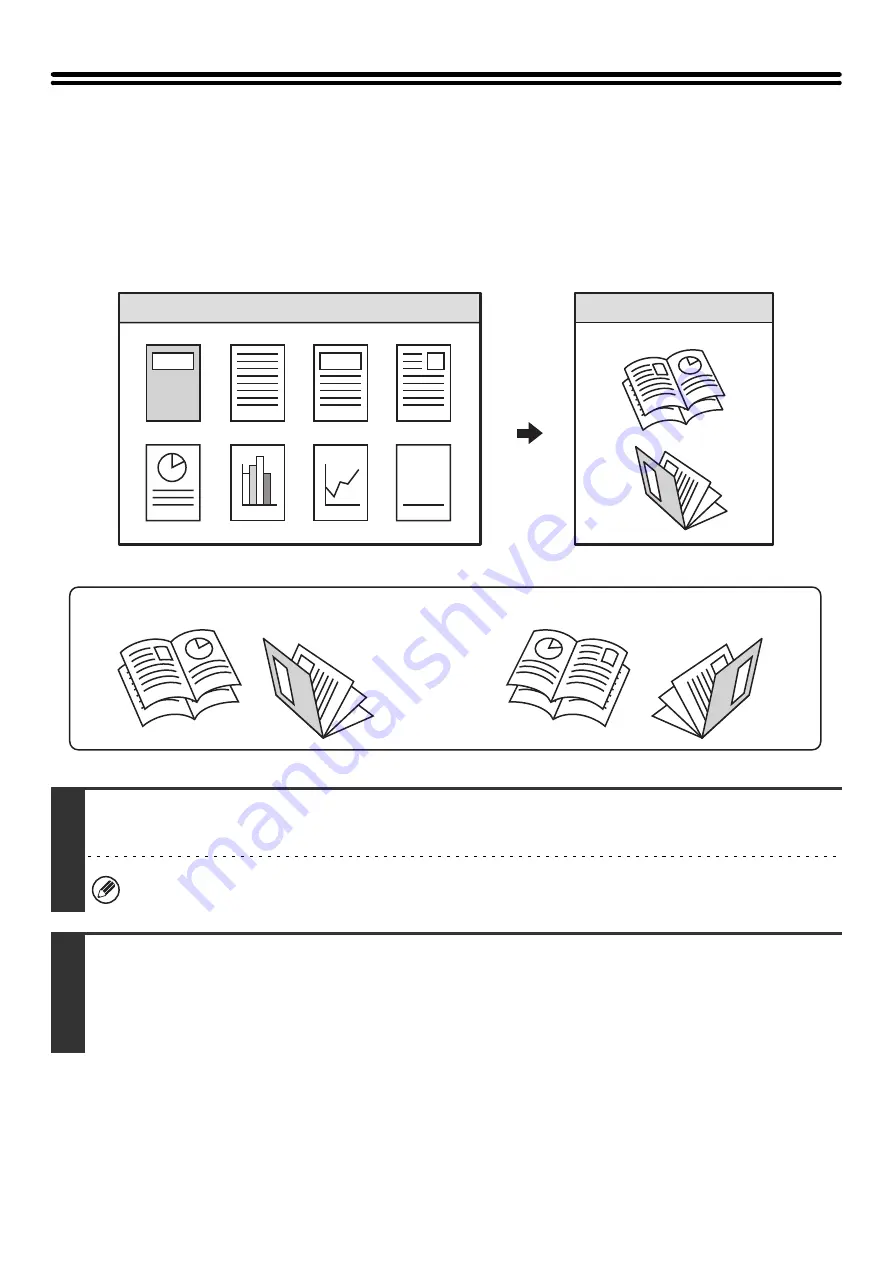
53
MAKING COPIES IN PAMPHLET FORMAT
(Pamphlet Copy)
This function copies 2 original pages onto the front side and 2 original pages onto the reverse side of each sheet of
paper so that the copies can be folded at the centerline to form a pamphlet.
This function is convenient for arranging copies into an attractive booklet or pamphlet.
Pamphlet copy using 8 original pages
1
Place the original.
Place the original face up in the document feeder tray, or face down on the document glass.
If the originals are 2-sided, place them in the document feeder tray.
2
Select the special modes.
(1) Touch the [Special Modes] key.
(2) Touch the [Pamphlet Copy] key.
☞
Special modes menu (1st screen)
7
2
2
3
4
5
6
7
5
3
7
5
4
Originals
7
2
7
5
3
5
4
7
2
7
5
3
4
5
Left binding
Right binding
In pamphlet form
1st page
2nd page
3rd page
4th page
5th page
6th page
7th page
8th page
Binding side
Summary of Contents for MX-6201N Series
Page 1: ...User s Guide MX 6201N MX 7001N MODEL ...
Page 82: ...Copier Guide MX 6201N MX 7001N MODEL ...
Page 230: ...Facsimile Guide MX FXX1 MODEL ...
Page 361: ...Scanner Guide MX 6201N MX 7001N MODEL ...
Page 483: ...Printer Guide MX 6201N MX 7001N MODEL ...
Page 555: ...Document Filing Guide MX 6201N MX 7001N MODEL ...
Page 604: ...System Settings Guide MX 6201N MX 7001N MODEL ...
















































