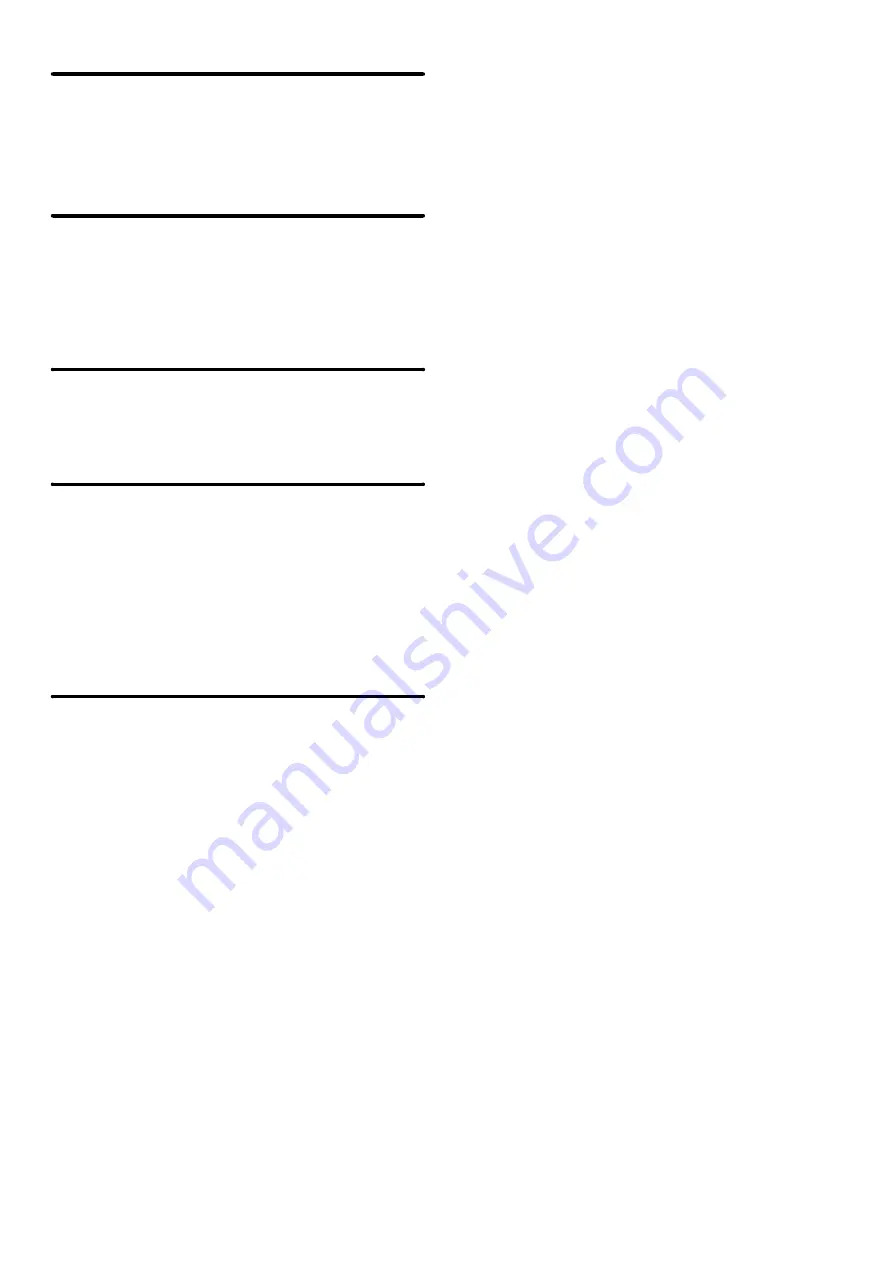
83
Color Data Compression Ratio
Setting
[Low], [Medium], or [High] can be selected for the default
compression ratio for transmission of a stored color file.
Default Output Tray
This setting is used to select the default output tray for
printing a file stored by Scan to HDD.
The items that appear will vary depending the machine
configuration.
Scan Complete Sound Setting
This setting adjusts the volume of the beep that sounds
when scanning ends. The beep can also be turned off.
Disable Stamp for Reprinting
When a stored file is retrieved and printed, this setting
prohibits the selection of a "Stamp" setting in the special
modes. If a stamp setting is already selected, it will not
be possible to change the stamp setting.
This function can be used to prevent inconsistencies in
the printed information, such as that of the original date
in the file and the date the file is retrieved and printed.
Batch Print Settings
When printing files by batch printing, this setting is used
to prohibit the selection of the [All Users] key and the
[User Unknown] key in the user selection screen.
Summary of Contents for MX-6201N Series
Page 1: ...User s Guide MX 6201N MX 7001N MODEL ...
Page 82: ...Copier Guide MX 6201N MX 7001N MODEL ...
Page 230: ...Facsimile Guide MX FXX1 MODEL ...
Page 361: ...Scanner Guide MX 6201N MX 7001N MODEL ...
Page 483: ...Printer Guide MX 6201N MX 7001N MODEL ...
Page 555: ...Document Filing Guide MX 6201N MX 7001N MODEL ...
Page 604: ...System Settings Guide MX 6201N MX 7001N MODEL ...
















































