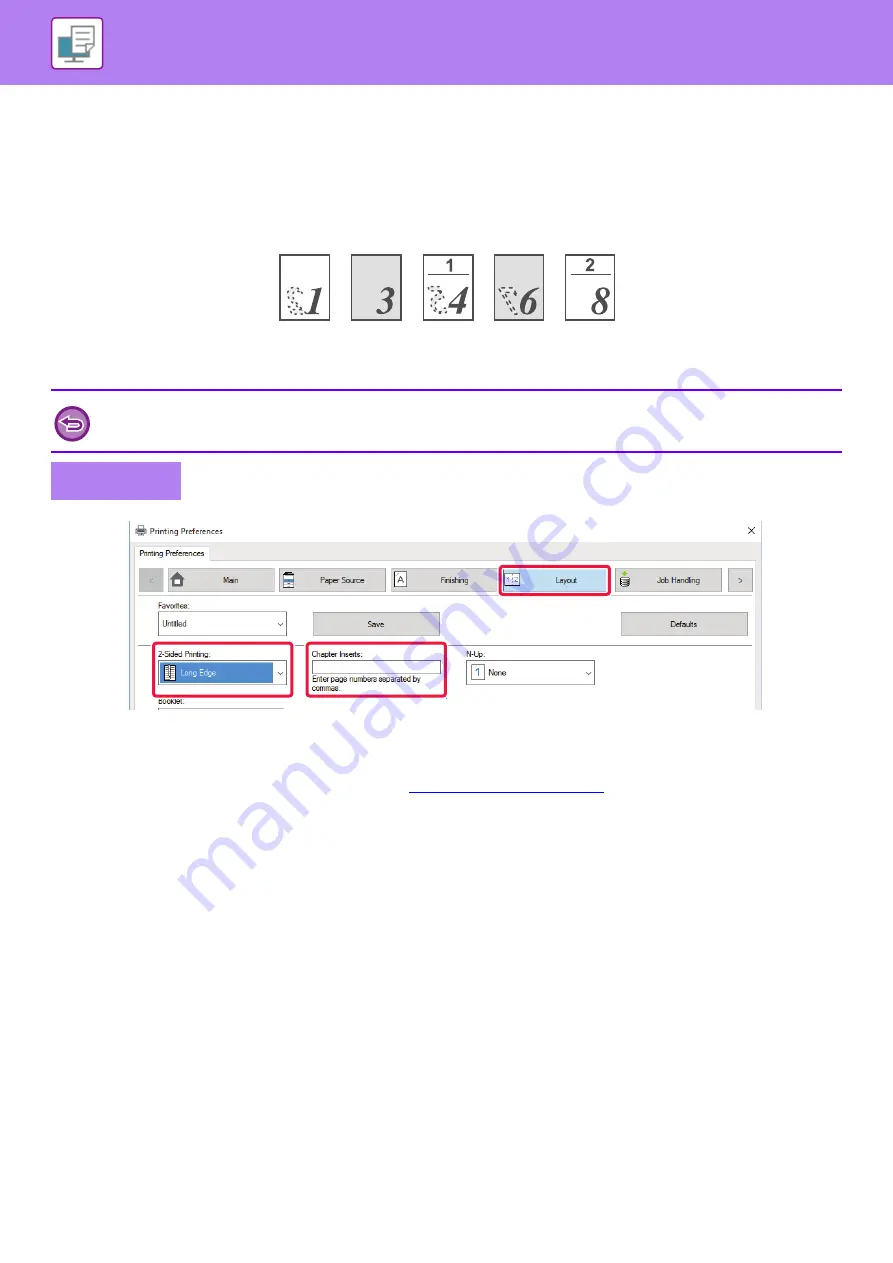
3-58
TWO-SIDED PRINTING WITH SPECIFIC PAGES PRINTED
ON THE FRONT SIDE (CHAPTER INSERTS)
This function prints specific pages on the front side of the paper.
When you specify a page (such as a chapter cover page) to be printed on the front side of the paper, it is printed on the
front side of the next sheet even if it would normally be printed on the reverse side of the paper.
Example: When pages 4 and 8 are specified as page settings.
(Back is blank)
(1) Click the [Layout] tab.
(2) Select the 2-Sided Printing.
For information on the "2-Sided Printing" setting, see "
(3) Enter the page numbers of the initial pages of the chapters, separating the numbers with
commas.
• This function is available in a Windows environment.
• This function can be used when the PCL6 printer driver is used.
Windows
(2)
(3)
(1)
Summary of Contents for MX-B355W
Page 836: ...2017L US1 ...
















































