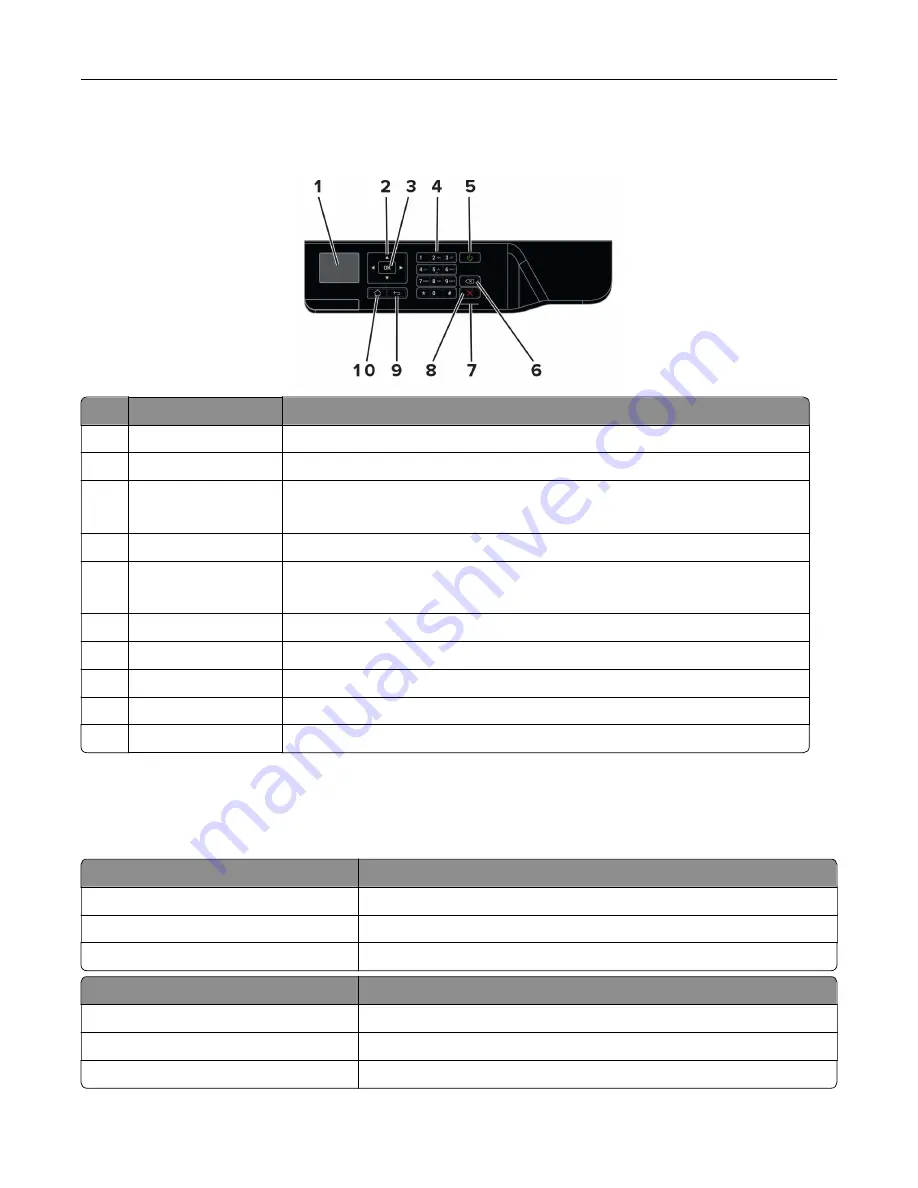
Using the control panel
Use the
To
1
Display
View printing options, printer status, and error messages.
2
Arrow buttons
Scroll through menus or move between screens and menu options.
3
Select button
•
Select menu options.
•
Save the setting.
4
Numeric keypad
Enter numbers or symbols in an input field.
5
Power button
Turn on or turn off the printer.
Note:
To turn off the printer, press and hold the power button for five seconds.
6
Backspace button
Move the cursor backward and delete a character in an input field.
7
Indicator light
Check the printer status.
8
Stop or Cancel button Stop the current printer task.
9
Back button
Return to the previous screen.
10
Home button
Go to the home screen.
Understanding the status of the power button and
indicator light
Indicator light
Printer status
Off
The printer is off or in Hibernate mode.
Blue
The printer is ready or processing data.
Red
The printer requires user intervention.
Power button light
Printer status
Off
The printer is off, ready, or processing data.
Solid amber
The printer is in Sleep mode.
Blinking amber
The printer is in Hibernate mode.
Learning about the printer
11












































