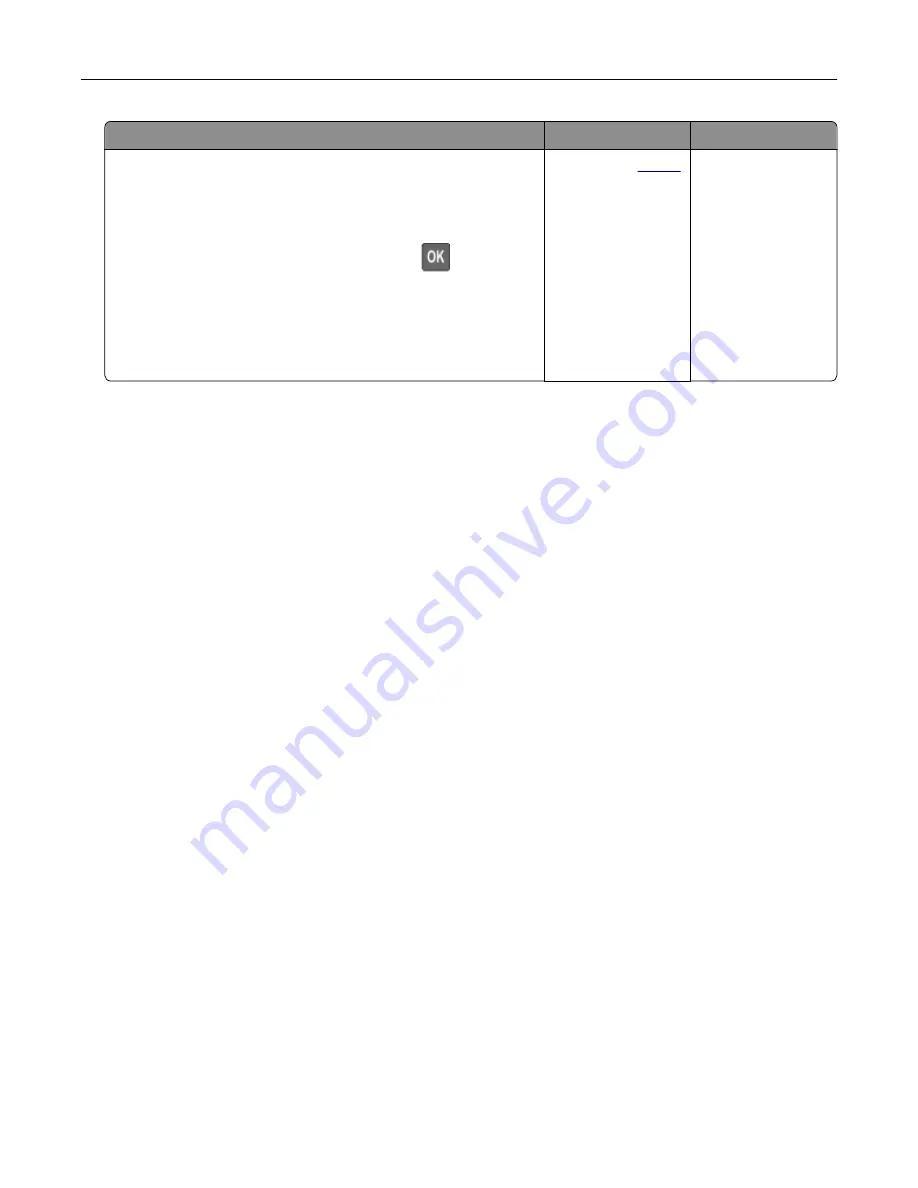
Action
Yes
No
Step 2
a
From the control panel, navigate to:
Settings
>
>
Quality
>
Advanced Imaging
>
Color
Balance
For non-touch-screen printer models, press
to navigate
through the settings.
b
Adjust the settings.
c
Print the document.
Does the print appear tinted?
Contact your
. The problem is
solved.
Contacting your dealer
Before contacting your dealer, make sure to have the following information:
•
Printer problem
•
Error message
•
Printer model type and serial number
Visit the place where you purchased your printer.
Troubleshooting
143
Summary of Contents for MX-C407P
Page 1: ...DIGITAL FULL COLOR PRINTER MX C407P User s Guide September 2021 Machine type 5029 Model 69H ...
Page 89: ...2 Remove the used toner cartridge 3 Unpack the new toner cartridge Maintaining the printer 89 ...
Page 95: ...3 Remove the right side cover 4 Remove the waste toner bottle Maintaining the printer 95 ...
Page 111: ...3 Insert the tray Clearing jams 111 ...
Page 145: ...Upgrading and migrating 145 ...
Page 150: ...5 Unpack and then assemble the hard disk Upgrading and migrating 150 ...
















































