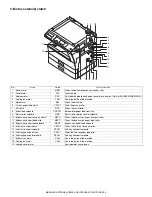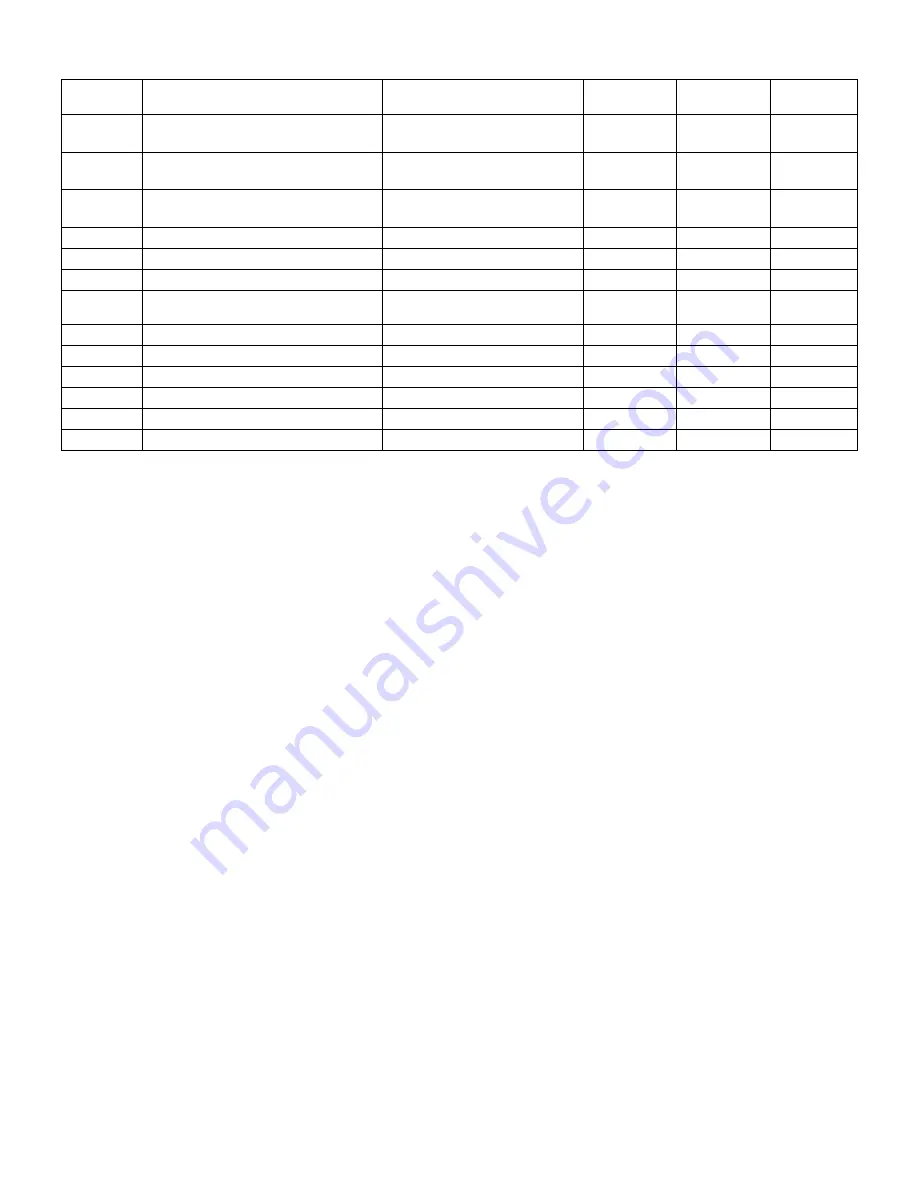
MX-M200D CONFIGURATION 2-2
3. Option list
O: Option installation enable X: Option installation disable
Model name
Name
MX-M200D
MX-M160D
MX-M160
Product key
target
AR-RP10
REVERSING SINGLE PASS FEEDER
North/South America: STD
Europe, Australia, Agency: OPT
OPT
N/A
—
AR-SP10
SINGLE PASS FEEDER
North/South America: N/A
Europe, Australia, Agency: OPT
OPT
OPT
—
AR-VR7
DOCUMENT COVER
North/South America:N/A
Europe, Australia, Agency: OPT
OPT
STD
—
AR-D34
250-SHEET PAPER FEED UNIT
OPT
OPT
OPT
—
AR-D35
2X250-SHEET PAPER FEED UNIT
OPT
OPT
OPT
—
MX-TR10
JOB SEPARATOR TRAY KIT
OPT
OPT
OPT
—
MX-NB10
N E W O R K P R I N T I N G / S C A N N I N G
EXPANSION KIT
OPT
OPT
OPT
—
MX-FX10
FACSIMILE EXPANSION KIT
OPT
OPT
OPT
—
AR-SM5
256MB EXPANTION MEMORY BOARD
OPT
OPT
OPT
—
AR-MM9
FAX EXPANTION MEMORY BOARD
OPT
OPT
OPT
—
AR-PF1
BARCODE FONT KIT
OPT
OPT
OPT
—
MX-PK10
PS3 EXPANSION KIT
OPT
OPT
OPT
Yes
AR-PF2
MACRO FONT FLASH ROM KIT
OPT
OPT
OPT
—