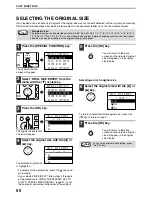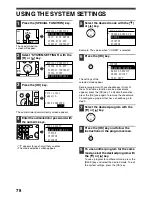63
4
INTERRUPTING A COPY RUN
(Interrupt copying)
A copy run can be temporarily interrupted to allow another copy job to be performed. (Interrupt copying)
When the other job is finished, the copy run will resume using the original copy settings.
• Interrupt copying is not possible when the document glass is being used for a copy job and "NO SORT" is
selected.
• When 2 in 1 or 4 in 1 is selected, interrupt copying is not possible.
• Sort copying, 2 in 1, and 4 in 1 and automatic two-sided copying cannot be used for an interrupt copy job.
Configuring settings in the system settings, use as a scanner, and fax transmission are also not possible.
1
Press the [INTERRUPT] key (
).
If the [INTERRUPT] key (
) is
pressed, copying will stop and
the settings will temporarily
return to the default settings
after the copy in progress has
been completed.
The INTERRUPT indicator will blink until the current
copy run stops.
2
When the copy run stops, remove the
previous original(s) and place the
original(s) of the interrupt copy job.
3
Select copy settings as needed.
4
Set the number of copies and then
press the [START] key (
).
5
When the copy job is finished, press
the [INTERRUPT] key (
) to end
interrupt mode and remove the
original(s).
The INTERRUPT indicator will turn off, indicating
that the interrupt function is no longer operating.
The copy settings will automatically revert to the
settings selected for the copy run before the run
was interrupted.
6
Replace the previous original(s) and
press the [START] key (
).
The interrupted copy run will resume.
If you press the [INTERRUPT] key (
)
when auditing mode is enabled, "Enter your
account number." will appear in the display.
Enter your account number using the
numeric keys. The pages copied during
interrupt copying will be added to the count
of the entered account number. (Page 79)
INTERRUPT
Note
The interrupt copies will be offset from the
previous copies. (Offset function)
The offset function can be disabled in the
system settings. (Page 82)
(A): Copies made before the interrupt
copy job
(B): Interrupt copies
(C): Copies made after the interrupt
copy job
* This function is not available in some
countries and regions.
MNO
WXYZ
@.-_
AD-END
Note
(B)
(C)
(A)
Summary of Contents for MX-M160D
Page 3: ...1 Part 1 General Information ...
Page 45: ...43 Part 2 Copier Operation ...
Page 46: ...44 ...
Page 102: ...100 ...
Page 104: ...102 ...
Page 105: ...103 ...
Page 107: ...SHARP ELECTRONICS Europe GmbH Sonninstraße 3 D 20097 Hamburg Notice for Users in Europe ...
Page 108: ...MX M160D MX M200D PRINTED IN FRANCE TINSE1976TSZZ ...