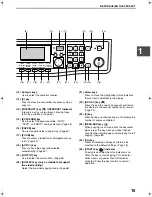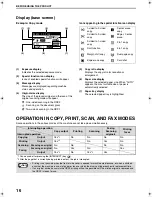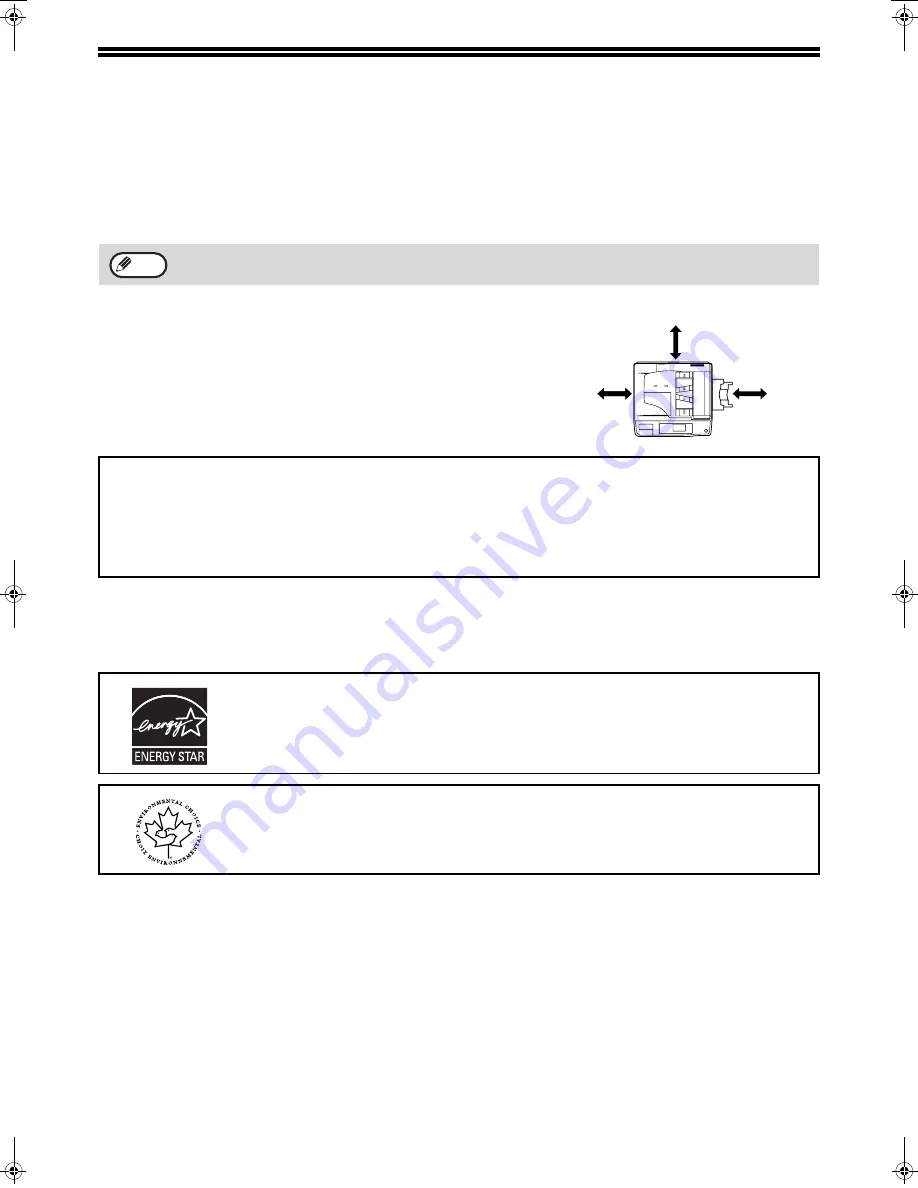
8
INSTALLATION REQUIREMENTS
Improper installation may damage this product. Please note the following during initial installation and whenever the
machine is moved.
1. The machine should be installed near an accessible power outlet for easy connection.
2. Be sure to connect the power cord only to a power outlet that meets the specified voltage and current
requirements. Also make certain the outlet is properly grounded.
• For the power supply requirements, see the name plate on the back of the main unit.
3. Do not install your machine in areas that are:
• damp, humid, or very dusty
• exposed to direct sunlight
• poorly ventilated
• subject to extreme temperature or humidity changes, e.g., near
an air conditioner or heater.
4. Be sure to allow the required space around the machine for
servicing and proper ventilation.
ENVIRONMENTAL INFORMATION
Connect the machine to a power outlet which is not used for other electric appliances. If a lighting fixture is
connected to the same outlet, the light may flicker.
CAUTION:
Do not install the machine in a location with poor air circulation.
A small amount of ozone is created inside the machine during printing. The amount of ozone created is not sufficient to be
harmful; however, an unpleasant odor may be noticed during large copy runs, and thus the machine should be installed in a
room with a ventilation fan or windows that provide sufficient air circulation. (The odor may occasionally cause headaches.)
* Install the machine so that people are not directly exposed to exhaust from the machine. If installed near a window, ensure
that the machine is not exposed to direct sunlight.
Products that have earned the ENERGY STAR
®
are designed to protect the environment through
superior energy efficiency.
The Environmental Choice Program guidelines are applied to the products only in Canada. The
products that meet the Environmental Choice Program guidelines carry the logo shown to the left.
The products without the logo may not meet the Environmental Choice Program guidelines.
Note
8" (20 cm)
8"
(20 cm)
8"
(20 cm)
Chapter00.fm 8 ページ 2009年6月17日 水曜日 午後4時1分
Summary of Contents for MX-M200D
Page 3: ...1 Part 1 General Information ...
Page 45: ...43 Part 2 Copier Operation ...
Page 46: ...44 ...
Page 88: ......
Page 89: ......
Page 90: ......