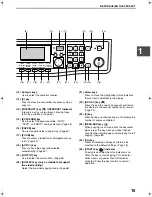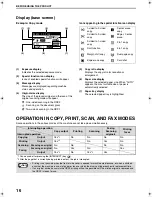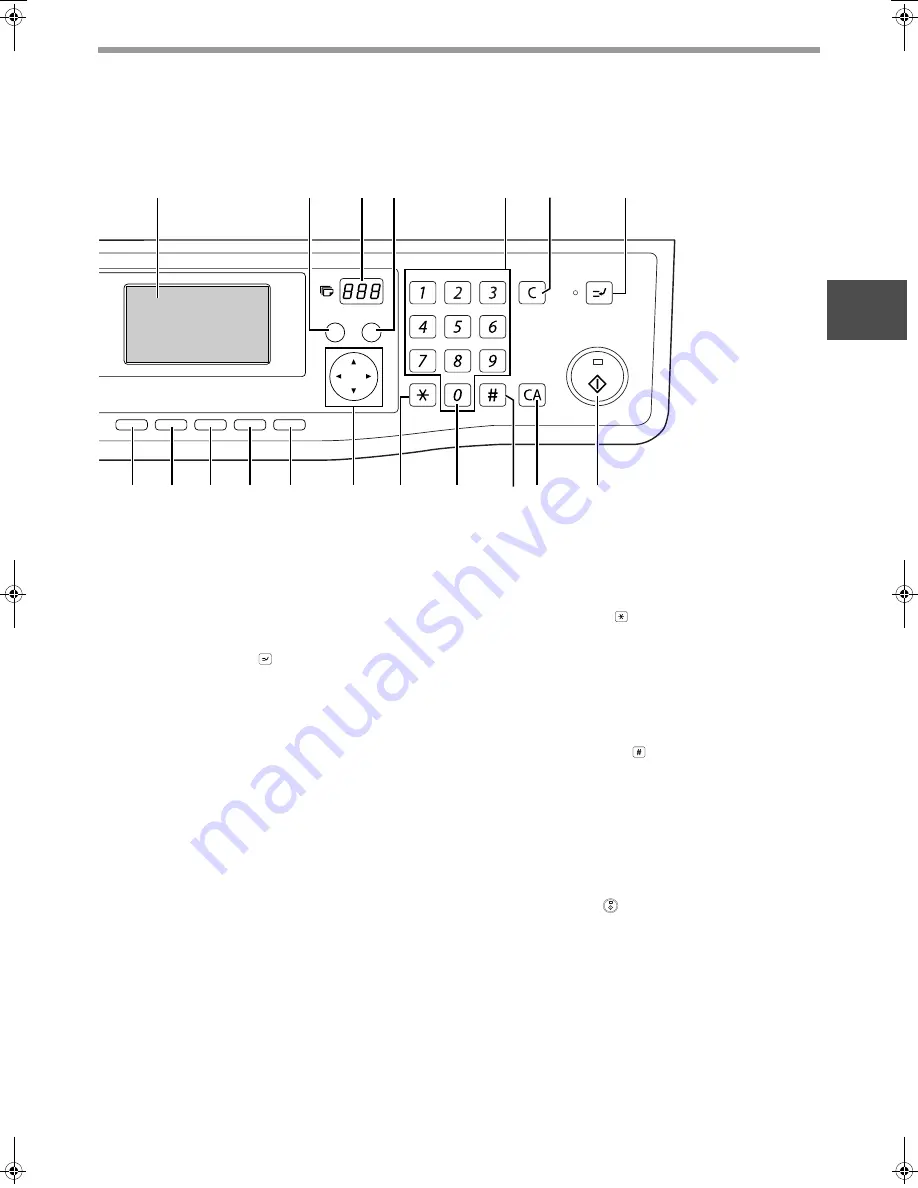
15
BEFORE USING THE PRODUCT
1
(12) Numeric keys
Use to select the number of copies.
(13) [C] key
Press to clear the set number of copies or stop a
copy run.
(14) [INTERRUPT] key (
) / INTERRUPT indicator
Interrupts a copy run to allow an interrupt copy
job to be performed. (Page 63)
(15) [EXPOSURE] key
Use to select the exposure mode. "AUTO",
"TEXT", or "PHOTO" can be selected. (Page 48)
(16) [PAPER] key
Use to manually select a paper tray. (Page 49)
(17) [ZOOM] key
Press to select a reduction or enlargement copy
ratio. (Page 52)
(18) [AUTO%] key
Press to have the copy ratio selected
automatically. (Page 52)
(19) [OUTPUT] key
Use to select the sort function. (Page 64)
(20) [DUPLEX] key (only on models that support
two-sided printing)
Select the two-sided copying mode. (Page 56)
(21) Arrow keys
Press to move the highlighting (which indicates
that an item is selected) in the display.
(22) [ACC.#-C] key (
)
Press the end the use of an account and return
the display to the account number entry screen.
(Page 23)
(23) [0] key
Press during a continuous copy run to display the
number of copies completed.
(24) [READ-END] key (
)
When copying in sort mode from the document
glass, press this key when you have finished
scanning the original pages and are ready to start
copying. (Page 64)
(25) [CA] key
Clears all selected settings and returns the
machine to the default settings. (Page 18)
(26) [START] key (
) / indicator
Copying is possible when this indicator is on.
Press the key to start copying. This indicator
blinks when auto power shut-off mode has
activated. Press the key to return to normal
operation.
ABC
DEF
JKL
GHI
MNO
TUV
PQRS
WXYZ
@.-_
READ-END
ACC. #-C
BACK
OK
INTERRUPT
ZOOM
ADDRESS
ADDRESS
DUPLEX SCAN
DUPLEX SCAN
DUPLEX
PAPER
RESOLUTION
RESOLUTION
AUTO%
FORMAT
BROADCAST
OUTPUT
ORIGINAL SIZE
ORIGINAL SIZE
(8)
(9)
(10)
(11)
(14)
(12)
(16)
(17)
(18)
(19)
(20)
(21)
(22)
(26)
(25)
(23)
(24)
(13)
Pegasus-E_Copy_Sec.book 15 ページ 2009年6月4日 木曜日 午前11時0分
Summary of Contents for MX-M200D
Page 3: ...1 Part 1 General Information ...
Page 45: ...43 Part 2 Copier Operation ...
Page 46: ...44 ...
Page 88: ......
Page 89: ......
Page 90: ......