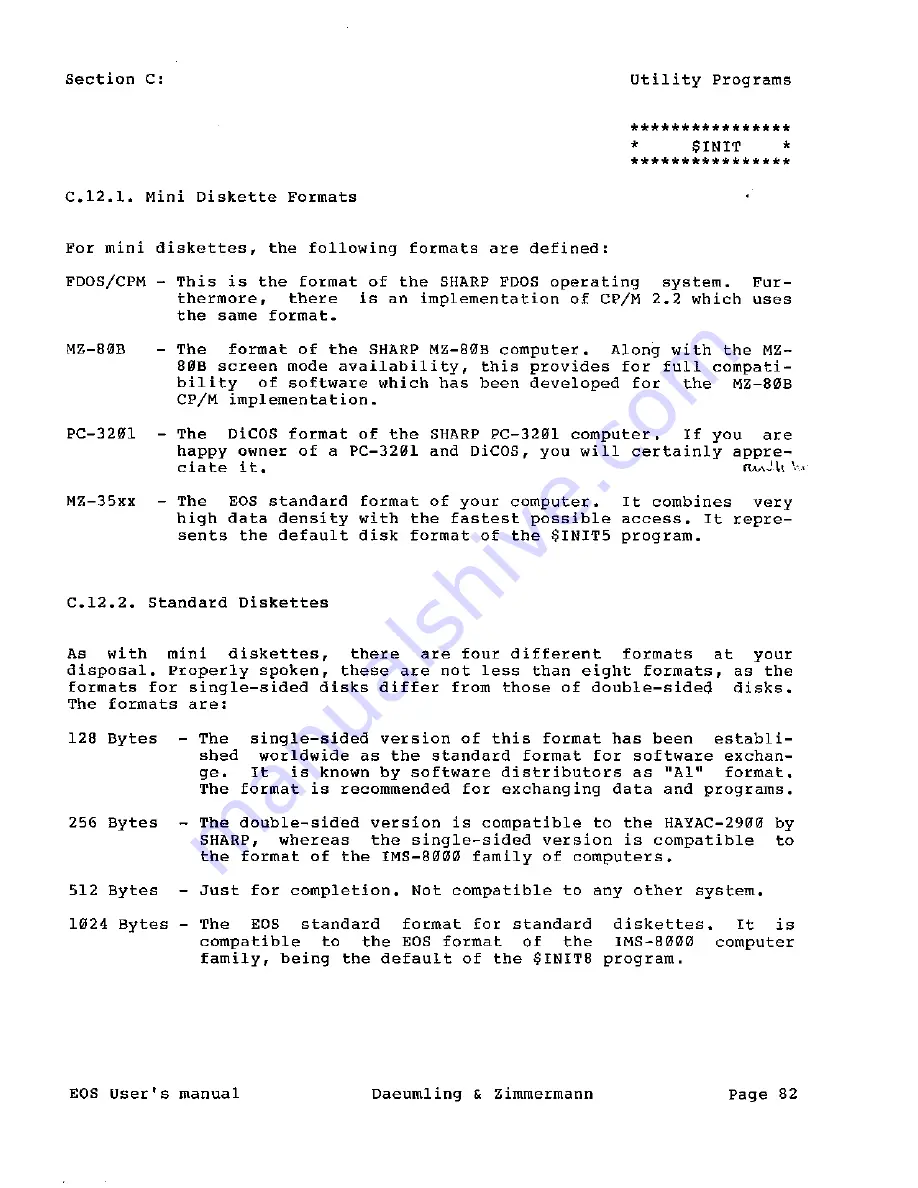Summary of Contents for MZ-3500
Page 1: ...Business Computer EOS 3 0 MANUAL SHARP ...
Page 2: ... E 0 s Operating System for Personal Computers with a Z80 CPU Version 3 User 1 s Manual ...
Page 4: ...EOS User s manual Section A General Introduction Daeumling Zimmermann Page 2 ...
Page 5: ......
Page 11: ......
Page 13: ......
Page 42: ...Section B How to Enter Commands EOS User 1 s manual Daeumling Zimmermann Page 31 ...
Page 43: ......
Page 56: ...EOS User s manual Section C Utility Programs Daeumling Zimmermann Page 44 ...
Page 57: ......
Page 114: ...Section D The Graphics Interpreter EOS user s manual Daeumling Zimmermann Page 102 ...
Page 115: ......
Page 119: ......
Page 132: ... E 0 S Operating System for Personal Computers with a ZB0 CPU Version 3 System Manual ...
Page 137: ......
Page 138: ...Section A EOS system interface EOS System manual Daeumling Zimmermann Page 2 ...
Page 139: ......
Page 262: ...EOS System manual Section B Hardware Interface Daeumling Zimmermann Page 125 ...
Page 263: ......
Page 302: ...EOS System manual Section C Graphics Interface EOS Function 115 Daeumling Zimmermann Page 165 ...
Page 303: ......
Page 305: ......
Page 323: ......
Page 324: ...EOS System manual Section D CRT Interface Daeumling Zimmermann Page 183 ...
Page 325: ......
Page 343: ......