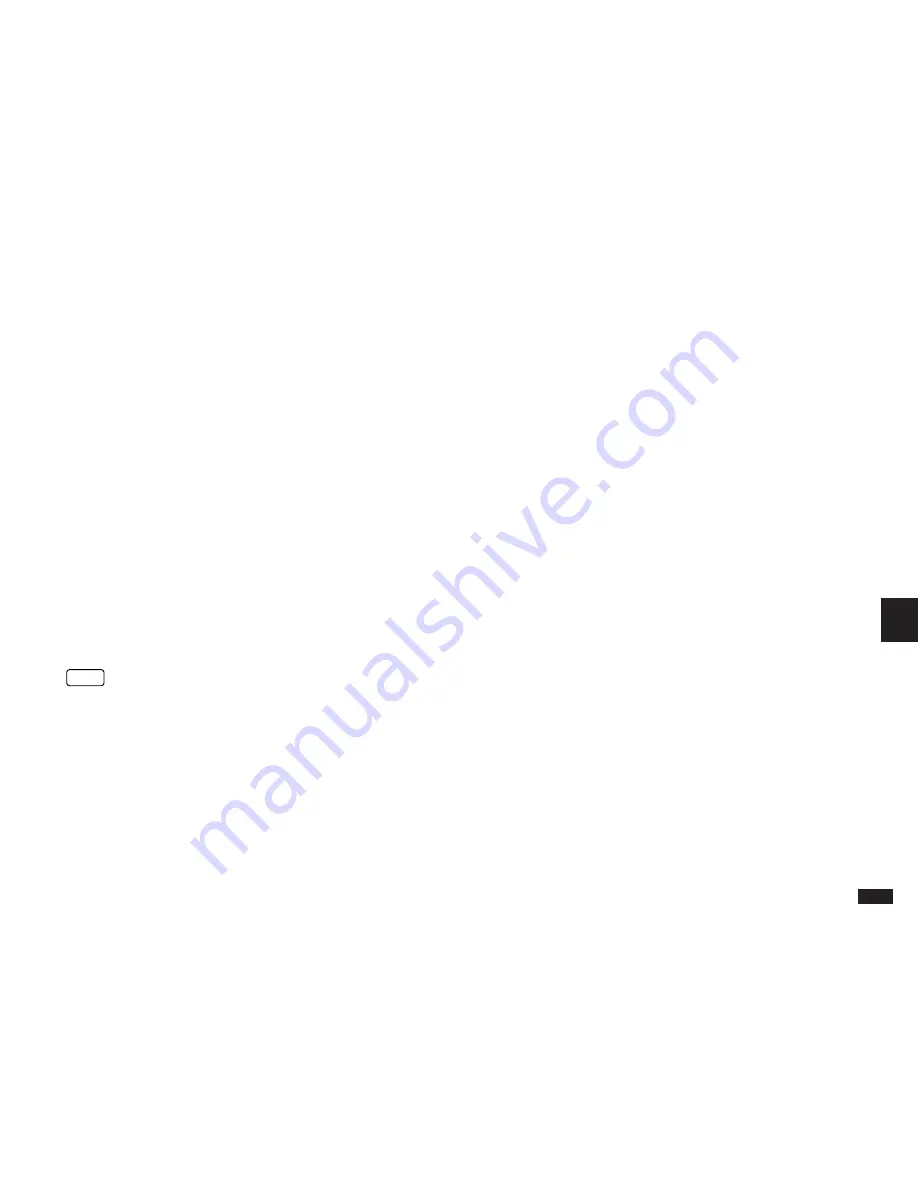
157
7
Transaction view
When the Organizer is in its Unlocked state, any
transactions that have been marked as Secret are marked
with an asterisk in the top left corner of the display. When
the Organizer is Locked, Secret transactions are hidden
from view and therefore cannot be accessed at all.
Account list
When the Organizer is Locked, all account balances and
the total balance shown on the ACCOUNT LIST are hidden.
Instead, the balance is shown as ##,###,###.## appears.
The account balances cannot be viewed until the Organizer
is Unlocked.
Also, certain operations on particular accounts are not
allowed (such as editing or deleting). A warning message is
displayed if they are attempted while the Organizer is
locked. However, new accounts can be set up (by pressing
NEW
) and the full details entered.
Transaction Index view
This view shows summary details of individual transactions,
after selecting a particular account from the account list.
When the Organizer is Locked, any transactions which
were previously marked as Secret are hidden from view.
Since some transactions may be hidden, the total balance
usually given at the top of the list cannot be given, and
instead shows ##,###,###.## when the Organizer is locked.
This reminds the user that there may be hidden
transactions whose balances are not available.
+
When the Organizer is Locked, all balances are given
as ##,###,###.##, even if there are no transactions
for that account that are actually marked as Secret
and therefore hidden.
The maximum amount that can be displayed in the balance
field is 99,999,999.99. However, if the total balance
exceeds this amount, an overflow occurs and the balance
appears as **,***,***.** to indicate the total amount cannot
be displayed.
Deleting Money Tracking entries
Deleting transactions allows the user to erase unwanted
transactions. Use REMOVE TRANSACTIONS to get rid of
old transactions that were valid but are no longer required
(usually after Account Balancing). Use DATA DELETION
for a transaction that is not valid (eg. duplicate transactions,
voided checks and transactions entered incorrectly or by
mistake). When a transaction is deleted, its amount is
deducted from the account balance, as if it never existed.
But when a transaction is Removed, the account’s current
balance does not change.
Deleting single entries
1.
In Index mode for the account, select the transaction
to be deleted.
































