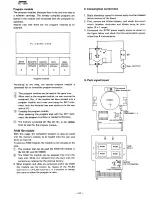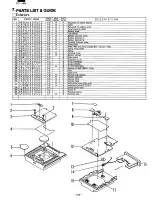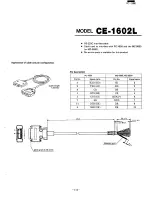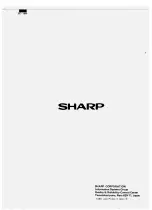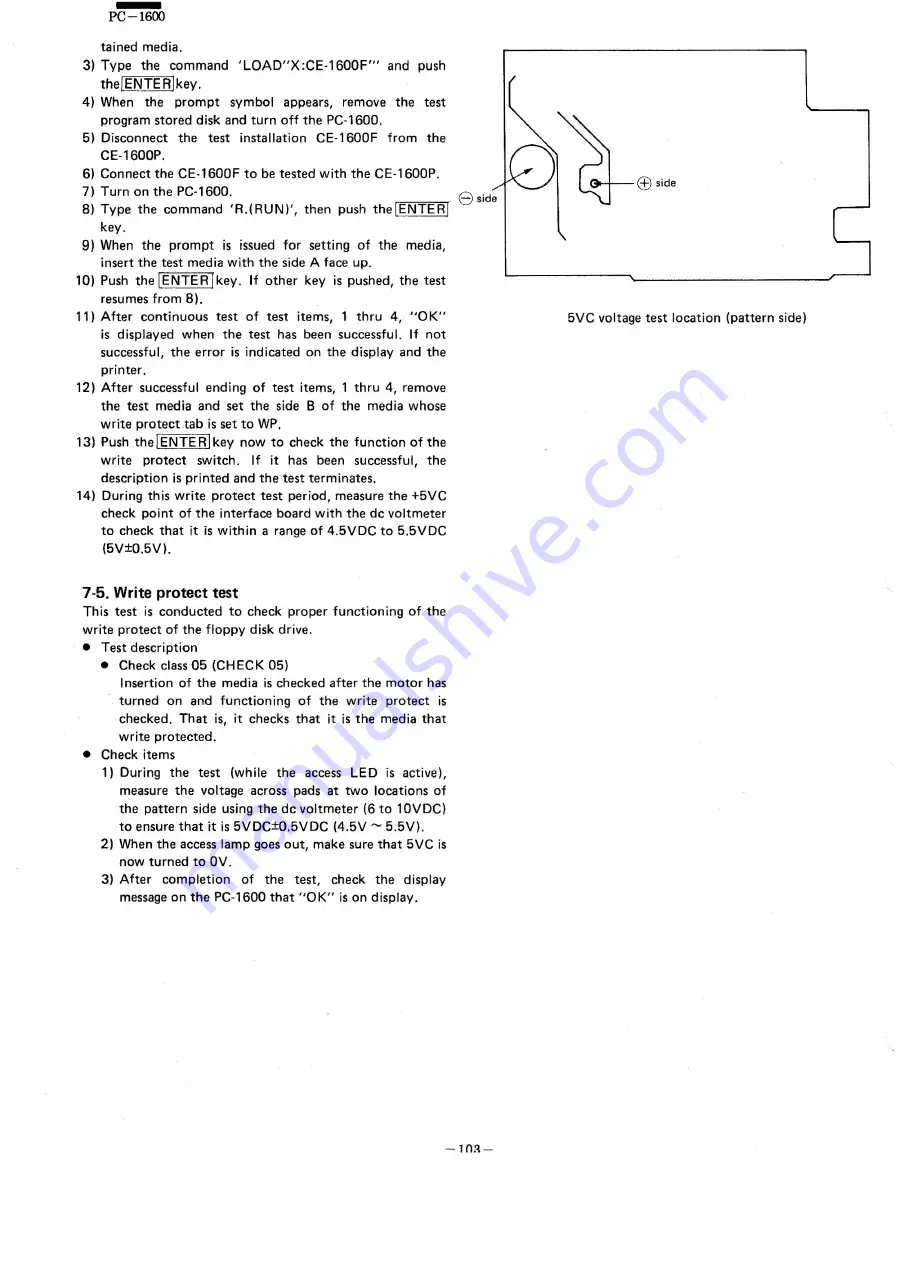
-
PC-1600
tained media.
3) Type
the command
'LOAD"X:CE·1600F'"
and push
the/ENTERlkey.
4) When the
prompt
symbol
appears,
remove the
test
program stored disk and turn off the PC-1600.
5) Disconnect
the
test
installation
CE-1600F
from
the
CE-1600P.
6) Connect the CE-1600F to be tested with the CE-1600P.
7) Turn on the PC-1600.
8) Type the command
'R.(RUN)',
then push the/ENTERI
key.
9) When the prompt
is issued for setting of the media,
insert the test media with the side A face up,
10) Push the IENTER [kev. If other key is pushed, the test
resumes from 8).
11) After continuous
test of test
items, 1 thru 4, "OK"
is displayed
when the test has been successful.
If not
successful, the error is indicated on the display and the
printer.
12) After successful ending of test items, 1 thru 4, remove
the test media and set the side B of the media whose
write protect tab is set to WP.
13) Push thelENTER/key
now to check the function of the
write
protect
switch.
If it has been successful,
the
description is printed and the test terminates.
141 During this write protect test period, measure the +5VC
check point of the interface board with the dc voltmeter
to check that it is within a range of 4.5VDC to 5.5VDC
(5V±0.5V).
7-5.
Write protect test
This test is conducted
to check proper functioning
of the
write protect of the floppy disk drive .
•
Test description
•
Check class 05 (CHECK 05)
Insertion of the media is checked after the motor has
turned
on and functioning
of the write protect
is
checked.
That is, it checks that it is the media that
write protected.
•
Check items
1) During the
test
(while the
access LED is active},
measure the voltage across pads at two locations of
the pattern side using the dc voltmeter
(6 to 10VDC)
to ensure that it is 5VDC±0.5VDC (4.5V ~ 5.5V).
2) When the access lamp goes out, make sure that 5VC is
now turned to OV.
3) After
completion
of the
test,
check
the
display
message on the PC·1600 that "OK" is on display.
G;l
side
5VC voltage test location (pattern side)
-10::\-
Summary of Contents for PC-1600
Page 42: ... 11 CIRCUIT DIAGRAM PARTS POSITION KEY P W B LCD SIDE 39 ...
Page 43: ...PC l600 40 ...
Page 44: ...PC 1000 KEY P W B LSI SIDE 41 ...
Page 45: ... 42 ...
Page 48: ... PC l600 F P C P W B 45 ...
Page 49: ... Kn 46 ...
Page 52: ... PC l600 CONNECTOR P W B 49 ...
Page 53: ... 50 ...
Page 55: ... __ PC l600 tli I ONLY Pc 1600K I I 1 I 52 l J ...
Page 56: ... PC l600 K MEMORY P W B ROM Cut c IJ O lJ1F C O lJ1F I Bend capacitor to inward ROM SIDE 53 ...
Page 57: ...RAM SIDE 54 ...
Page 61: ...I I 2 3 4 42 58 ...
Page 93: ... P W B LSI SIDE t 90 ...
Page 117: ... PC I600 ...