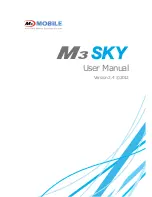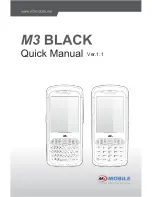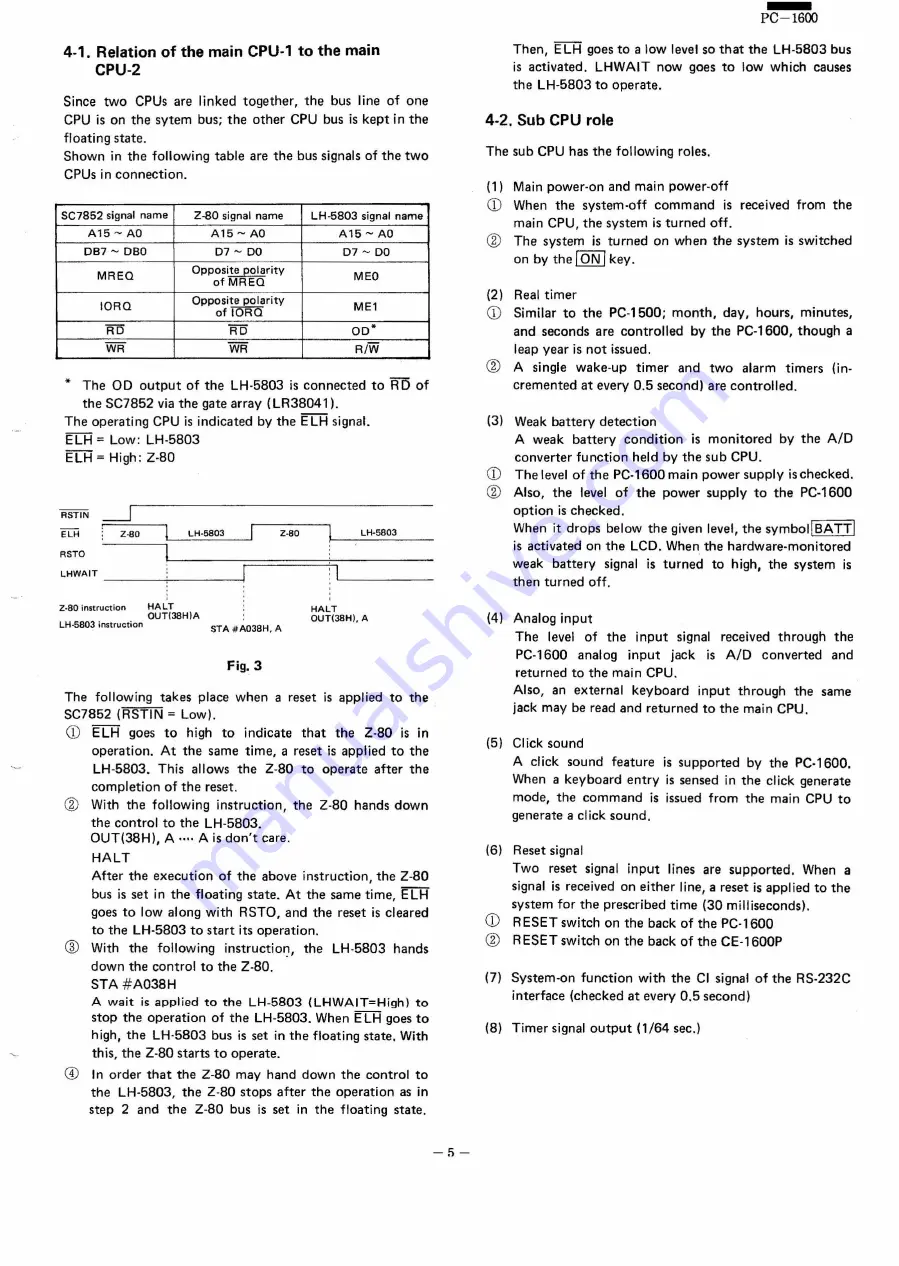
4-1.
Relation of the main CPU-1 to the main
CPU·2
Since two CPUs are linked together,
the bus line of one
CPU is on the sytem bus; the other CPU bus is kept in the
floating state.
Shown in the following table are the bus signals of the two
CPUs in connection.
SC7852 signal name
Z-80 signal name
LH-5803 signal name
I
A15 - AO
A15 - AO
A15 - AO
OB7 - OBO
07 - 00
07 - 00
MREG
Opposite polarity
MEO
of MREG
10RG
Opposite polarity
ME1
of IORG
RO
RO
00*
WR
WR
R/W
*
The 00
outpur
of the LH·5803
is connected
to
RD
of
the SC7852 via the gate array (LR38041).
The operating CPU is indicated by the E LH signal.
ELH
=
Low: LH·5803
ELH
=
High: Z·80
RSTIN
ELH
RSTO
LH·5B03
LH·5803
Z-80
Z·80
LHWAIT
---+---____j
Z·80
instruction
HA LT
OUT(38H)A
LH·5803
instruction
HALT
OUT(38H),
A
STA #A038H.
A
Fig.3
The following
takes place when areset
is applied to the
SC7852 (RSTIN
=
l.ow).
CD
E LH goes to
high to
indicate
that
the
Z-80 is in
operation.
At the same time, areset
is applied to the
LH-5803. This allows the Z-80 to operate
after the
completion
of the reset.
®
With the followinq instruction,
the Z·80
hands down
the control to the LH-5803.
OUT(38Hl, A .... Ais don't care.
HALT
After the execution
of the above instruction,
the Z-80
bus is set in the floating state. At the same time, ELH
goes to low along with RSTO, and the reset is cleared
to the LH-5803 to start its operation.
®
With the
following
instruction,
the
LH-5803 hands
down the control to the Z-80.
STA #A038H
A wait
is applied to the LH-5803
(LHWAIT=High)
to
stop the operation
of the LH-5803. When E LH goes to
high, the LH·5803
bus is set in the floating state, With
this, the Z·80 starts to operate.
CD
In order that the Z-80 may hand down the control to
the LH·5803,
the Z-80 stops after the operation
as in
step 2 and the Z-80 bus is set in the floating state.
-!)-
-
PC-1600
Then, ELH goes to a low level so that the LH-5803 bus
is activated.
LHWAIT now goes to low which causes
the LH-5803 to operate.
4-2.
Sub CPU role
The sub CPU has the following roles.
(1) Main power-on and main power-off
CD
When the system-off
command
is received from the
main CPU, the system is turned off.
®
The system is turned on when the system is switched
on by the
ION I
key.
(2) Real timer
CD
Similar to the PC-1500; month,
day, hours, minutes,
and seconds are controlled
by the PC-1600, though a
leap year is not issued.
®
A single
wake-up
timer
and two
alarm
timers
(in-
cremented at every 0.5 second) are controlled.
(3)
Weak battery detection
A weak battery
condition
is monitored
by the A/D
converter function held by the sub CPU.
CD
The level of the PC·1600 main power supply is checked.
®
Also, the level of the power supply to the PC-1600
option
is checked.
When it drops below the given level, the symbol!SATT!
is activated on the LCD. When the hardware-monitored
weak battery
signal is turned
to high, the system is
then turned off.
(4)
Analog
input
The
level of the
input
signal received through
the
PC-1600
analog
input
jack
is A/D
converted
and
returned to the main CPU.
Also, an external
keyboard
input through
the same
jack may be read and returned to the main CPU.
(5) Click sound
A click sound feature
is supported
by the PC-1600.
When a keyboard
entry is sensed in the dick generate
mode, the command
is issued from the main CPU to
generate a click sound.
(6) Reset signal
Two reset signal Input tines
are supported.
When a
signal is received on either line, areset
is applied to the
system for the prescribed time (30 milliseconds).
CD
RESET switch on the back of the PC-1600
®
RESET switch on the back of the CE·1600P
(7) System-on function
with the CI signal of the RS-232C
interface (checked at every 0.5 second)
(8) Timer signal outout
(1/64 sec.)
Summary of Contents for PC-1600
Page 42: ... 11 CIRCUIT DIAGRAM PARTS POSITION KEY P W B LCD SIDE 39 ...
Page 43: ...PC l600 40 ...
Page 44: ...PC 1000 KEY P W B LSI SIDE 41 ...
Page 45: ... 42 ...
Page 48: ... PC l600 F P C P W B 45 ...
Page 49: ... Kn 46 ...
Page 52: ... PC l600 CONNECTOR P W B 49 ...
Page 53: ... 50 ...
Page 55: ... __ PC l600 tli I ONLY Pc 1600K I I 1 I 52 l J ...
Page 56: ... PC l600 K MEMORY P W B ROM Cut c IJ O lJ1F C O lJ1F I Bend capacitor to inward ROM SIDE 53 ...
Page 57: ...RAM SIDE 54 ...
Page 61: ...I I 2 3 4 42 58 ...
Page 93: ... P W B LSI SIDE t 90 ...
Page 117: ... PC I600 ...