Connecting Peripherals 4-5
4
Changing the Hard Disk Drive
You can easily remove the hard disk drive for upgrade or exchange with another
optional hard disk drive (CE-A40HD).
To remove or replace the hard disk drive, follow the steps below.
Before changing the hard disk drive, be sure to power off the notebook
and wait 10 seconds or more. Not doing so could damage the system and
hard disk drive’s sensitive electrical circuitry, and result in loss of data.
1.
Power off the notebook, then disconnect the AC cord.
2.
Position the notebook on a flat surface, then lift the notebook by the left side
and turn it upside down.
3.
Remove the hard disk drive screw and gently take out the hard disk drive.
Figure 4-4. Removing the Hard Disk Drive