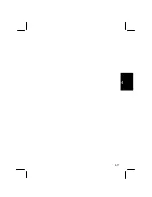4-8
4
Changing Resolution and Number of Colors
When shipped, your computer is set to the default resolution and color. The default
resolution is 800 x 600 at 64k color. To change the resolution and the number of
colors, perform the following:
1.
In the
Display Properties
dialog box, select
Settings
.
2.
Select the number of the colors in the
Colors
, and select the resolution in
Screen area
. Refer to the table below.
3.
Click
OK
twice.
Resolutions and Colors you can choose
Resolution
Number of Colors
640 x 480
16
256
64K
16M
(1)
800 x 600
256
64K
16M
(1)
1024 x 768
(2)
256
64K
(1)
The number of colors in this mode is made using a Dithering algorithm(on the
internal LCD only).
(2)
Only 800x600 dots are displayed on the internal LCD. Move the cursor to show
the remainder of the 1024x768 dots.
•
You cannot switch to a display resolution and number of colors that are not
available.
•
In the Color Palette, High Color (16 bit) means 65,536 (64K) colors, and
True Color (24 bit) means about 16,770,000 (16M) colors.
•
If you select True Color in the Color Palette,
* The drawing speed of screen is decreased.
* The screen may seem corrupted when displaying video or animation.
•
Note that the above resolutions are ones that you can choose when you
connect a monitor with appropriate resolution.
Summary of Contents for PC-A100 Series
Page 19: ...xix Right Left ...
Page 20: ...xx Rear Bottom ...
Page 46: ...4 2 4 ...
Page 55: ...4 11 4 ...
Page 74: ...A 4 ...