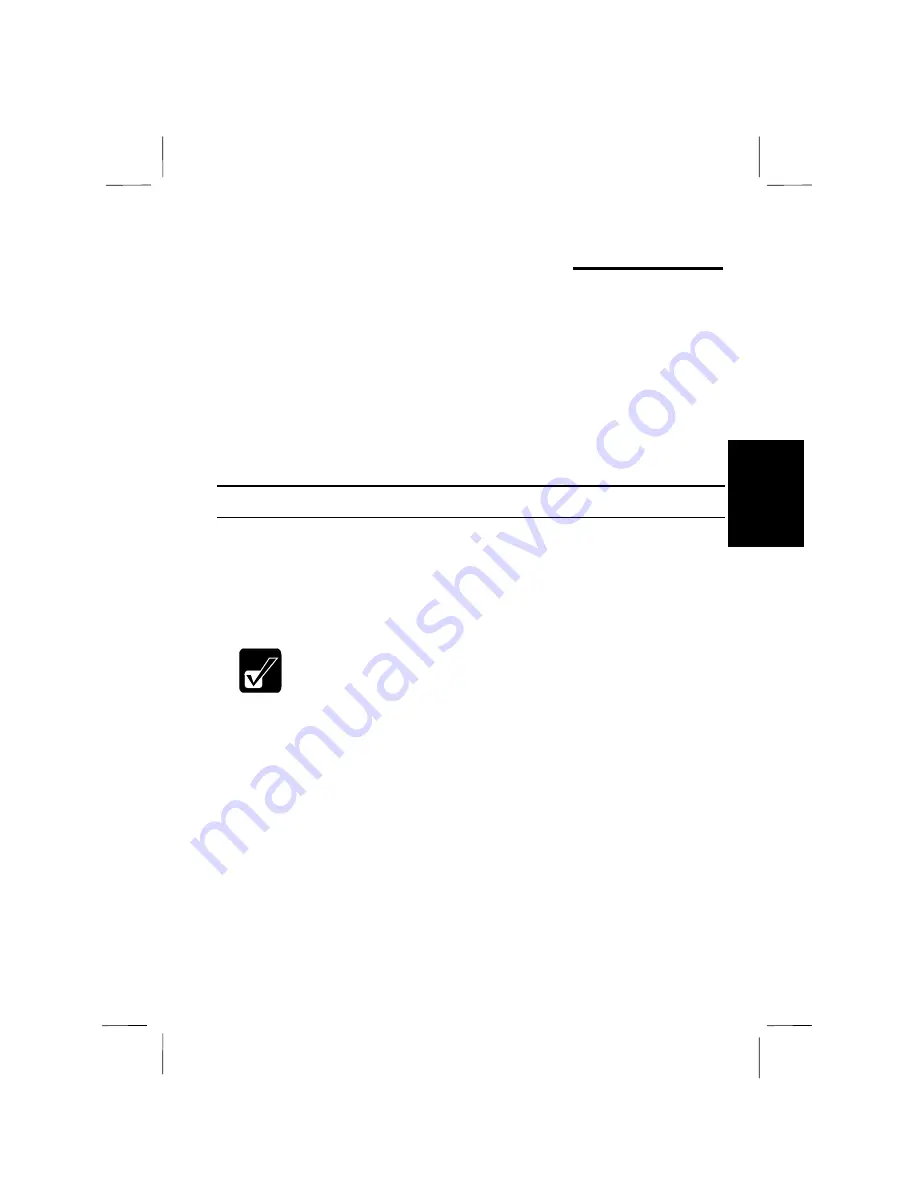
4-1
4
CHAPTER 4
Connecting Peripherals
This chapter describes how to connect your computer to peripheral devices using the
input/output ports on the rear edge of the unit. To ensure correct operation follow the
instructions given in this chapter, and always read the instructions given with the
peripheral device as well.
Using Peripheral Devices
You can connect and use the peripheral devices shown in the overview on the
following page. As these devices are manufactured by a third-party, it’s good idea to
verify that they operate correctly when connected to your computer before you
purchase them. Your computer vendor can probably recommend reliable brands that
are compatible with your system.
•
Be sure to turn off the computer and the peripheral device before
connecting them (except when connecting USB devices or
inserting PC cards).
•
Some devices have to be turned on after the computer is turned
on.
•
Some devices require special drivers or other software before
they operate correctly.
Connecting Peripheral Guidelines
1.
Turn off the computer and the peripheral device (except when connecting a
USB device or inserting a PC card).
2.
Connect the cable from the peripheral device into the appropriate I/O port on the
rear edge of the computer. If the cable has locking screws, tighten them.
3.
Turn on the peripheral device and then turn on the computer.
















































