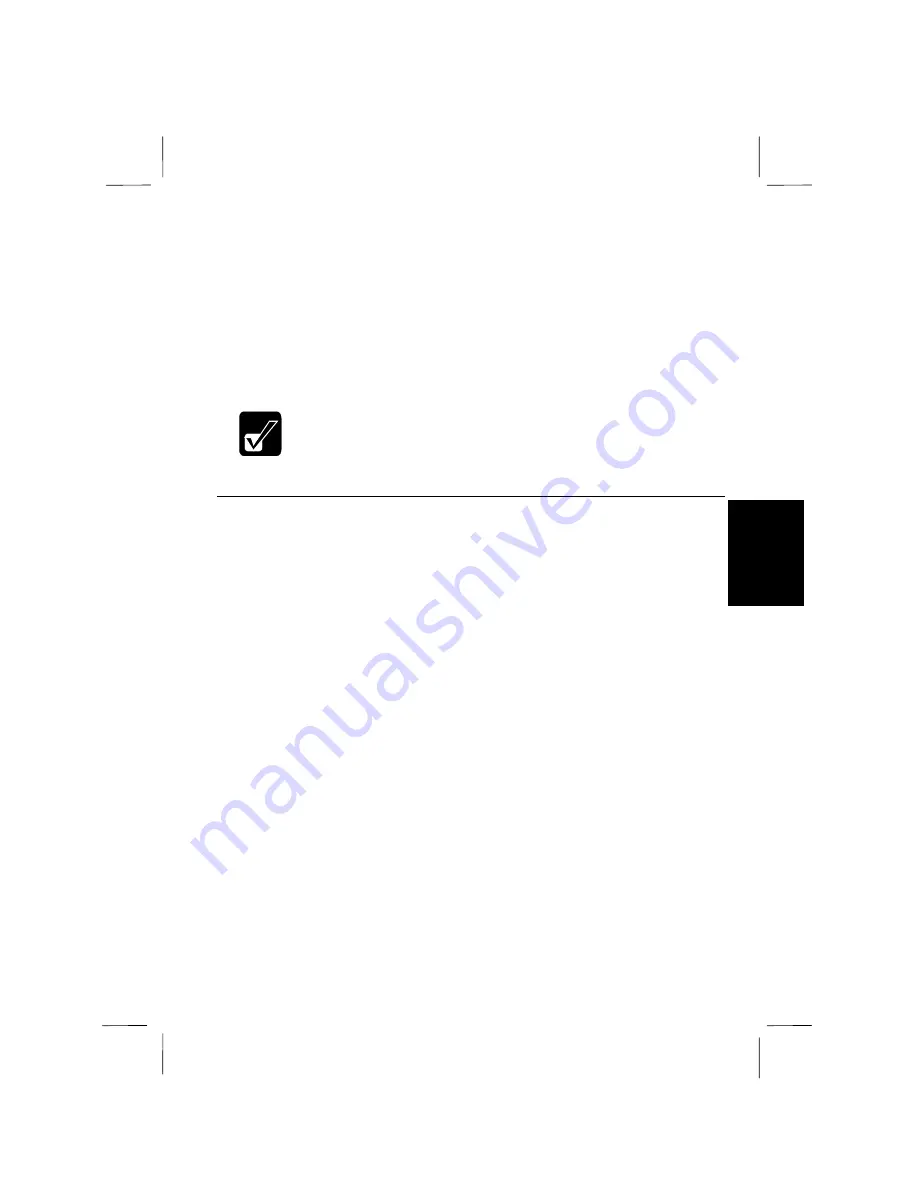
5-3
5
File Transfers
1.
To send a file from your computer to another Windows 98 computer, use
Windows
Explorer
to browse to the files you want to transfer.
2.
Right click the file and select
Send To
from the drop down menu
3.
Click on
Infrared Recipient
in the
Send To
menu.
4.
Any files that you send are stored in the folder
My Received Files
on the C:
drive of the target computer. Files sent from the target computer to your
computer are stored in the same location on your computer.
For more extensive file transfers, or for file transfers to computers
that are not running Windows 98, we recommend you use the
LapLink communications software that is supplied with your
computer.
Turning Off the Infrared Port
1.
From the
Start
menu, select
Settings
-
Control Panel
.
2.
In
Control Panel
, double-click the Infrared icon to open the
Infrared Monitor
window. You can also open the
Infrared Monitor
by clicking the Infrared icon
on the taskbar if you have enabled this in the
Preferences
tab of the
Infrared
Monitor
.
3.
Click on the
Options
tab and uncheck the
Enable infrared communication
box.
















































