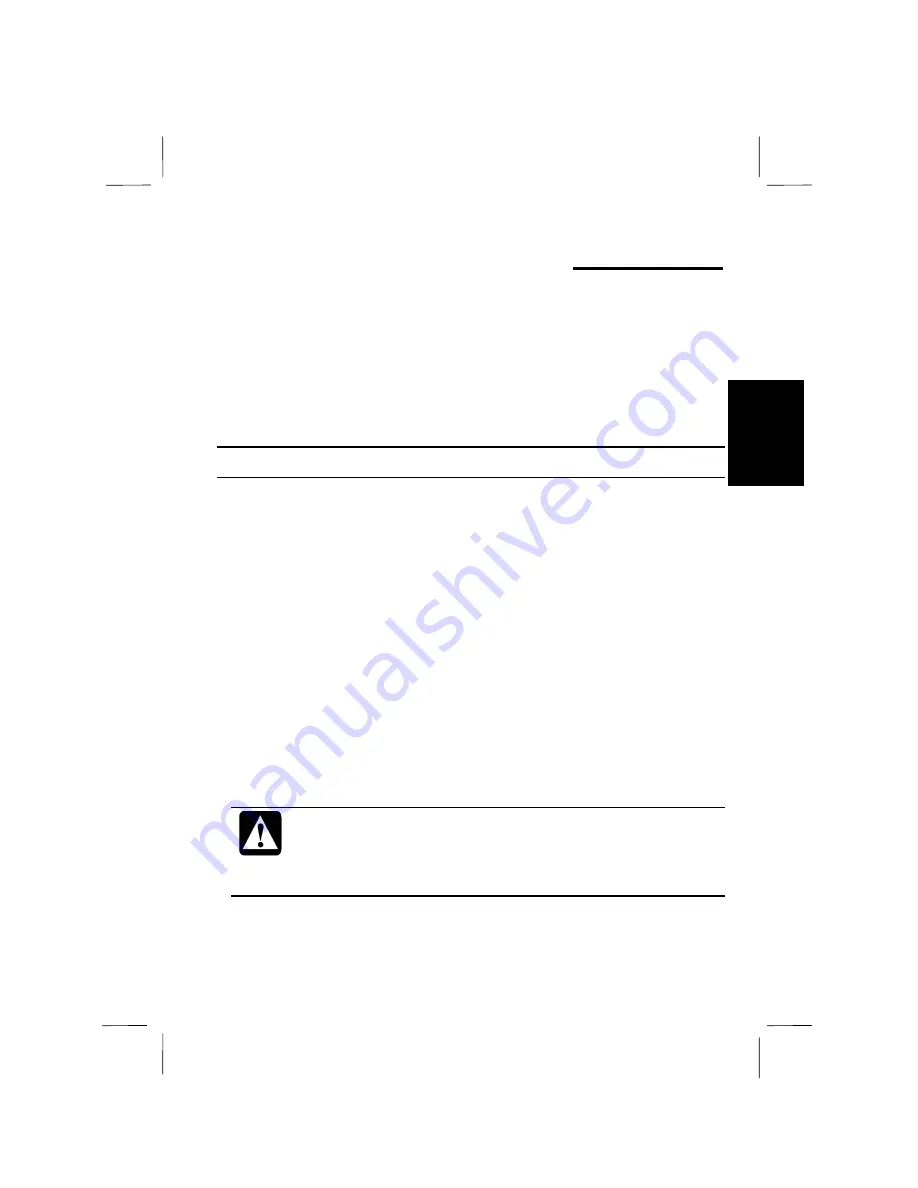
3-1
3
3
CHAPTER 3
Battery and Power Management
This chapter explains how to charge your computer’s internal battery and keep it in
good condition. It also explains how you can use the power management features to
maximize battery life while operating under battery power.
Battery Pack
The removable battery pack is installed in the base of the computer. If you have an
optional spare battery pack (Model CE-BL08) you can double the operating time of
your computer when there is no AC power available.
The length of time you can run your computer using a fully-charged battery pack is
variable. If you are using applications that make heavy use of peripheral items such
as the hard disk drive or the CD-ROM drive, the battery discharges in a shorter time.
If your battery is older and has already been through many cycles of charging and
discharging, it stores less charge. Finally, the temperature and environment can
influence battery life.
After you have operated your computer using battery power only, you will have a
good idea of how long it takes a fully-charged battery to discharge. Use this time as a
standard. If the battery begins discharging in a significantly shorter time, and you are
not using your computer in a different manner, or have not changed the power
management settings, it may indicate a battery problem.
After repeated cycles of charging and discharging, all batteries store
less charge. Expect a gradual decrease in battery life after a few
hundred cycles of charging and discharging. When battery life
becomes too short, you can purchase a replacement battery pack
(Model CE-BL08).
















































