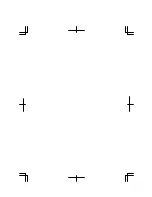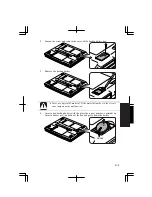6-3
6
Main Menu
Date and Time defines the system date and time. Use arrow keys to select the
value, and minus key or space bar to change value.
Hard Disk Type shows the type of the hard disk of your computer. Press Enter to
show the details. Leave it as default in normal use.
Boot Sequence specifies where the system boots from. Press Enter to open the sub
menu. The system boots from the drive selected in 1st Boot Device. If the system
cannot find the drive, it will boot from the drive selected in 2nd Boot Device; then,
the drive selected in 3rd Boot Device.
Internal Numlock defines whether Fn +NumLk key combination always works or
not. If you will use the keypad area of the external keyboard only, set it to
Disabled.
Hot Key Beep defines whether the beep sounds when Fn +F5-F8, F10-F12 keys
simultaneously pressed.
USB Emulation defines whether a USB keyboard or USB mouse can be used in
other operating system.
Summary of Contents for PC-GP10 Series
Page 69: ...4 14 4 ...
Page 75: ...5 6 5 ...
Page 83: ...6 8 6 ...
Page 107: ...Troubleshooting T 10 ...