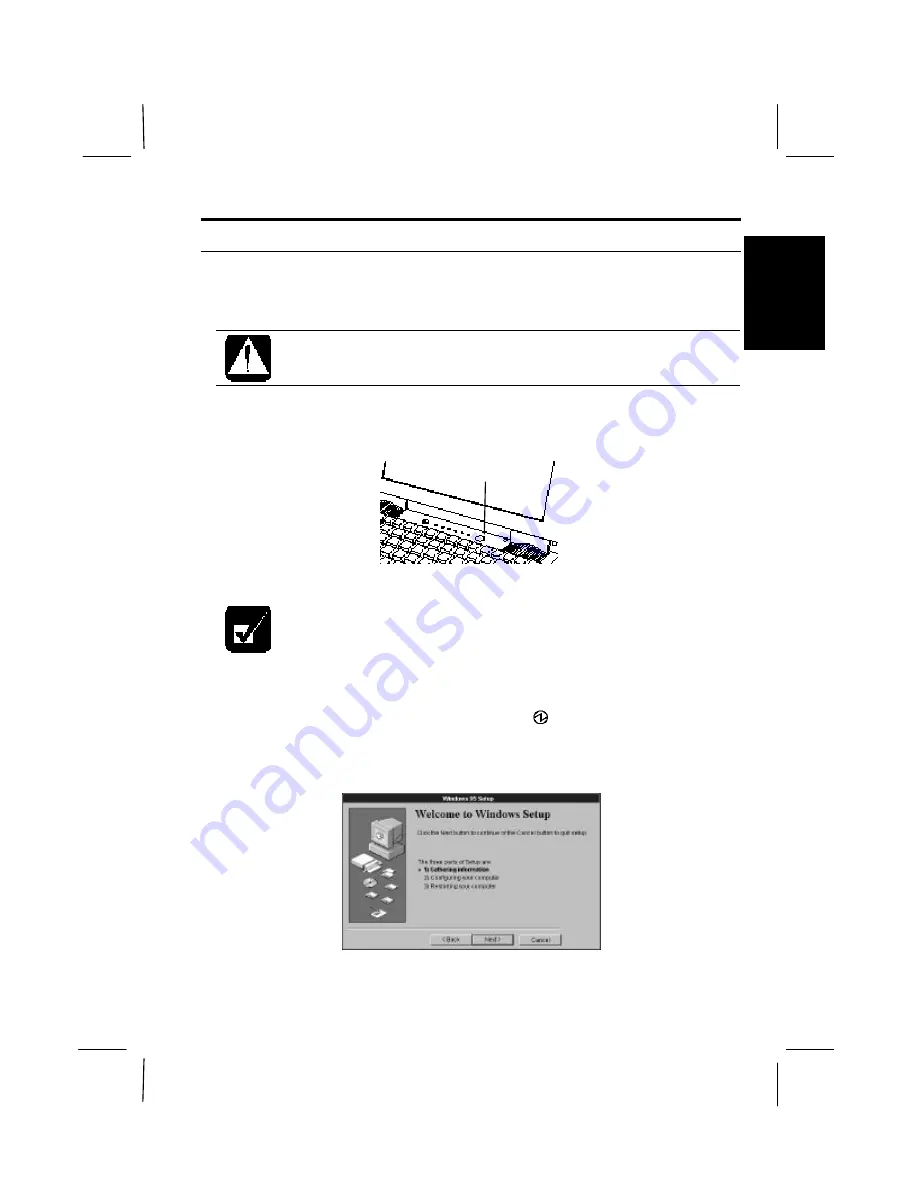
Quick Setup 1-3
1
Turning Power On
To turn on the power following these steps:
1.
Connect the notebook to AC Power.
When using the notebook the first time, be sure to connect it to an AC
power. If you use the battery instead, the Windows 95 setup may not be
able to finish when the battery does not have enough power.
2.
Open the screen cover.
3.
Press the power switch.
Figure 1-3. Turning Power On
•
While "Starting Windows 95..." appears, pressing
F8
allows you to
choose how to start Windows 95. For details see the Windows 95
documentation as well as the Windows 95 Help files.
•
Do not turn power off immediately after turning it on. Instead, wait
several seconds.
When the power is turned on, the power indicator (
) lights and the notebook goes
through a self test to detect any problems. When this is completed, Windows 95
starts. The first time you use the notebook the Windows 95 Setup screen appears to
guide you to set up Windows 95 properly.
Figure 1-4. Windows 95 Setup
Power Switch
















































