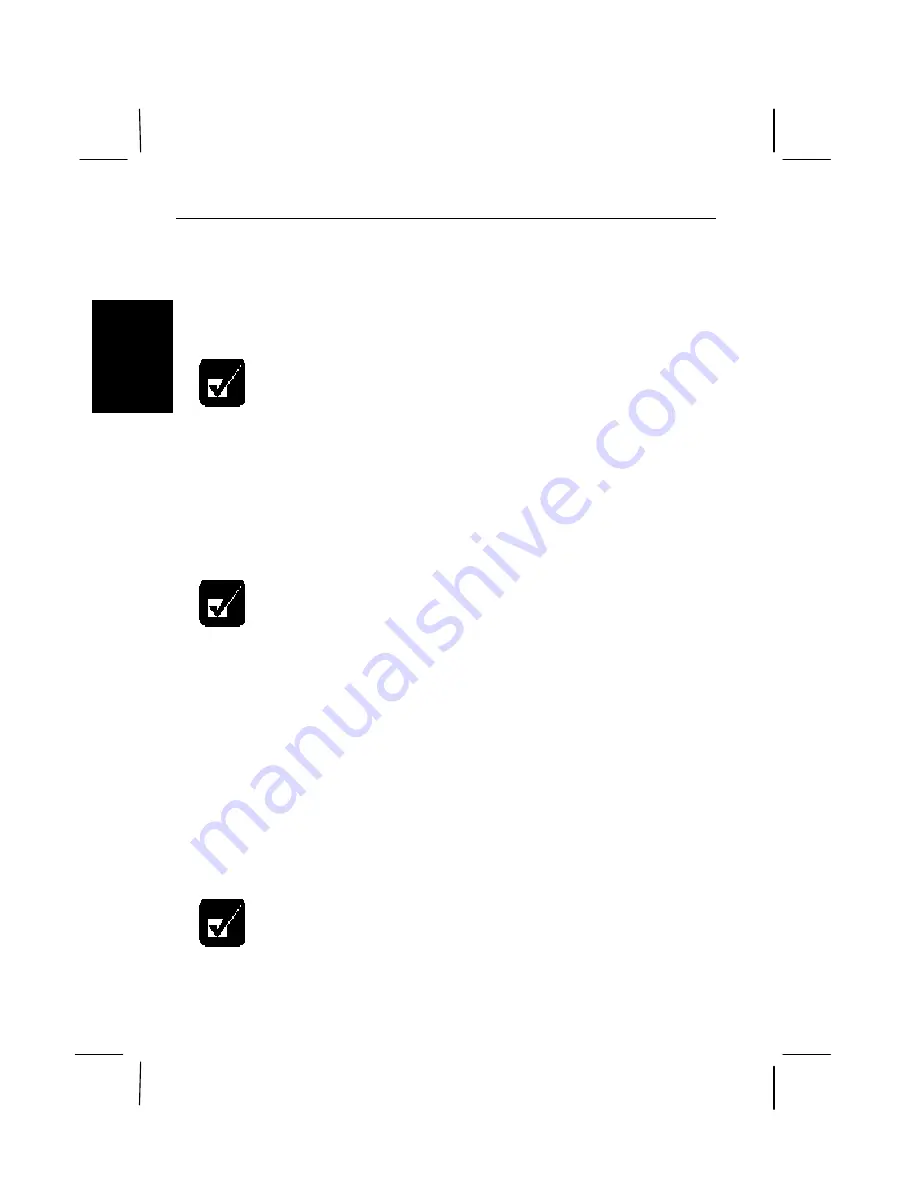
2-2 Choosing a Power Source
2
Using the Battery Pack
The rechargeable lithium-ion battery pack allows you to operate the notebook
without an external power source. When fully charged, a battery pack can supply
power to your notebook for up to 2 hours; much longer periods of time may be
possible if the notebook’s advanced power management features have been
activated.
The amount of time a battery charge will last will depend on the
notebook usage. Applications which heavily use the peripherals, like
the floppy disk drive, will experience shorter power on time.
Initializing the Battery Pack
The first time you use the battery pack, be sure to initialize it, as follows:
1.
Turn on the notebook without connecting it to the AC adapter. Use the
notebook until it beeps to indicate that it is fully discharged and shuts down
automatically.
2.
Connect the notebook to the AC adapter and fully charge the battery pack.
•
In step 1, if the notebook does not function even after you plug in into
a wall outlet, this means the battery pack is not charged yet. Simply
proceed to step 2 immediately.
•
Also, if "Press <F1> to resume, <F2> to SETUP" appears after the
notebook is turned on, this means the setup contents have changed.
Press
F2
, then press
Enter
. When the Setup Utility screen appears,
press
Esc
, then
Enter
twice to restart the system again.
Charging the Battery
To recharge the battery, connect the AC adapter to the notebook as described in the
previous section and turn off the notebook. Approximately 3 hours are required to
fully charge a low battery. The battery indicator lights in orange while the battery is
charging. The indicator flashing in orange in the recharge may indicate some trouble.
Disconnect the notebook, remove the battery pack, re-insert it, and connect the
notebook to the AC adapter again. If the indicator still flickers, the system has a
problem.
•
If you have not used the notebook for a long time, the battery may
become completely discharged. In such a case, recharging will take
more time than usual.
•
If you use the notebook for a while, the battery will become hot. The
notebook starts recharging after returning a normal temperature.
















































