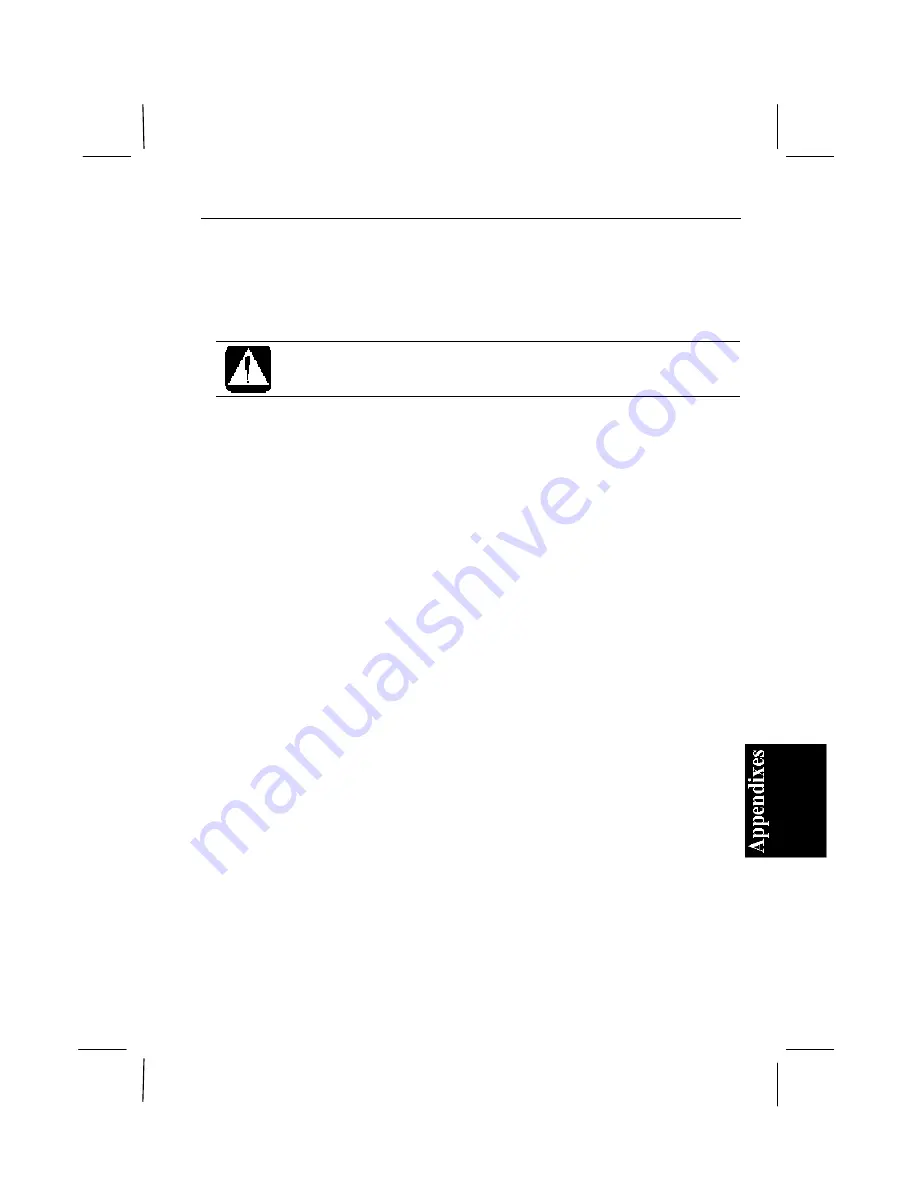
Appendixes A-3
Cleaning the Notebook
Cabinet
Apply a small amount of mild cleaning solution to a dry, lint-free cloth and wipe the
cabinet with the cloth.
•
Do not use alcohol, benzene, thinner or other strong chemical agents
that may damage the cabinet.
•
Never clean the notebook while it is powered on.
Screen
The surface of the screen may become smeared and accumulate dust during use. Try
not to touch the screen with your fingers when using the system. Apply a small
amount of dilute neutral detergent to a dry, lint-free cloth, and gently rub the surface
of the screen with the cloth.
IR Port
Always keep the IR port clean, as dust on the port will interfere with data transfer.
Use a soft, dry cloth to wipe the IR port.
GlidePoint
Use a soft, dry cloth to wipe the GlidePoint.













































