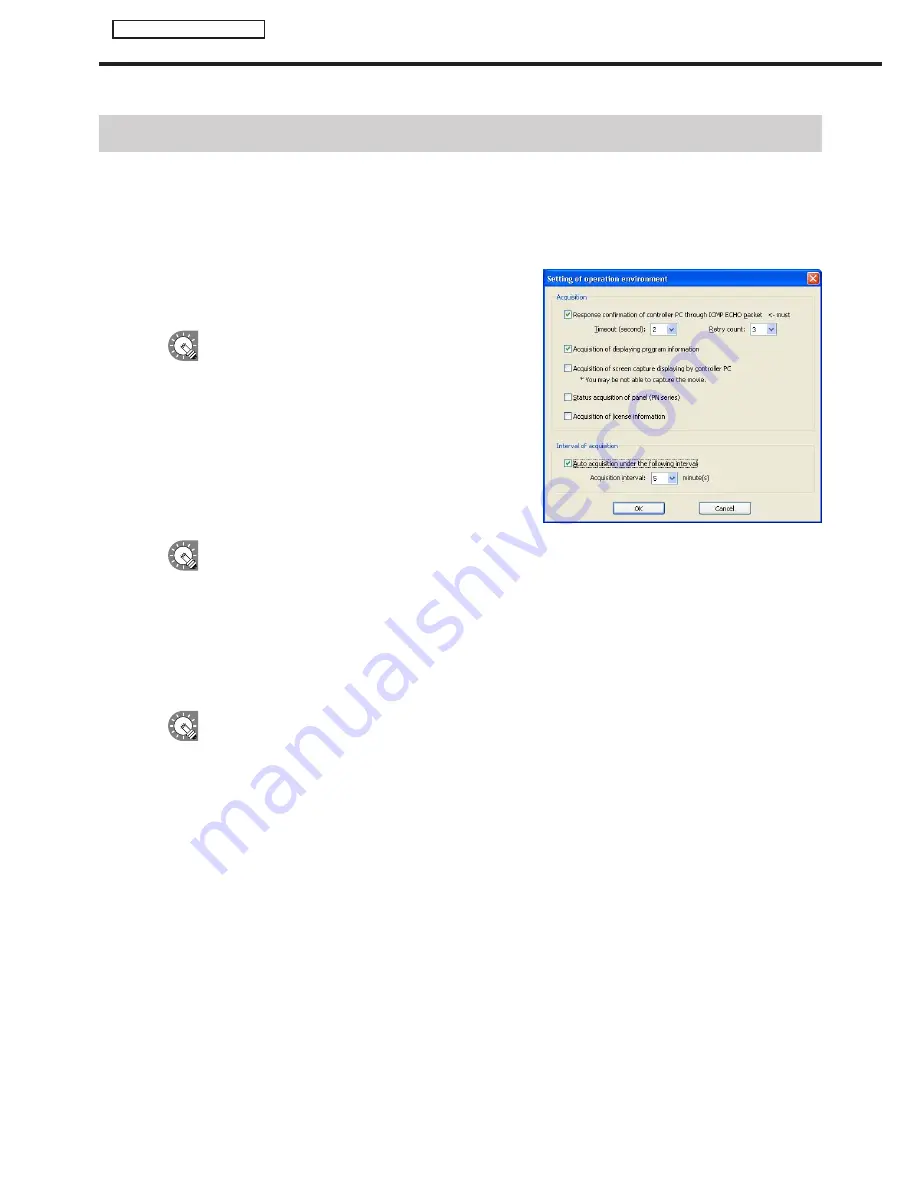
116
Status Monitoring Tool
Setting the operation environment
Set advanced settings for panel status acquisition.
1. From the [Option] menu click [Operation environment].
The [Setting of operation environment] dialog box will appear.
2. Set the options.
1) Check the “Response confirmation of controller PC
through ICMP ECHO packet” check box. (Compulsory)
The check box cannot be cleared.
• Timeout (seconds)
Sets the timeout value for confirming a response from
the target PC. Values of from 1-10 seconds can be
selected.
• Retry count
Sets the number of retries permitted when confirming
a response from the target PC. Values of from 1-10
times can be selected.
If there is no response, a delay of “timeout value x number of retries” seconds will occur.
2) “Acquisition of displaying program information” check box
Check this box to acquire information about the currently displayed program from the target PC.
3) “Acquisition of screen capture displaying by controller PC” check box
Check this box to acquire the currently displayed screen capture from the target PC. The acquired
screen captures will be displayed as thumbnails.
It may not always be possible to acquire screen captures of movies.
4) “Status acquisition of panel (PN series)” check box
Check this box to acquire information about the panel from the target PC.
This function can be used only with the SHARP LCD monitor (PN series).
5) “Acquisition of license information” check box
Check the check box to view the license code and the file version of the SHARP Digital Signage
Software viewer version.
6) “Auto acquisition under the following interval” check box
Check this box to automatically acquire panel status at regular intervals.
• Acquisition interval
Set the interval at which you want to obtain panel status. Values of 1-60 minutes can be set.
3. Click [OK].
Setting the operation environment



























