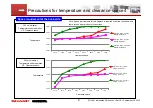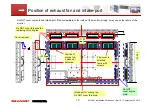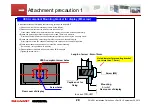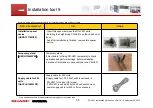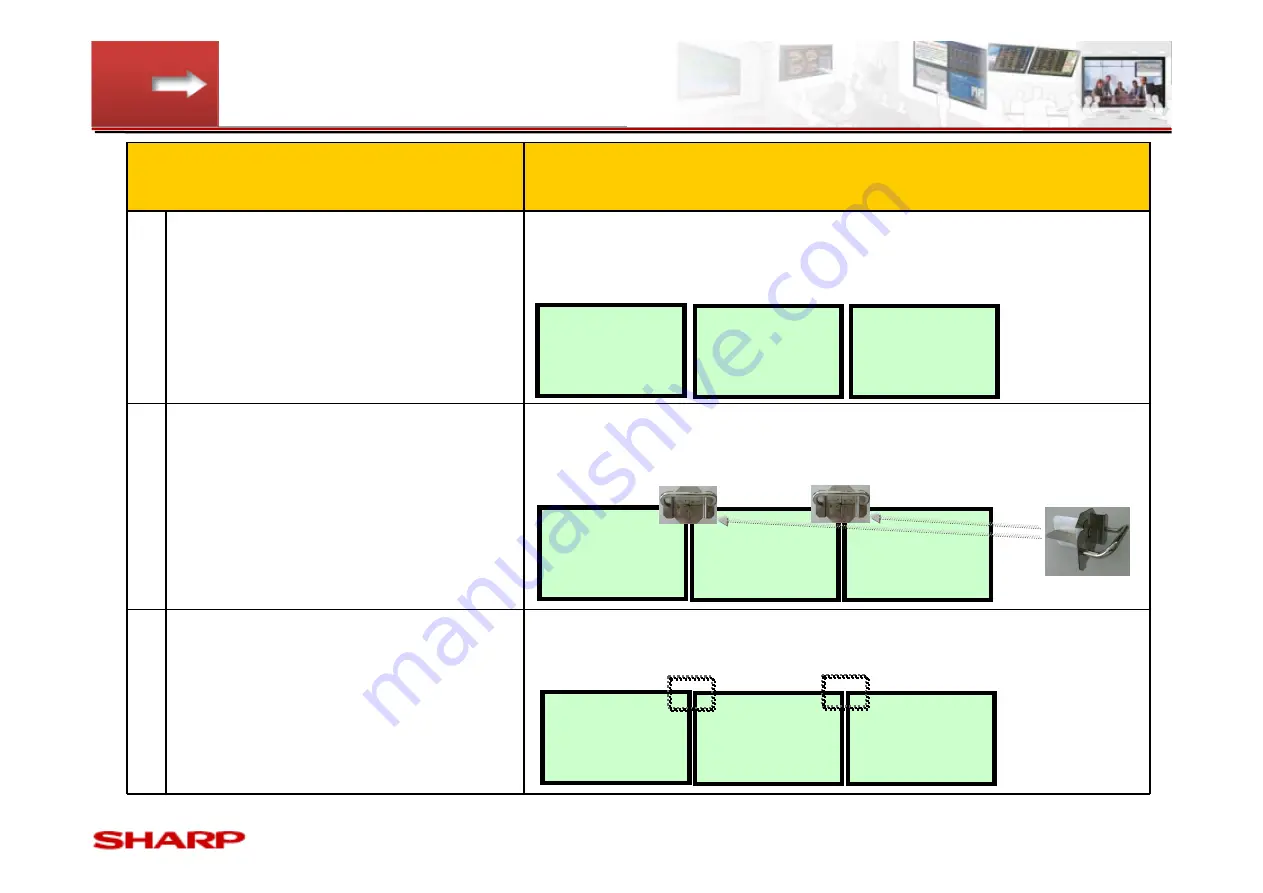
CONFIDENTIAL
PN-V601 Installation Guidelines <Rev1.4 > September.30, 2010
CONFIDENTIAL
Procedure
Image
1
•
Set displays at the bottom.
(In this procedure, fine adjustment of the
space between displays at the bottom has
not been completed yet.)
2
•
Insert spacing installation device into the
displays.
•
Align the position and then fix the
monitors.
3
•
Extract the spacing installation device.
PN-V601 (1)
PN-V601 (2)
PN-V601 (3)
20
PN-V601 (1)
PN-V601 (2)
PN-V601 (3)
PN-V601 (1)
PN-V601 (2)
PN-V601 (3)
Spacing installation device
Precautions for space between displays
~ How to use spacing installation device (1)~
Summary of Contents for PN-V601
Page 47: ...46 ...