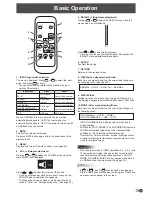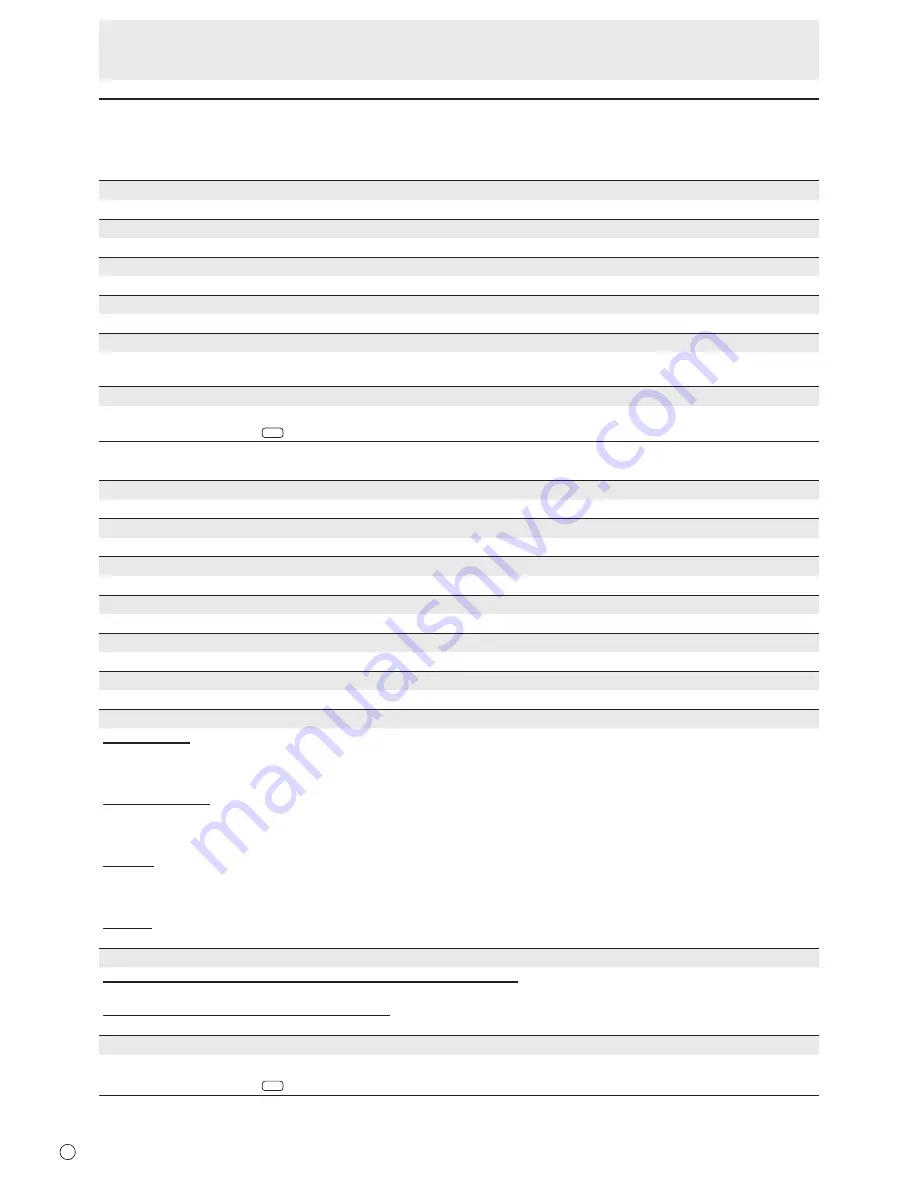
26
E
Menu item details
The menu will differ depending on the input mode.
n
SCREEN
AUTO (D-SUB[RGB])
The H/V-POS, etc. are automatically adjusted.
H/V-POS
Adjust the horizontal and vertical position of the image.
SIZE
Changes the screen size. The screen size can also be changed using a remote control unit. (See page 19.)
ZOOM (HDMI[AV]/D-SUB[COMPONENT]/D-SUB[VIDEO])
Enlarge and display part of the image.
INPUT SIGNAL (D-SUB[RGB])
If a computer connected to the D-SUB output any of the following resolution, make a selection from the following options.
768......................1024x768, 1280x768, 1360x768 or 1366x768
RESET
Resets the values of the SCREEN menu items to the factory preset values.
Select “ON” and then press
ENTER
.
n
PICTURE
BRIGHT
Adjusts the backlight brightness.
CONTRAST
Adjusts the difference between the bright and dark portions of the image.
BLACK LEVEL
Adjusts the entire brightness of the video signals.
TINT
Adjusts the hue. Selecting - changes the color towards magenta, and sel changes it towards green.
COLORS
Adjusts the color intensity.
SHARPNESS (HDMI[AV]/D-SUB[COMPONENT]/D-SUB[VIDEO])
Adjusts the sharpness of the image.
COLOR ADJUSTMENT
COLOR MODE
Changes the color mode on the screen. The color mode on the screen can also be changed using a remote control unit. (See
page 19.)
* sRGB is DVI-D, HDMI[PC], D-SUB[RGB] input only. See page 19 for details.
WHITE BALANCE
THRU ..............Displays the input signal level as is.
PRESET ..........Selects the color temperature using PRESET.
USER .............. Used for adjusting R-/G-/B-GAIN and R-/G-/B-OFFSET respectively.
PRESET
Selects the color temperature when the WHITE BALANCE is set to PRESET.
The setting values are shown for reference. The color temperature of the screen varies over time. This function is not
intended to keep the color temperature constant.
GAMMA
Selects the gamma.
ADVANCED
NOISE REDUCTION (HDMI[AV]/D-SUB[COMPONENT]/D-SUB[VIDEO])
Reduce the noise of playback images.
HDMI RGB INPUT RANGE (HDMI[PC]/HDMI[AV])
Sets the RGB input signal range.
RESET
Resets the values of the PICTURE menu items to the factory preset values.
Select “ON” and then press
ENTER
.
Menu Items