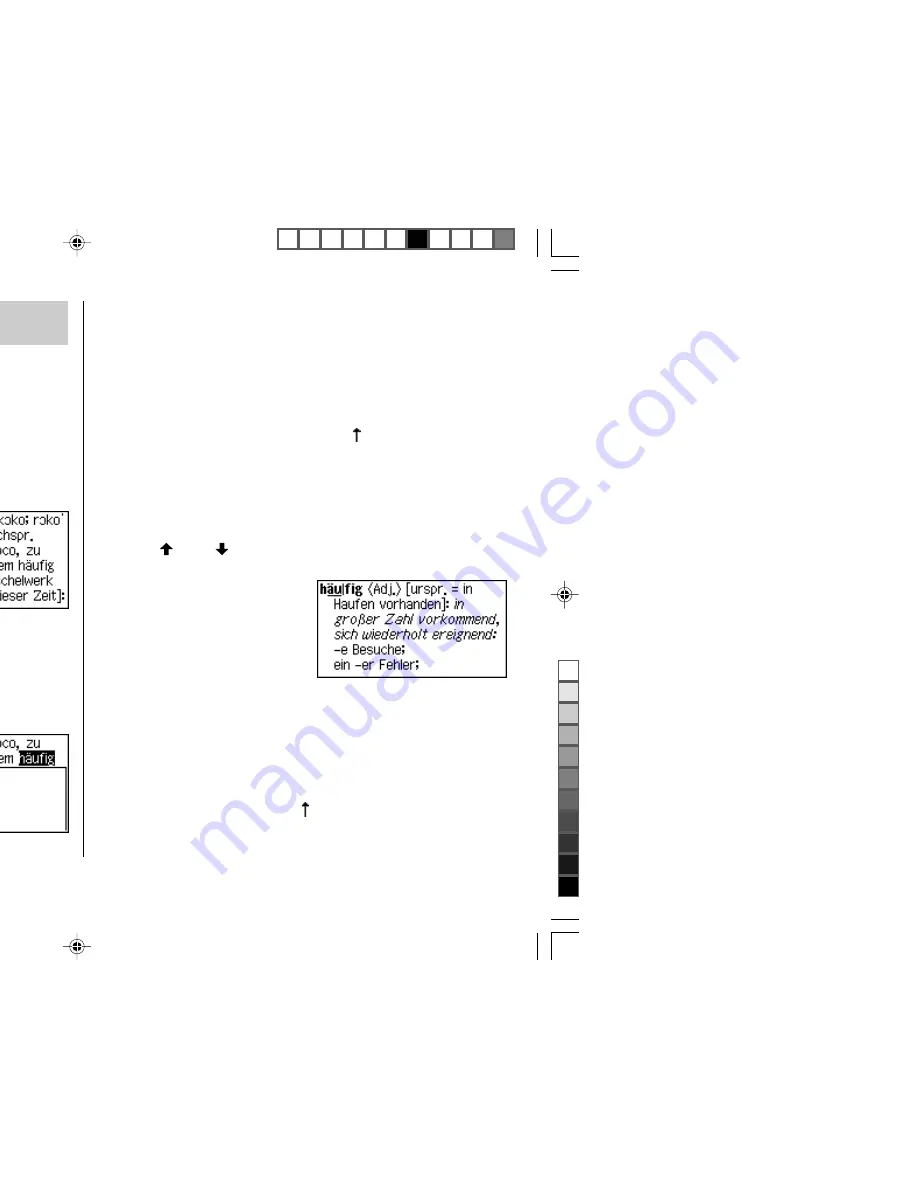
E-25
Using the Super Jump function
Use the Super Jump function to select any word in the detail view of each
dictionary, then initiate a search based on the selected word.
How to use the Super Jump function
<Example>
Initiate a Super Jump search via
Duden – Deutsches Universalwörterbuch.
1. In
Duden – Deutsches Universalwörterbuch, show the detail view of the word
‘Rokoko’.
2. Press
v
. The cursor appears
to select the first word in the view.
3. Use the
} { ] [
keys to move the cursor (and its selection of word) to a
desired word.
• The pressing of
v
moves the cursor to the next.
• The Jump icon ( ) can be selected in
Duden – Zitate und Redewendungen
only. In another Dictionary, select the word immediately after the Jump icon
instead.
4. While the desired word is selected,
press
e
.
The Super Jump window appears to
display selectable items.
• A list of matching words is displayed. If no match is found, then a list of up to
30 closely spelled words per Dictionary will be searched and displayed. If the
search returns zero results, a message ‘Nicht gefunden!’ appears momentarily.
• A variant, a word of inflected form, or a segment of a component verb may not
be initiated for a Super Jump search.
• Press
d
,
t
or
u
instead of pressing
e
, to specify
the Dictionary to jump to.
• If only one match is found, or if the Jump icon ( ) is selected, then the
description of the item will be displayed in the Super Jump window instead.
5. Use the number keys to select a desired word in the list (Press
1
in this
example).
The definition of the selected word is displayed in the Super Jump window.
• Press
f
to go back to the previous view.
• When ‘
’ and/or ‘
’ appears on the left side of the window,
} {
or
>
<
can be used to scroll the window.
6. Press
e
to jump to the definition
of the selected word.
The detail view of the selected word
appears.
• Press
f
to display the previous
view.
Note:
• A Super Jump search from any of the dictionaries will return matching entries
in the following dictionaries:
• Duden – Deutsches Universalwörterbuch
• Duden-Oxford – Großwörterbuch Englisch (Englisch-Deutsch)
• Duden-Oxford – Großwörterbuch Englisch (Deutsch-Englisch)
• For items marked with a Jump icon ( ) found in
Duden – Zitate und
Redewendungen, the Super Jump executes a cross-reference upon selection.
Summary of Contents for PW-E510
Page 19: ...17 Deutsches h zu öffnen benrätsel zu lösen wird eöffnet ort ein oder nagramm e auf den ...
Page 25: ...23 n das LLE eben h Deutsch ndungssuche 15 e auf den ...
Page 28: ...e um Suchen des e die Taste en werden eben bol ktion eine ...
Page 63: ...61 W Ind West Indian West Indies Woodw Woodwork Zool Zoology ...
Page 65: ...63 ersheim ...
Page 89: ...E 17 ams found in then press ss b to ...
Page 93: ...E 21 ams found in Englisch sel then rbuch ss b to ...
Page 95: ...E 23 nput field The Deutsch hen press s ...
Page 98: ...e l view after reen imes by ...
Page 106: ......
Page 107: ... g C E m i n Ó ...
Page 108: ...RP CORPORATION PRINTED IN CHINA GEDRUCKT IN CHINA 04BGK TINSZ0697EH01 ...












































