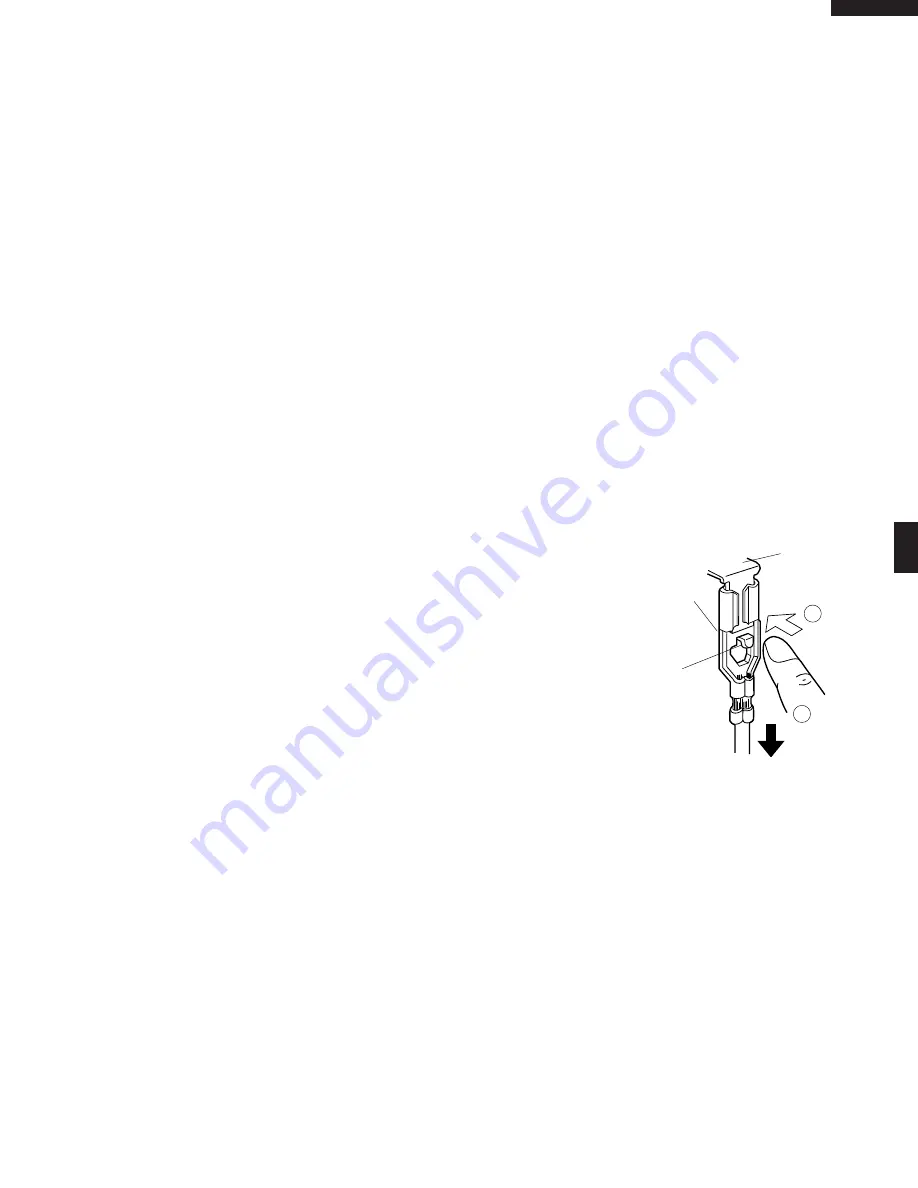
R- 308JK
R - 308JS
R-308JW
R-309JW
23
1. Disconnect the power supply cord, and then remove outer
case.
2. Open the door and block it open.
3. Discharge high voltage capacitor.
4. Push the lever of positive lock
®
connector.
5. Pull down on the positive lock
®
connector.
CAUTION: WHEN CONNECTING THE POSITIVE LOCK
®
CONNECTORS TO THE TERMINALS, CON-
NECT THE POSITIVE LOCK
®
SO THAT THE
LEVER FACES YOU
Figure C-1. Positive lock
®
connector
POSITIVE LOCK
®
CONNECTOR (NO-CASE TYPE) REMOVAL
MAGNETRON REMOVAL
Removal
1. Disconnect the power supply cord and then remove outer
case.
2. Open the door and block it open.
3. Discharge high voltage capacitor.
4. Disconnect all wire leads from magnetron.
5. Remove the one (1) screw holding the chassis support to
the magnetron.
6. Release the chassis support from the hole of the oven cavity
front flange.
7. Remove the two (2) screws holding air duct to magnetron
and oven cavity top plate.
8. Remove the air duct from oven.
9. Carefully remove the four (4) screws holding magnetron to
waveguide flange.
10. Remove magnetron with care so that magnetron antenna is
not hit by any metal object around antenna.
11. Now, the magnetron is free.
Reinstallation
1. Reinstall the magnetron to waveguide flange with the four
(4) screws.
2. Reinstall the air duct to the oven cavity top plate and the
magnetron with two (2) screws.
3. Insert the end of the chassis support into the hole of the
oven cavity front flange.
4. Hold the other end of the chassis support to the magnetron
with the one (1) screw.
5. Reconnect the wire leads to the magnetron. Refer to
"PICTORIAL DIAGRAM".
6. Reinstall outer case and check that the oven is operating
properly.
CAUTION: WHEN REPLACING MAGNETRON, BE SURE
THE R.F. GASKET IS IN PLACE AND MOUNT-
ING SCREWS ARE TIGHTENED SECURELY.
7. Remove the one (1) screw holding capacitor holder to
bottom plate.
8. Remove one (1) screw holding high voltage rectifier
assembly to capacitor holder.
9. Disconnect rectifier terminal from capacitor.
High voltage rectifier assembly is now free.
10. Remove capacitor holder. Capacitor is now free.
CAUTION: WHEN REPLACING HIGH VOLTAGE RECTI-
FIER AND HIGH VOLTAGE CAPACITOR,
GROUND SIDE TERMINAL OF THE HIGH VOLT-
AGE RECTIFIER MUST BE SECURED FIRMLY
WITH A GROUNDING SCREW.
Terminal
Push
Pull down
1
2
Lever
Positive lock®
connector
1. Disconnect the power supply cord and then remove outer case.
2. Open the door and block it open.
3. Discharge high voltage capacitor.
4. Disconnect the wire leads from control unit.
CONTROL PANEL ASSEMBLY REMOVAL
5. Remove the one (1) screw holding the control panel
assembly to the oven flange.
6. Slide the control panel assembly upward and remove it.
7. Now, individual components can be removed.
Removal
1. Disconnect the power supply cord and then remove outer
case.
2. Open the door and block it open.
3. Discharge high voltage capacitor.
4. Remove the control panel assembly, referring to chapter of
CONTROL PANEL ASSEMBLY REMOVAL.
5. Remove the three (3) screws holding the control unit to the
control panel frame. And remove the control unit.
6. Remove the LCD holder and the rubber connector from the
control panel frame.
GRAPHIC SHEET AND MEMBRANE SWITCH REPLACEMENT
7. Tear away the graphic sheet from the control panel frame.
8. Tear away the membrane switch from the control panel
frame.
Installation
1. Remove remaining adhesive on the control panel frame
surfaces with a soft cloth soaked in alcohol.
2. Tear the backing paper from the new membrane switch.
3. Insert the ribbon cable of the membrane switch into the slit
of the control panel frame.
4. Adjust the upper edge and right edge of the membrane












































