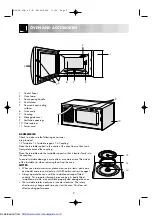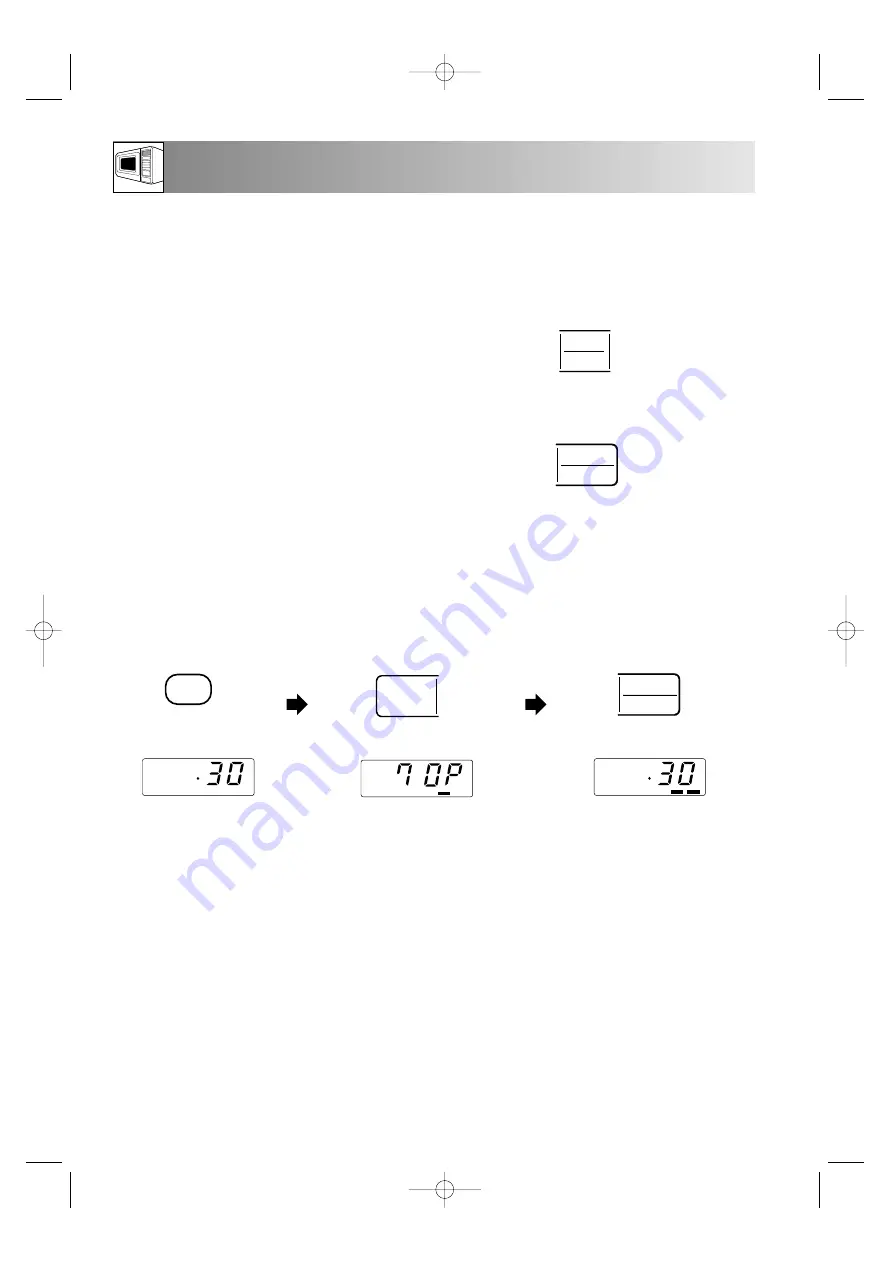
8
HOW TO OPERATE THE OVEN
Opening and closing the door:
To open the oven door, pull the door opening handle. The oven lamp
will come on while the door is open. Close the door firmly and the oven
lamp will go out.
Stopping the oven:
If you wish to stop the oven during cooking press the
STOP/CLEAR
key
or open the oven door.
If you wish to cancel the cooking programme, press the
STOP/CLEAR
key twice.
Starting the oven:
To start the oven, close the door and press the
START/AUTO MINUTE
key.
Prepare and place the food in a suitable container onto the turntable or
directly onto the turntable. Close the door.
Example:
To cook on 70P (MEDIUM) for 30 seconds.
x2
x1
1. Press the
10 SEC
key 3 times.
2. To input the power
level press the
POWER LEVEL
key
twice.
x3
10sec.
START
AUTO MINUTE
3. Press the
START/AUTO
MINUTE
key
once.
KG•LB
TURN
STIR
PCS MICRO COOK
KG•LB
TURN
STIR
PCS MICRO COOK
KG•LB
TURN
STIR
PCS MICRO COOK
The display will count down
through the set cooking time.
NOTE:
1. Your oven can be programmed up to 99 minutes, 90 seconds (99.90).
2. When the door is opened during the cooking process, the cooking time on the digital display stops automatically. The cooking time
starts to count down again when the door is closed and the
START/AUTO MINUTE
key is pressed.
3. When oven operation is finished, the time of day will reappear on the display, if set.
STOP
CLEAR
START
AUTO MINUTE
POWER
LEVEL
R-383M O/M & C/B 28/04/2000 11:39 Page 8
http://www.usersmanualguide.com/
Summary of Contents for R-383M
Page 2: ...R 383M O M C B 28 04 2000 11 39 Page B Downloaded from http www usersmanualguide com ...
Page 54: ...R 383M O M C B 28 04 2000 11 43 Page 52 Downloaded from http www usersmanualguide com ...
Page 55: ...R 383M O M C B 28 04 2000 11 43 Page 53 Downloaded from http www usersmanualguide com ...