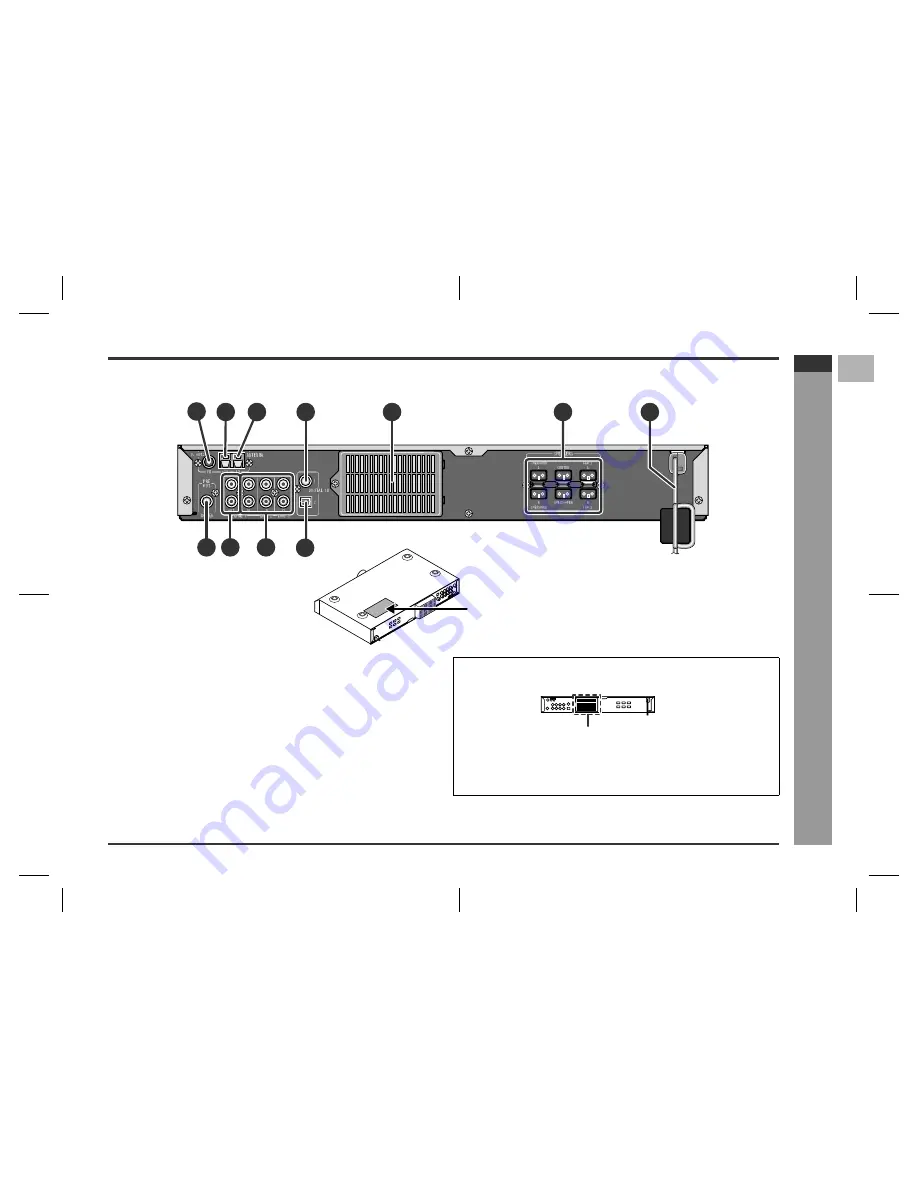
E-4
SD-AT1000W_LAG_E1.fm
04/7/21
SD-AT1000W
ENGLISH
TINSZA121AWZZ
2
3
4
5
6
7
8
1
G
e
n
e
ral In
fo
rmatio
n
- Contr
o
ls
a
nd indic
a
to
rs
-
"
Main unit (rear panel)
Reference page
1. FM 75 Ohms Aerial Socket . . . . . . . . . . . . . . . . . . . . . . . . . . . . . . . . 10
2. Aerial Earth Terminal . . . . . . . . . . . . . . . . . . . . . . . . . . . . . . . . . . . . . 10
3. AM Loop Aerial Terminal . . . . . . . . . . . . . . . . . . . . . . . . . . . . . . . . . . 10
4. Coaxial Digital Audio Input Socket . . . . . . . . . . . . . . . . . . . . . . . . . 11
5. Cooling Fan . . . . . . . . . . . . . . . . . . . . . . . . . . . . . . . . . . . . . . . . . . . . . 4
6. Speaker Terminals . . . . . . . . . . . . . . . . . . . . . . . . . . . . . . . . . . . . . . . . 9
7. AC Power Lead . . . . . . . . . . . . . . . . . . . . . . . . . . . . . . . . . . . . . . . . . . 13
8. Subwoofer Pre Output Socket . . . . . . . . . . . . . . . . . . . . . . . . . . . . . 12
9. Audio Line Output Sockets . . . . . . . . . . . . . . . . . . . . . . . . . . . . . . . 11
10.Audio Line Input Sockets . . . . . . . . . . . . . . . . . . . . . . . . . . . . . . 11, 12
11.Optical Digital Audio Input Socket . . . . . . . . . . . . . . . . . . . . . . . . . . 11
2
3
1
4
5
6
7
9
8
10
11
The rating label is located on the bottom of the unit.
Cooling fan
This unit is fitted with a cooling fan at the rear for improved cooling. Do not cover the
opening in this section with any obstacles.
Cooling fan
Caution:
!
The unit will get warm whilst being used. Do not touch the warm areas of the unit
for prolonged periods to avoid damage to you.
!
This unit is equipped with a special function which protects the amplifier circuit
from damages. When it is activated, the sound switch is turned off. In this case,
set the unit to the stand-by mode and turn on again.






































