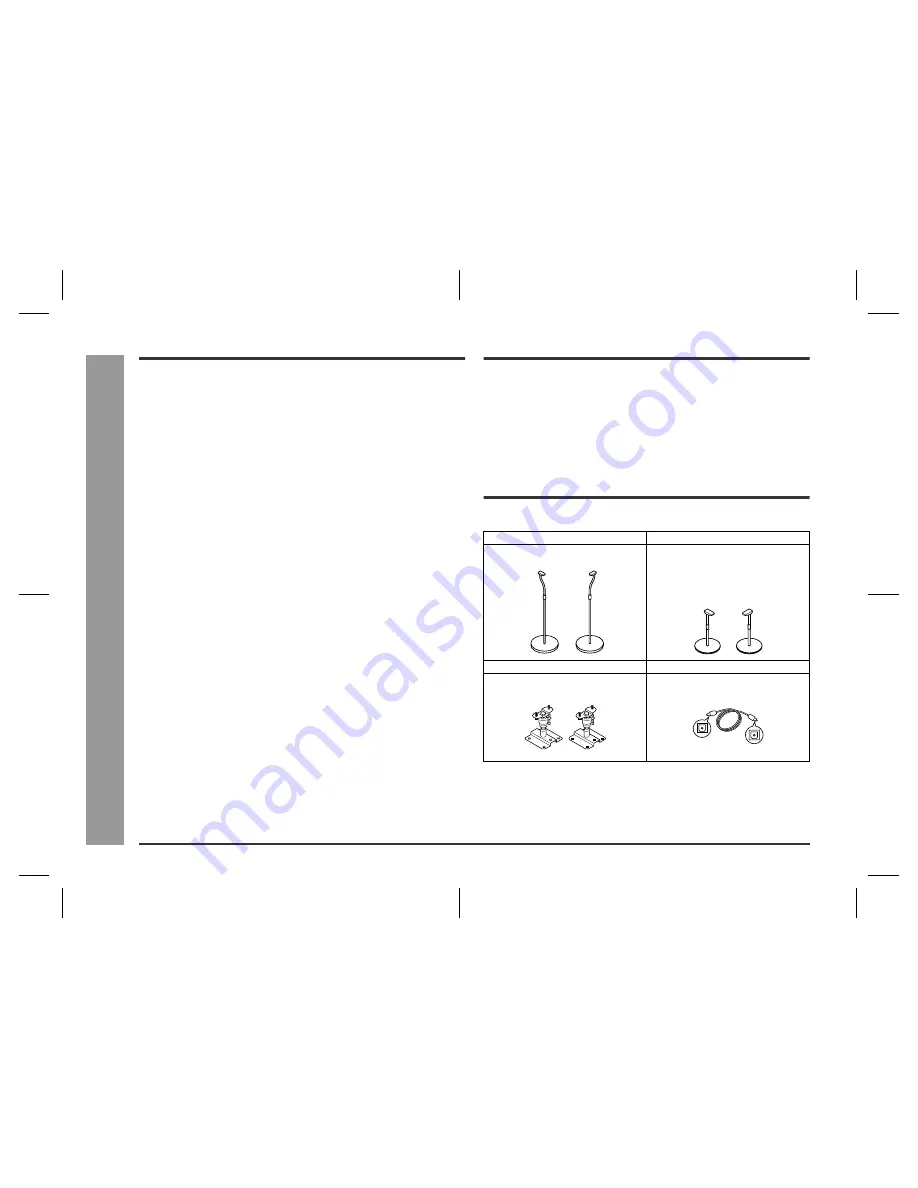
30
SD-AT50W(A)3.fm
02/11/8
SD-AT50W
Re
fe
re
n
c
e
s
- Tr
ouble
s
hoot
ing c
h
a
rt / M
a
inte
na
nc
e
/ Optiona
l a
c
c
e
s
s
o
ri
e
s
-
Troubleshooting chart (continued)
!
If trouble occurs
When this product is subjected to strong external interference (mechanical shock,
excessive static electricity, abnormal supply voltage due to lightning, etc.) or if it is
operated incorrectly, it may malfunction.
If such a problem occurs, do the following:
Resetting the AV control unit:
Caution:
This operation will erase all data stored in memory and restore various settings to the
initial status (default).
When the protection circuit is activated:
When short-circuiting the speaker leads or turning the volume too high, the protection
circuit may be activated and the system may enter the stand-by mode.
Unplug the subwoofer/amplifier unit and, after 5 minutes or more, plug it in again.
Turn down the volume if set too high.
Maintenance
!
Cleaning the cabinet
Optional accessories
Use only the specified optional accessories to operate this product properly.
For speaker installation, read instructions supplied with stands or brackets.
The appearance of optional accessories may differ from the illustrations above.
1
Unplug the subwoofer/amplifier unit.
2
Whilst holding down the ON/STAND-BY button, plug in the AC power lead.
At this time, the component will not be turned on.
3
Press the ON/STAND-BY button again to turn the power on.
Periodically wipe the cabinet with a soft cloth and a diluted soap solution, then with a
dry cloth.
"
Do not use chemicals for cleaning (petrol, paint thinner, etc.). It may damage the
cabinet finish.
"
Do not apply oil to the inside of the each component. It may cause malfunctions.
FLOOR SPEAKER STAND
TABLE SPEAKER STAND
Model: AD- AT10ST
Model: AD- AT10LS
SPEAKER WALL BRACKET
OPTICAL DIGITAL CABLE
Model: AD- AT10SA
Model: AD-M3DC



































