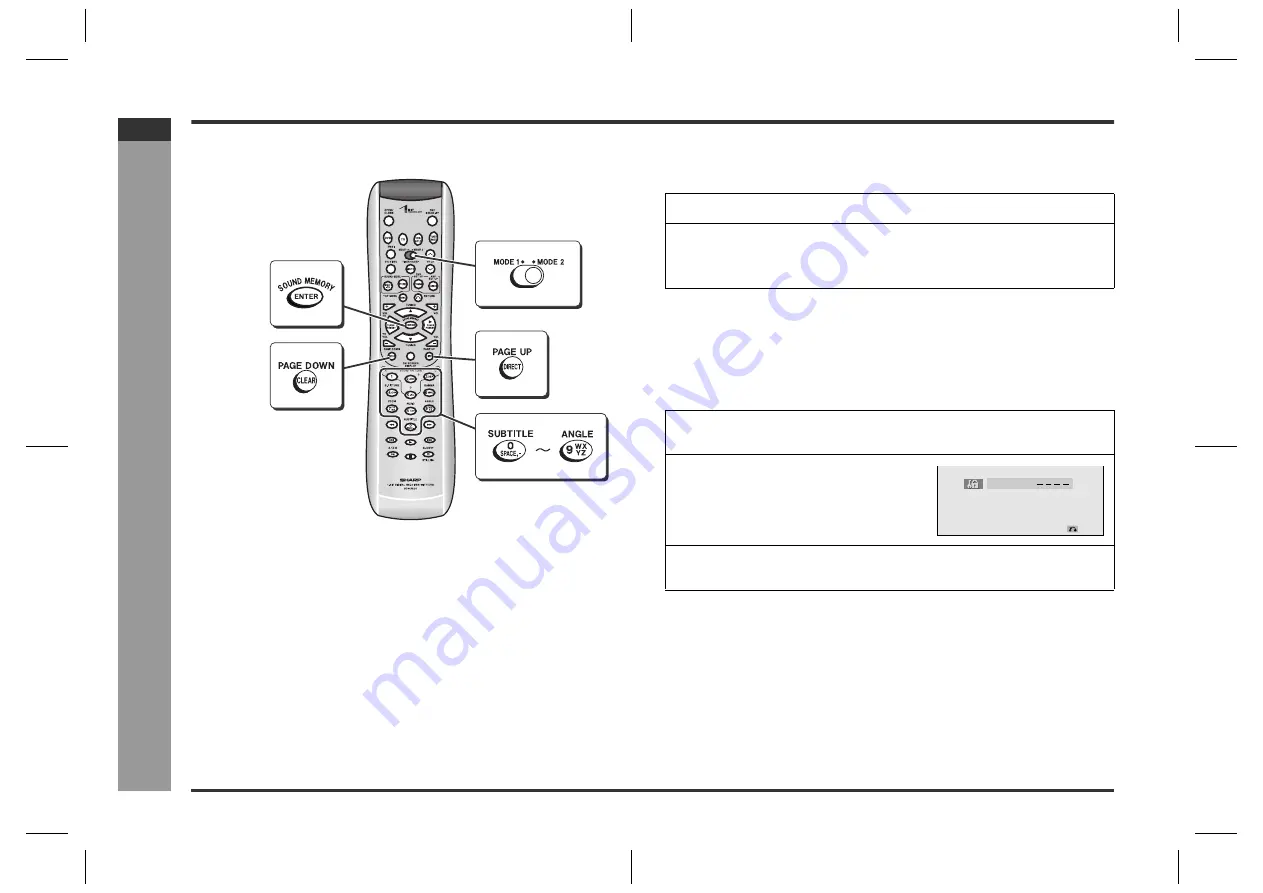
E-31
SD_HX500_SEC_SECL_E3.fm
04/2/4
ENGLISH
TINSKA015AWZZ
SD-HX500
D
V
D Oper
ation
- P
la
y
in
g
a D
V
D-
A
u
d
io
d
isc -
Playing a DVD-Audio disc
Some DVD-Audio discs contain still pictures, or grouped tracks called "bonus group".
A 4-digit password may be required to play a bonus group.
!
Switching still pictures on a DVD-Audio
disc
Notes:
"
This operation is not available for some still pictures.
"
On DVD-Video discs, you can enjoy various sounds by changing the multi channel
mode or stereo mode (see pages 40, 41). On DVD-Audio discs (audio part only),
you cannot change the two modes.
!
Playing bonus groups
Notes:
"
For a 4-digit password, see the disc jacket, etc.
"
On some discs, a password is not required to play bonus groups.
1
Play a DVD-Audio disc (see page 19).
2
During playback, set the MODE 1/MODE 2 switch to MODE 2 and
press the PAGE UP or PAGE DOWN button.
Each time you press, the image switches.
1
During playback, set the MODE 1/MODE 2 switch to MODE 1 and
press the DIRECT button.
2
Enter a bonus group number with
the direct number buttons (0 - 9) and
press the ENTER button.
3
Enter a 4-digit password with the direct number buttons (0 - 9) and
press the ENTER button.
RETURN
















































