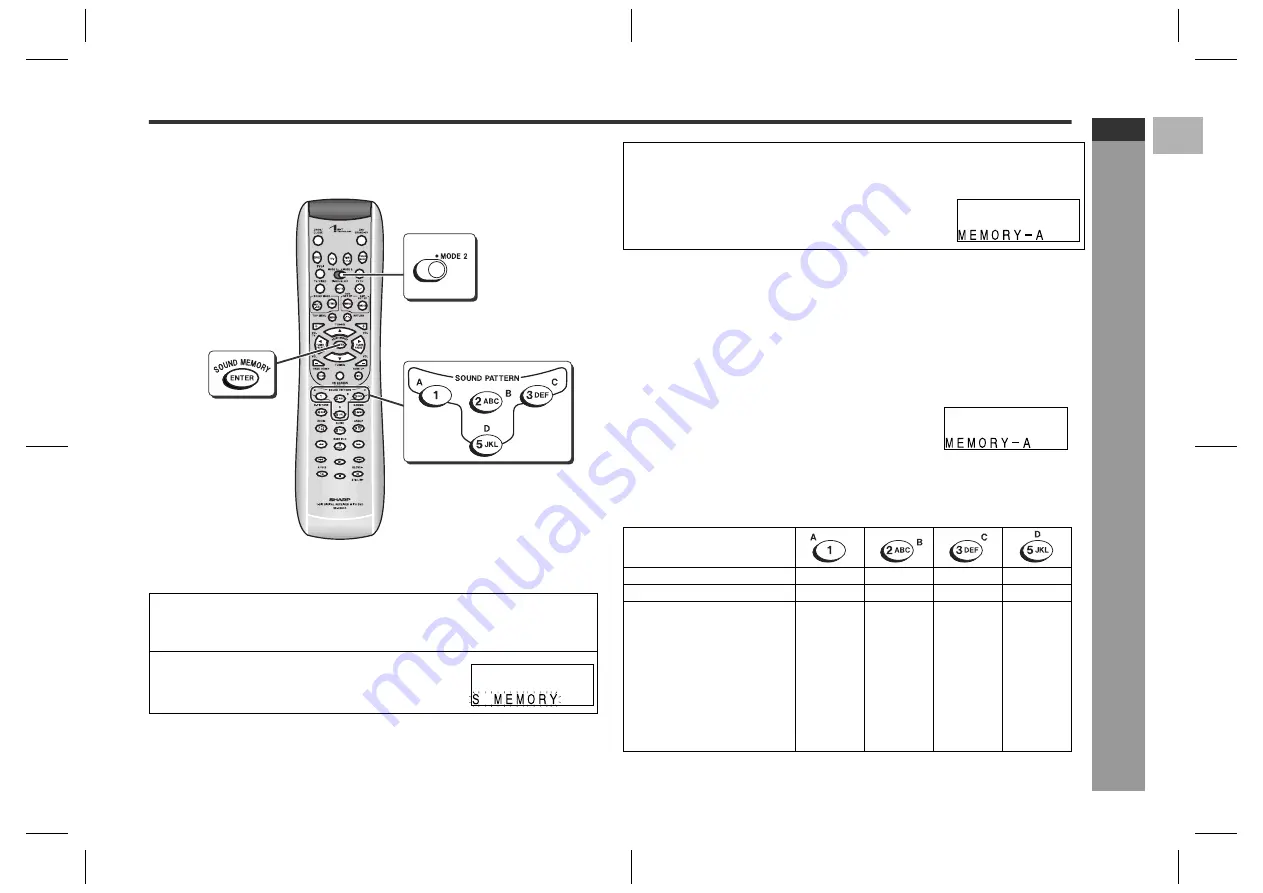
E-58
SD_HX600_SEC_SECL_E5.fm
04/3/15
ENGLISH
TINSKA016AWZZ
F
S
V
I
N
P
E
E
SD-HX600
Ad
v
a
nced
F
e
atures
- St
or
ing v
o
lume
,
s
u
rr
o
und or
a
m
plifie
r s
e
tt
ings
-
Storing volume, surround or amplifier settings
You can recall volume, surround or amplifier settings you stored (up to 4 settings) with
a simple operation.
Settings are stored in sound pattern buttons by default.
!
Change the settings
Notes:
"
You cannot store or recall sound patterns while playing a DVD-Audio/SACD disc or
listening to the radio.
"
Even if you store a pattern with "STADIUM" or "HALL", 5.1 channel/mono sound
plays in "STANDARD".
Recalling stored settings:
If 5.1 channel sources (Dolby Digital or DTS) are played in "STADIUM" or "HALL",
you cannot recall sound patterns.
Default settings:
(*) indicates the supported surround sound.
1
Adjust volume, surround and the amplifier
Refer to page 20 (volume control), pages 42 - 43 (surround) and pages 48 - 51
(amplifier).
2
After setting, set the MODE 1/MODE 2 switch
to MODE 2 and press the SOUND MEMORY
button.
3
Within 5 seconds, press a SOUND PATTERN
(A/B/C/D) button.
Example: When you
press the SOUND
PATTERN A button.
To store in other buttons, repeat from step 1.
Set the MODE 1/MODE 2 switch to MODE 2 and press
a SOUND PATTERN (A/B/C/D) button containing set-
tings.
Example: When you
press the SOUND PAT-
TERN A button.
Stored settings apply to volume, surround and amplifier.
Volume:
20 dB
20 dB
20 dB
20 dB
Sound mode (*):
MOVIE1
MOVIE2
MUSIC1
MUSIC2
Amplifier settings:
Speaker size:
Front speakers
F-LARGE
F-LARGE
F-LARGE
F-LARGE
Center speaker
C-LARGE
C-LARGE
C-LARGE
C-LARGE
Surround speakers
S-LARGE
S-LARGE
S-LARGE
S-LARGE
Subwoofer
SW-YES
SW-YES
SW-YES
SW-YES
Speaker delay:
6ft (2 m)
6ft (2 m)
6ft (2 m)
6ft (2 m)
Speaker level:
0 dB
0 dB
0 dB
0 dB
Crossover frequency:
100 Hz
120 Hz
100 Hz
120 Hz
SOUND PATTERN button
















































