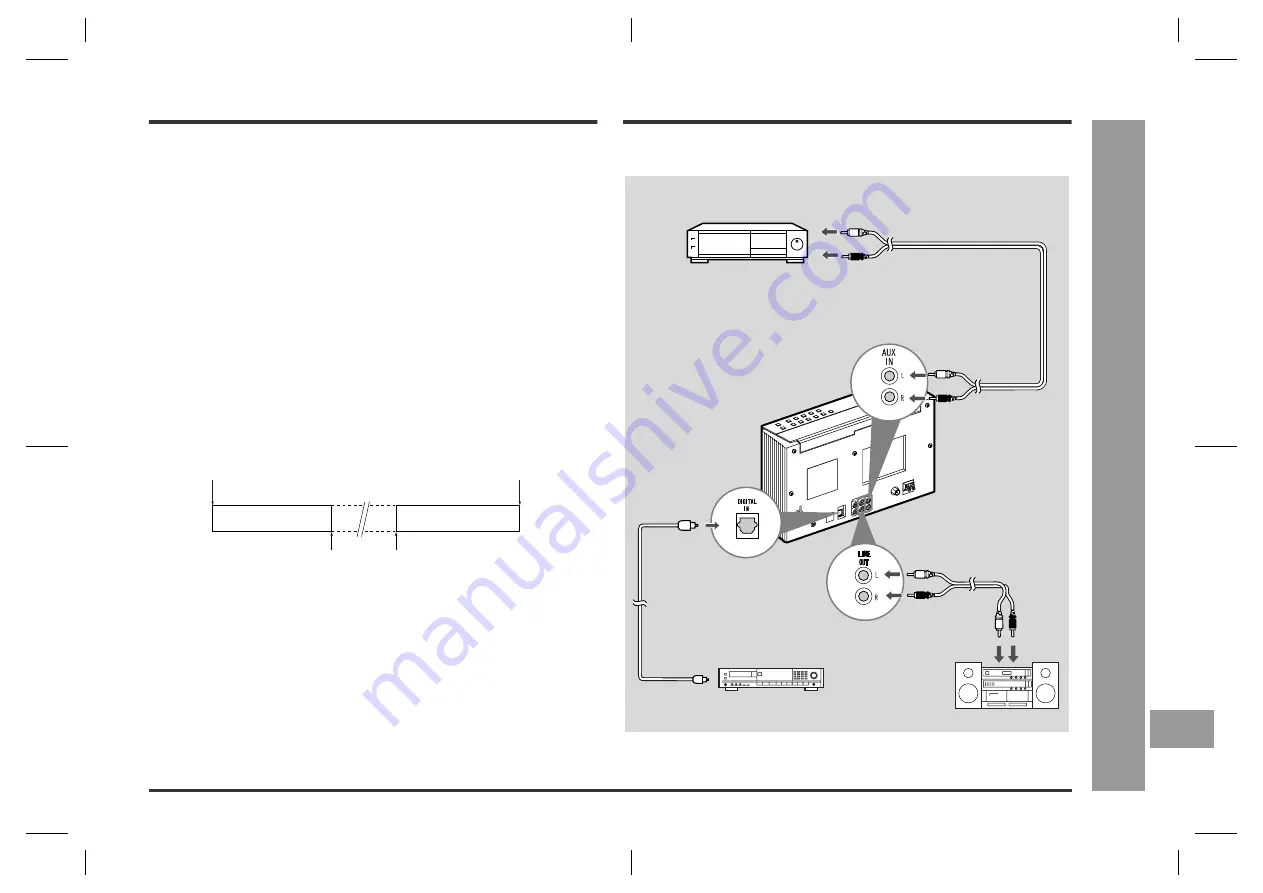
SD-SG11
E-42
38-48.fm
01/7/12
E
F
Ad
v
a
nced Fe
atur
es
Ti
me
r a
nd S
le
e
o Ope
ra
tion
/ E
nha
n
c
ing Y
our
S
te
re
o
Sy
s
te
m
To use sleep and timer playback in combi-
nation
You can fall asleep to the radio and wake up with the sound from a CD.
To use sleep and timer recording in combi-
nation
You can fall asleep to the sound from a CD and record the desired station while you
are sleeping.
Enhancing Your Stereo System
Before connecting external units, set this unit to the stand-by mode and turn off the
power of the external units.
1
Set the sleep time (steps 1 - 6, page 41).
2
Set the timer playback (steps 1 - 14, pages 38 - 39).
1
Set the sleep time (steps 1 - 6, page 41).
2
Set the timer recording (steps 1 - 14, pages 38 - 39).
2. Timer playback (recording) setting
1. Sleep timer setting
Timer playback (recording)
start time
1 minute - 2 hours
Desired time
Sleep operation will
automatically stop.
End time
VCR, DVD, etc.
To the analog
input jacks
MD deck, digital tuners
or DAT decks
Connecting cable
for digital recording
To the optical line
output jack
To the line output
jacks
Commercially
available RCA cord
Downloaded from:
















































