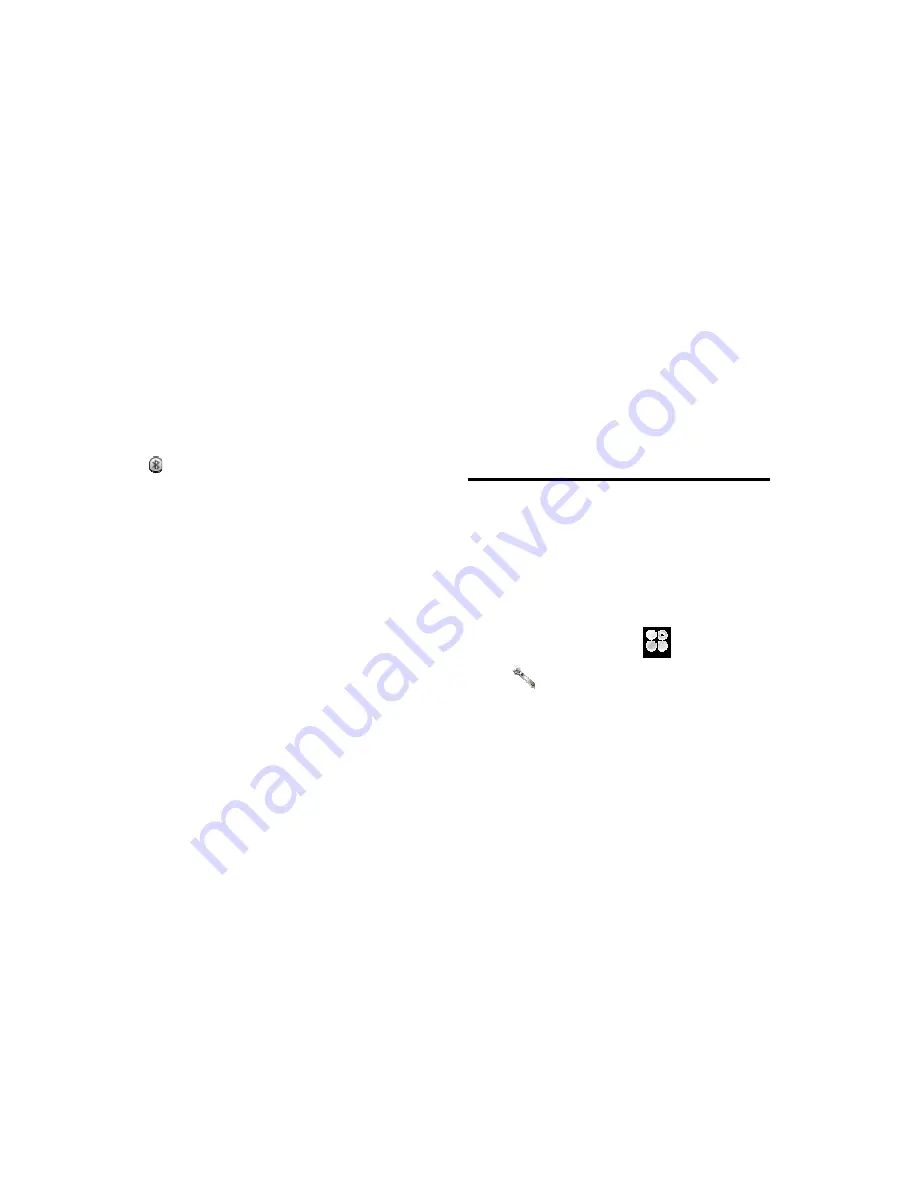
27 of 33
In order to use the Bluetooth wireless function, you must
search for other Bluetooth enabled devices, then establish a
connection. You should be within 10 meters of the other
device before searching.
18.1.1 Use the Bluetooth Wireless Function
Connectivity > Bluetooth > Power
Select “On” or “Off”.
When “On” is selected, the Bluetooth wireless setting is
activated, and
is displayed in the top-left corner of the
screen.
18.1.2 To Show or Hide Your Phone
Connectivity > Bluetooth >
Visibility
Select “On” to allow other devices to recognize your phone
or “Off” to hide it.
18.1.3 To Search for Devices to be Pair.
Connectivity > Bluetooth > Search audio devices
n
Select the desired device for pairing.
o
Enter the device passcode.
18.2 To transfer files in Mass storage mode
using a USB cable
n
Connect the USB cable to the phone and the computer.
o
Select “Mass storage” in your mobile phone.
p
Wait until the phone memory and memory card appear as
external disks in your computer.
q
Transfer files to your desired folder in phone memory and
memory card.
Note: Do not remove the USB cable from the phone or
computer during transfer, as this may corrupt the memory
card and the phone memory.
19 TROUBLESHOOTING
19.1 Crash recovery
In the unlikely event that your phone stops responding to
taps and key presses, try a quick reset. Remove the back
cover and battery, then replace and turn your phone on as
usual.
19.2 Reset
On the home screen, tap
to open the Main Menu, then
tap
Settings > Restore factory settings.
Your
phone will be reset to factory settings, and all data on your
phone will be deleted after the password has been entered.
Summary of Contents for SE-02
Page 1: ...1 of 33 SE 02 User Manual ...







































