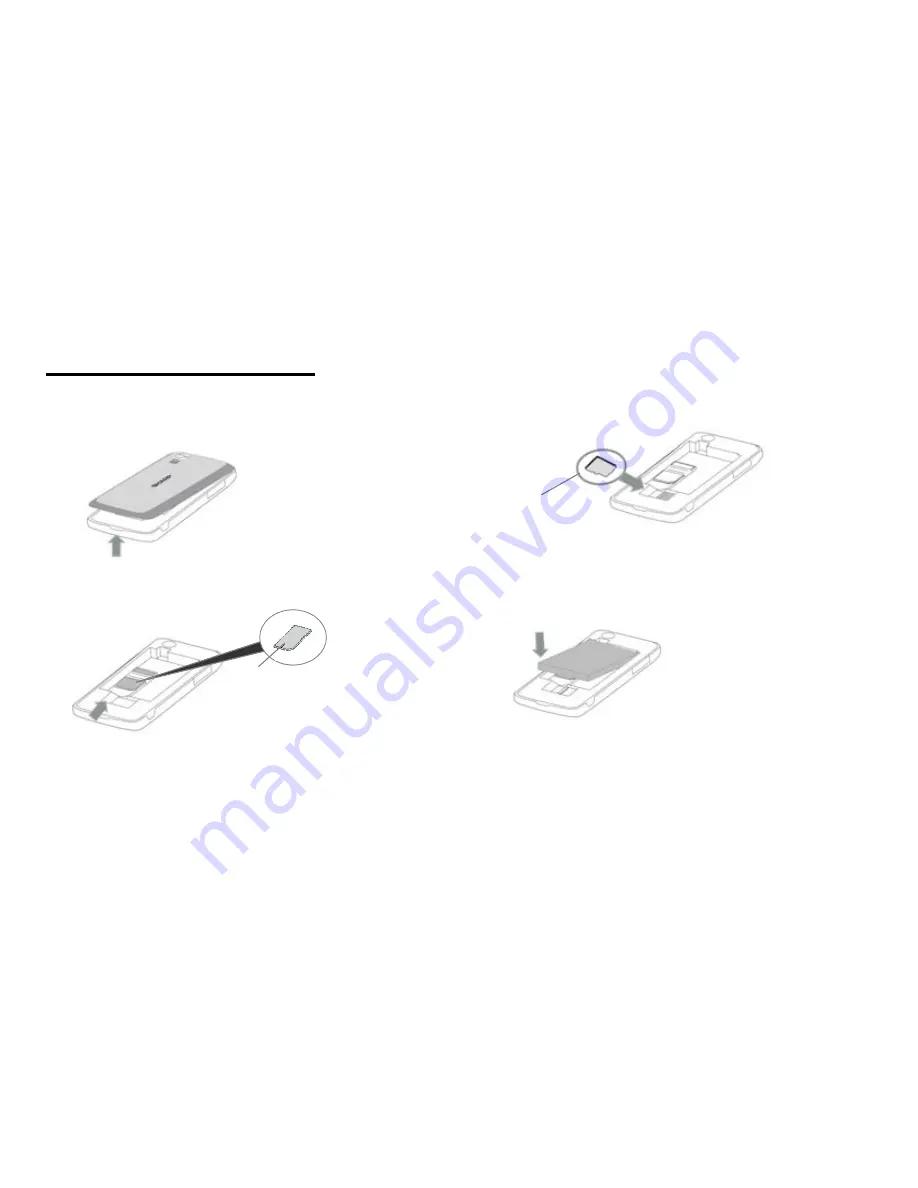
8 of 33
3 GETTING STARTED
3.1 Insert your SIM card, MicroSD card and battery
n
Pull off the battery cover.
o
Slide the SIM card into the SIM holder.
p
Slide the MicroSD memory card into the MicroSD
card slot.
q
Hold the battery so that the metal contacts of the
battery are facing down, slide the guides on the top of
the battery into the battery slot and then insert it.
r
Replace the battery cover and slide it in as shown
below.
SIM Card
Micro SD memory card
Summary of Contents for SE-02
Page 1: ...1 of 33 SE 02 User Manual ...









































