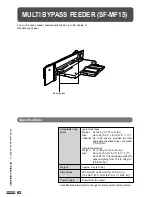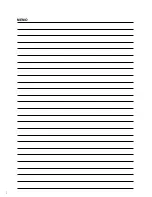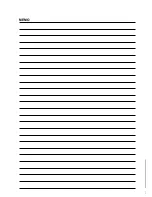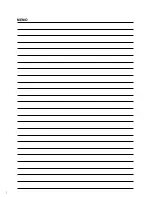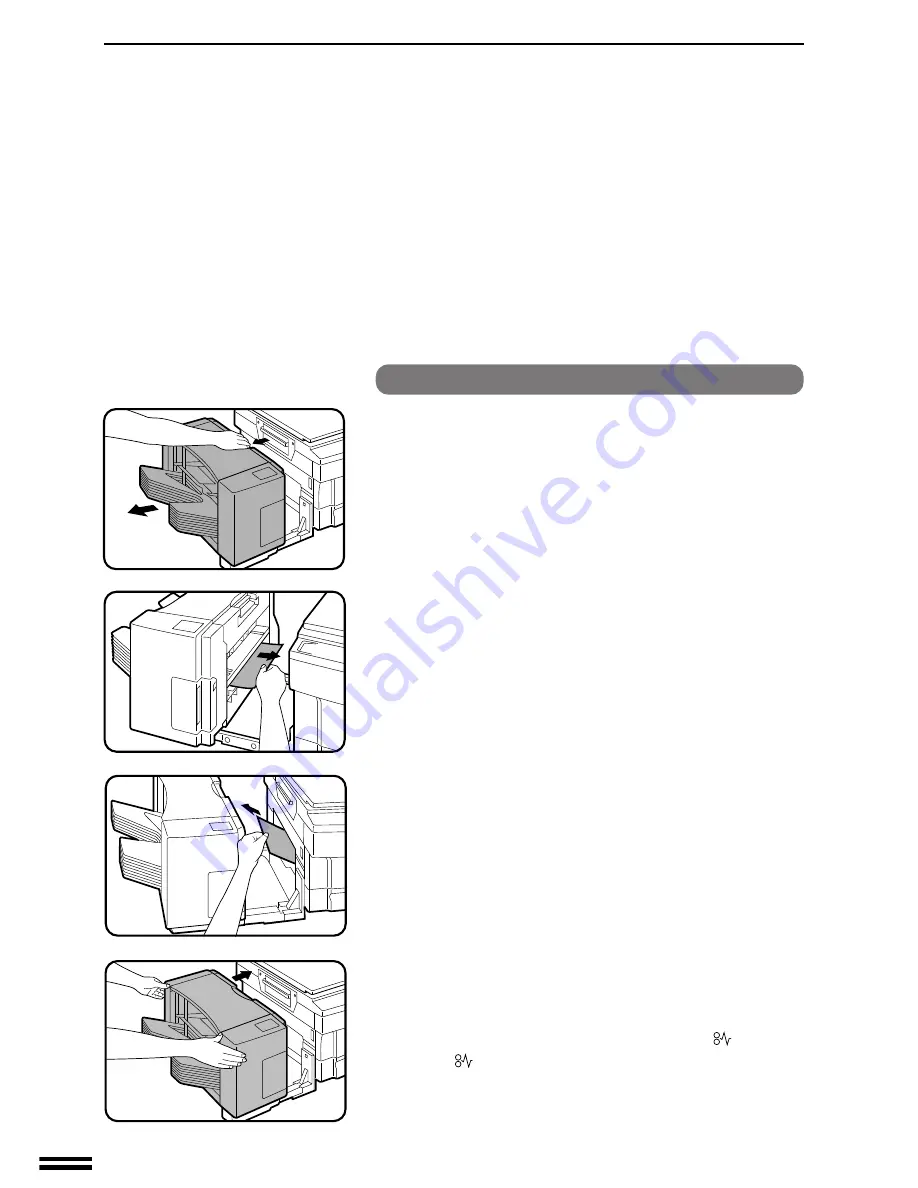
60
OPTIONAL EQUIPMENT
SF-S54 10-bin staple sorter
1
Pull the sorter lock lever and carefully slide the staple
sorter away from the copier.
2
Remove the misfed paper from the staple sorter or from
the exit area of the copier.
10-BIN STAPLE SORTER (SF-S54)
3
Slide the staple sorter back toward the copier and latch
it into place.
4
Open and close the front cover to cancel the
indicator.
●
If the
indicator is still blinking, check the inside of the copier
and remove any remaining misfed paper.
10-bin staple sorter (SF-S54)