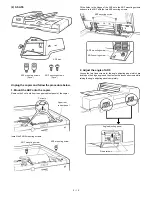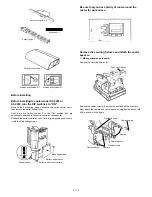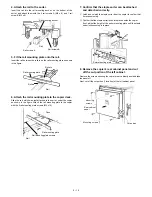9. Adjust the clearance between the sorter and the
copier.
Push the sorter gently against the copier’s left cabinet panel. The
clearance spacers attached to the back of the sorter will determine
the standard clearance between the sorter and the copier. Turn the
adjustment knobs on the sorter seat to adjust the clearance so that
the spacers are touching the copier.
After adjusting the clearance, remove the clearance spacers.
10. Set the mode.
•
Operate the keys on the copier to set the mode.
The above key operation will display the currently set mode.
•
If only the SF-S15 is to be set, immediately after the above key
operation, operate the keys as follows:
•
If the mode is to be set for a combination with other options, add
up the total of the setting values for all the peripheral devices to be
set from the table shown below, and set theat total value.
SF-A55
1
SF-D23
4
SF-S53
10
SF-S15
10
(5) SF-D23
Be sure to unplug the copier before carrying out
the following procedures.
1. Place the copier on the desk.
Place the copier on the desk so that the feet of thecopier fit into the
corresponding holes in the desk.
When doing this, be careful that the copier does notcome to rest on
the paper guide or other parts of thedesk that might be damaged by
the weight of thecopier.
Adjustment knobs
Sorter seat
Standard
clearance
Clearance
spacers
Clearance spacers
C
0 /
6
2
READY
INTERRUPT
INTERRUPT
1
0 /
READY
0 /
1
READY
1
1
READY
Parts for use with the SF-D23
Included parts
Parts for use with the SF-CM11
Mounting screws
(4 pcs.)
Parts for use with the SF-S53
Caster spacers
(4 pcs.)
Caster mounting screws (M4 x 60)
(8 pcs.)
Relay harness
(1 pc.)
Paper guide
5 – 21
Summary of Contents for SF-2040
Page 27: ...9 Desk unit SF D23 11 12 16 17 13 18 10 9 8 7 6 2 5 4 3 1 23 21 22 19 20 14 15 4 10 ...
Page 63: ...5 5 C F 10 D 7 6 11 G E 8 9 H 12 6 2 ...
Page 65: ...3 B 3 E 13 C 4 5 6 7 8 F 14 D 10 11 9 6 4 ...
Page 67: ...2 1 3 A D 9 8 11 10 B 4 5 E 12 13 14 C 7 6 6 6 ...
Page 69: ...A a 1 1 D 4 4 B 1 b 1 1 E 5 5 7 6 8 9 8 5 C 2 3 3 F 5 11 12 6 8 ...
Page 71: ...1 2 3 3 4 5 A D 13 11 10 7 6 6 7 B E 14 8 12 9 C F 15 G 16 16 6 10 ...
Page 73: ...A a 1 D 11 10 10 9 8 B 4 2 3 E 13 12 12 C 5 7 6 7 6 12 ...
Page 75: ...C 4 F 9 9 9 10 9 5 6 D G 11 E 8 7 6 14 ...
Page 78: ...Volume PWB 8 9 10 10 6 17 ...
Page 80: ...C 5 F 11 P D F R 7 6 6 12 13 G 12 13 E 8 9 a 8 H 14 6 19 ...