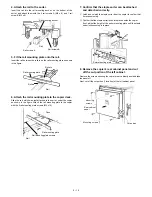2. To install the ADU drive unit.
Remove the connector, that has been inserted temporarily to the
connector near the copier main unit for connecting with ADU drive
unit.
*
The removed temporary connector, it will not be used.
Install the ADU drive unit to the two positioning bosses on the rear
frame of the copier main unit, and secure this with two fixing screws.
Then, connect the connector near the copier main unit, to that of the
ADU drive unit.
3. To install the rear cabinet of the copier main unit.
Reinstall the rear cabinet that has been removed in step 1 with four
fixing screws.
4. To remove the toner collecting container.
• When a container fixing lever is installed
Open the storage cover for the toner collecting container, pull the
container fixing lever to your side and remove the container.
• When a container fixing lever is not installed
Open the storage cover for the toner collecting container, then
remove the toner collecting container by pulling out and pressing
down on it at the same time.
5. To remove the cover plate.
Remove the screw that fixes the cover plate and remove the cover
plate.
6. To install the ADU unit.
Install the ADU unit by inserting the guides to the guide rails.
At this time, the wheel for the left guide of the ADU unit should be
behind the stopper on the left guide rail.
7. To install the right stopper.
Insert the right stopper into the notch before the wheel for the right
guide of the ADU unit as shown in the figure.
At the time, ensure that the right side of the ADU unit is locked.
Then push the ADU unit to the innermost recess of the copier main
unit.
Positioning boss
ADU drive unit
Fixing screw
Connector
Positioning boss
Fixing screw
Rear cabinet
Fixing screw
Storage cover
Container fixing
lever
Toner collecting
container
Storage cover
Toner collecting
container
Fixing screw
Cover plate
1
2
Stopper
Guide
Guide rall
ADU unit
Guide
Right stpper
Notch
5 – 28
Summary of Contents for SF-2040
Page 27: ...9 Desk unit SF D23 11 12 16 17 13 18 10 9 8 7 6 2 5 4 3 1 23 21 22 19 20 14 15 4 10 ...
Page 63: ...5 5 C F 10 D 7 6 11 G E 8 9 H 12 6 2 ...
Page 65: ...3 B 3 E 13 C 4 5 6 7 8 F 14 D 10 11 9 6 4 ...
Page 67: ...2 1 3 A D 9 8 11 10 B 4 5 E 12 13 14 C 7 6 6 6 ...
Page 69: ...A a 1 1 D 4 4 B 1 b 1 1 E 5 5 7 6 8 9 8 5 C 2 3 3 F 5 11 12 6 8 ...
Page 71: ...1 2 3 3 4 5 A D 13 11 10 7 6 6 7 B E 14 8 12 9 C F 15 G 16 16 6 10 ...
Page 73: ...A a 1 D 11 10 10 9 8 B 4 2 3 E 13 12 12 C 5 7 6 7 6 12 ...
Page 75: ...C 4 F 9 9 9 10 9 5 6 D G 11 E 8 7 6 14 ...
Page 78: ...Volume PWB 8 9 10 10 6 17 ...
Page 80: ...C 5 F 11 P D F R 7 6 6 12 13 G 12 13 E 8 9 a 8 H 14 6 19 ...