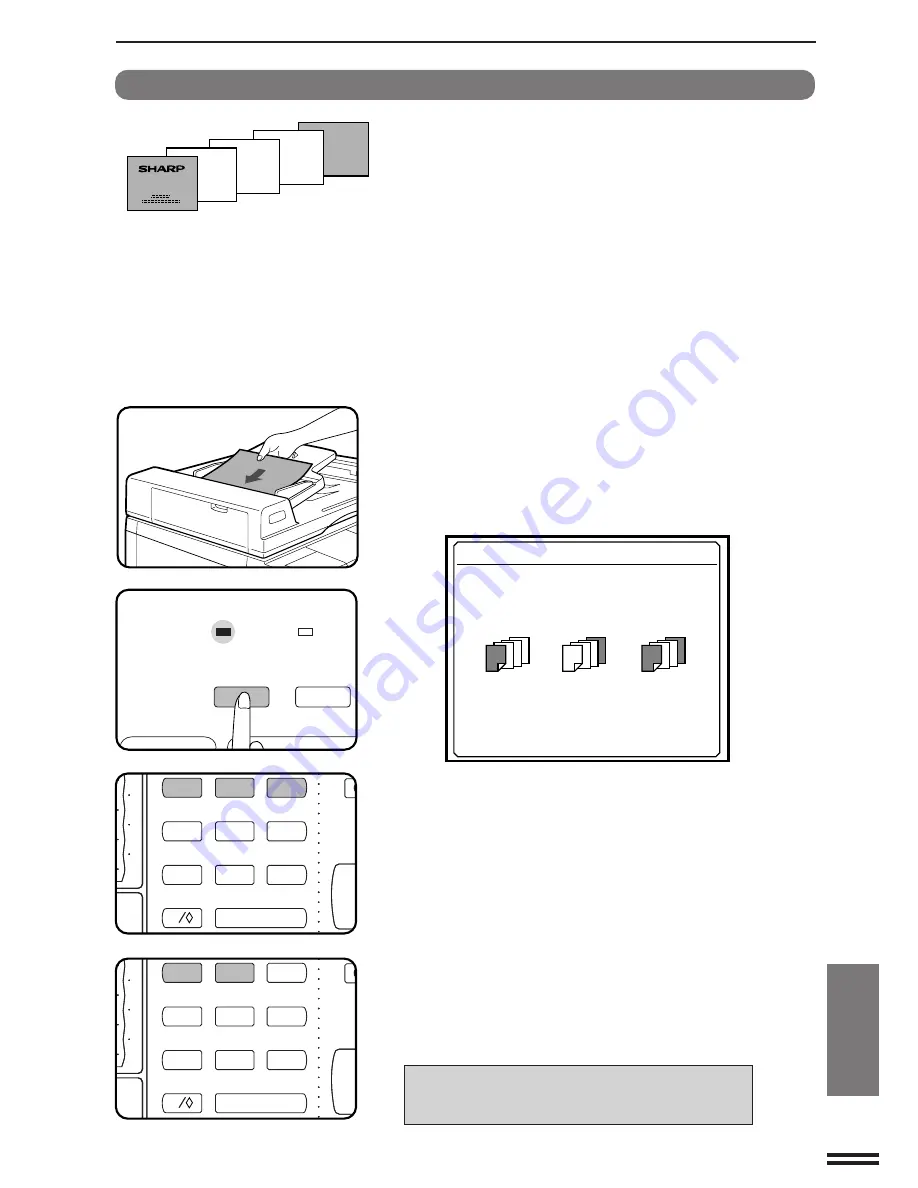
55
OPTIONAL
EQUIPMENT
RADF (SF-A58)
RADF (SF-A58)
Covers
The COVERS feature is used to place covers on the front, back, or
both the front and back of multipage documents.
●
Front cover sheets can be copied on, but only on the front side
even in the 1-sided to 2-sided and 2-sided to 2-sided copy modes.
When the front of a 2-sided original is copied onto a cover, the
back side of that original will not be copied at all.
●
Back cover sheets cannot be copied on, either on the front side or
on the back side.
●
Cover sheets must be fed from the manual feed tray and must be
the same size as the copy paper being used to copy the
document.
●
When the COVERS feature is selected, the stream feeding mode
of the RADF will always be off. See page 50 for the stream feeding
mode.
1
Place the originals face up in the document feeder tray.
2
Press the COVERS key.
●
The following message will appear.
3
Select cover placement by pressing key 1, 2, or 3 on
the 10-key pad.
●
If FRONT or FRONT+BACK is selected, the message “
ON FRONT COVER? USE 10-KEY PAD TO SELECT. YES:
PRESS 1 NO: PRESS 2
” will appear.
●
If BACK is selected, the message in step 4 will appear.
4
Select YES or NO by pressing key 1 or 2 on the 10-key
pad.
●
If yes is selected, the first page of the document will be copied
onto the front cover sheet.
●
In either case, the following message will appear.
USE DOCUMENT FEEDER.
LOAD COVER STOCK INTO THE MANUAL FEED
TRAY.
COVERS
USE 10-KEY PAD TO SELECT COVER
PLACEMENT.
FRONT BACK FRONT+BACK
:PRESS 1 :PRESS 2 :PRESS 3
ERASE
COVERS
SORTER
ORIGINAL TO COPY
1
2
3
4
5
6
7
0
C
8
9
S
AUDIT CLEAR
1
2
3
4
5
6
7
0
C
8
9
S
AUDIT CLEAR
Summary of Contents for SF-2540
Page 1: ...MODEL SF 2540 ...
Page 48: ...46 OPTIONAL EQUIPMENT MEMO ...
Page 78: ...76 OPTIONAL EQUIPMENT MEMO ...
Page 102: ...CINSE1794FC51 PRINTED IN JAPAN DSC3 2000F ...
Page 103: ......
Page 104: ...SF 2540 SHARP CORPORATION ...



































