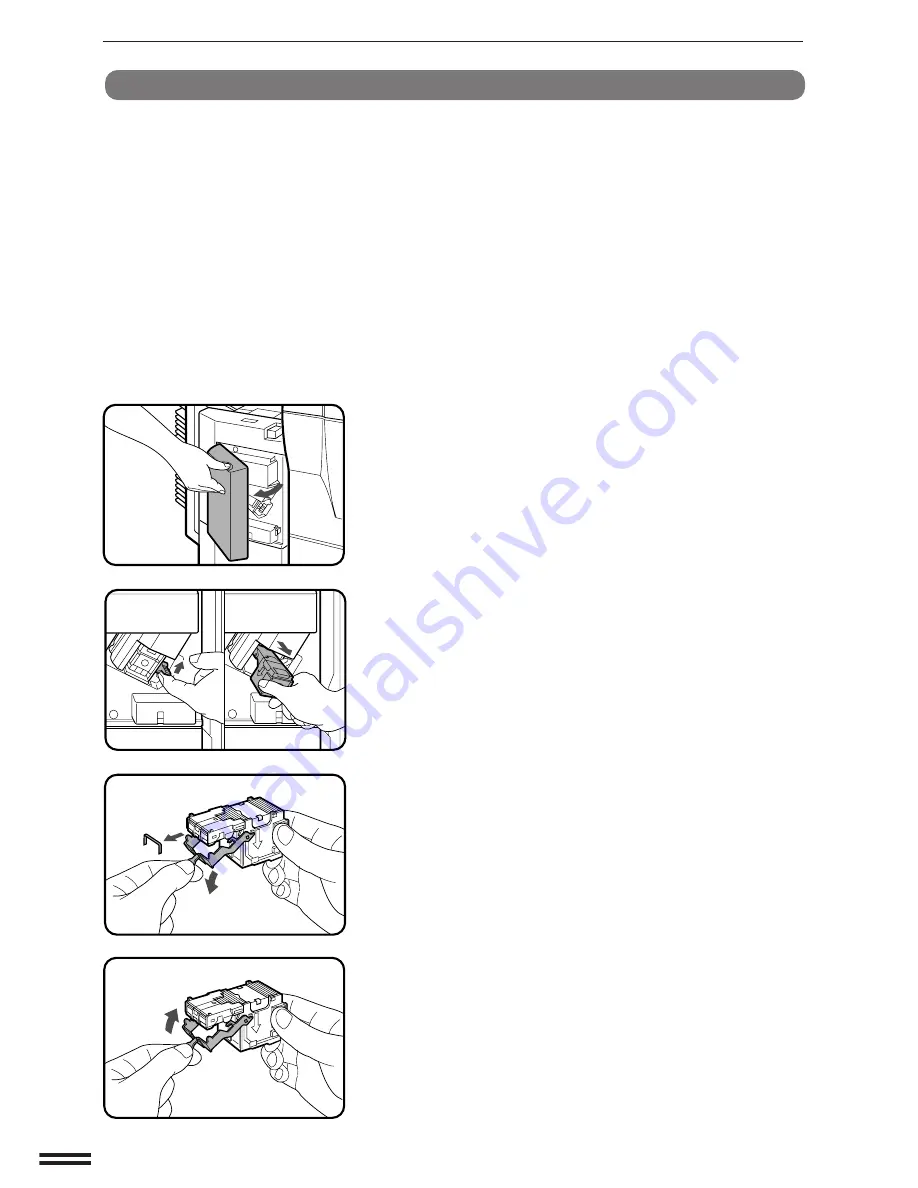
66
OPTIONAL
EQUIPMENT
1
Open the stapler cover.
2
Lift the release lever and pull out the staple box.
●
Lift the release lever to unlock the staple box. Then pull out the
box.
3
Lower the lever at the end of the staple box and remove
the jammed staples.
4
Return the lever to its original position.
Staple jam removal
If staples become jammed in the stapler, the message “
REMOVE
THE STAPLER AND CHECK IT.
” will appear. Remove the jammed
staples in the manner described below:
20-BIN STAPLE SORTER (SF-S56)
20-bin staple sorter (SF-S56)
Summary of Contents for SF-2540
Page 1: ...MODEL SF 2540 ...
Page 48: ...46 OPTIONAL EQUIPMENT MEMO ...
Page 78: ...76 OPTIONAL EQUIPMENT MEMO ...
Page 102: ...CINSE1794FC51 PRINTED IN JAPAN DSC3 2000F ...
Page 103: ......
Page 104: ...SF 2540 SHARP CORPORATION ...

































