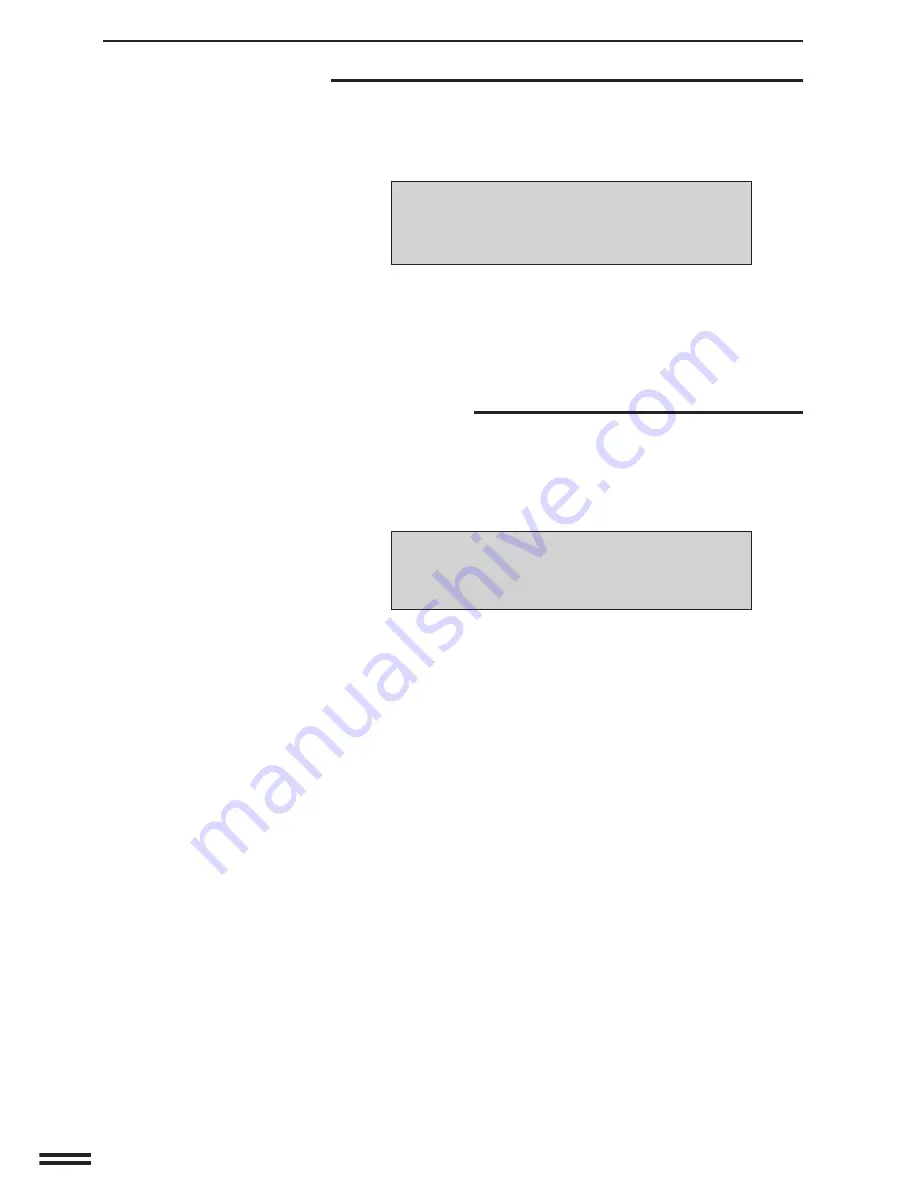
88
KEY OPERATOR PROGRAMS
Key operator programs
P23 Auto Clear Setting
Use P23 to set the time interval to return the copier to the initial
settings after the last copy of a run has been completed. The time
can be set from 10 to 240 seconds in 10 second increments.
When P23 is entered, the following message will appear.
P23: AUTO CLEAR SETTING.
SET THE TIME FOR AUTO CLEAR ––0
(10 TO 240 SECONDS, 0:CANCEL).
PRESS THE START KEY AFTER ENTRY.
1.
Set the desired time interval using the 10–key pad.
●
If you enter 0, the auto clear will be disabled.
2.
Press the START key.
P24 Add or Change Extra Preset Ratio
One extra preset copy ratio can be added within either the reduction
range (50% to 99%) or the enlargement range (101% to 200%). Only
the added preset copy ratio can be changed. The standard preset
copy ratios are fixed in memory and cannot be changed.
When P24 is entered, the following message will appear.
P24: ADD OR CHANGE EXTRA PRESET RATIO.
USE ZOOM KEYS TO SELECT NEW PRESET
RATIO AND PRESS THE START KEY.
PRESENT –––%, NEW –––%.
1.
Enter the desired copy ratio using the ZOOM keys.
●
To cancel the extra preset ratio, skip this step and proceed to
step 2.
2.
Press the START key.
Summary of Contents for SF-2540
Page 1: ...MODEL SF 2540 ...
Page 48: ...46 OPTIONAL EQUIPMENT MEMO ...
Page 78: ...76 OPTIONAL EQUIPMENT MEMO ...
Page 102: ...CINSE1794FC51 PRINTED IN JAPAN DSC3 2000F ...
Page 103: ......
Page 104: ...SF 2540 SHARP CORPORATION ...








































