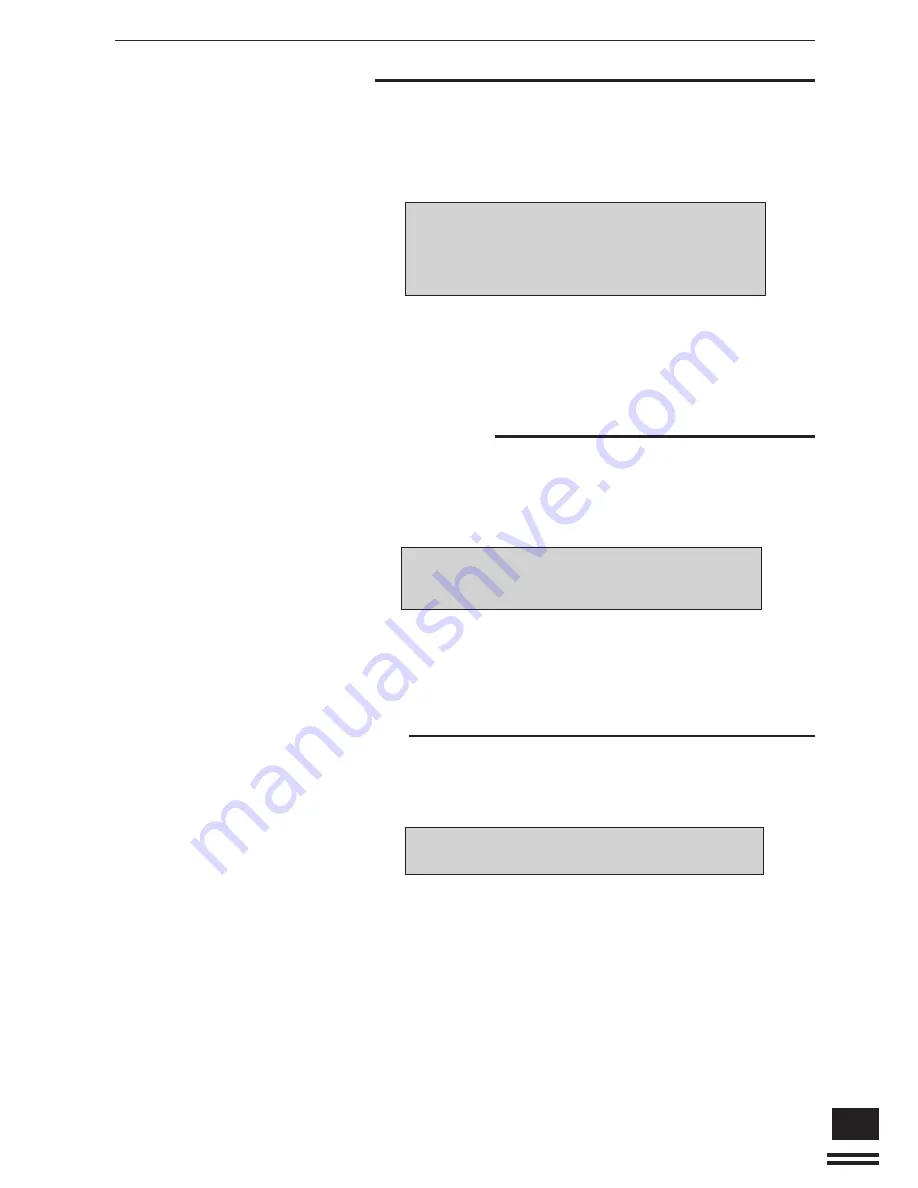
91
KEY OPERATOR PROGRAMS
Key operator programs
P31 Preheat Mode Setting
Program P31 is used to set the time that elapses before the copier
enters the preheat mode after copying is completed. The interval can
be set between 1 and 240 minutes in 1 minute increments.
When P31 is entered, the following message will appear.
P31: PREHEAT MODE SETTING.
SET THE TIME FOR PREHEAT MODE.
PRESS THE START KEY AFTER ENTRY.
(1 TO 240 MIN., 1 MIN INCREMENTS)
–––
1.
Set the desired time interval using the 10-key pad.
2.
Press the START key.
P42 Right/Left Shift Direction Selection
This program is used to determine if shift direction change is to be
allowed when the SCROLL DISPLAY key is pressed.
When P42 is entered, the following message will appear.
P42: RIGHT/LEFT SHIFT DIRECTION
SELECTION.
1.ENABLE 2.DISABLE
To enable shift direction change, press key 1.
To disable shift direction change, press key 2.
P43 Erase Mode Initial Setting
This program is used to select the erase mode’s initial setting.
When P43 is entered, the following message will appear.
P43: ERASE MODE INITIAL SETTING.
1.EDGE 2.CENTER 3.EDGE+CENTER
Select the desired erase mode using the 10-key pad.
Summary of Contents for SF-2540
Page 1: ...MODEL SF 2540 ...
Page 48: ...46 OPTIONAL EQUIPMENT MEMO ...
Page 78: ...76 OPTIONAL EQUIPMENT MEMO ...
Page 102: ...CINSE1794FC51 PRINTED IN JAPAN DSC3 2000F ...
Page 103: ......
Page 104: ...SF 2540 SHARP CORPORATION ...































