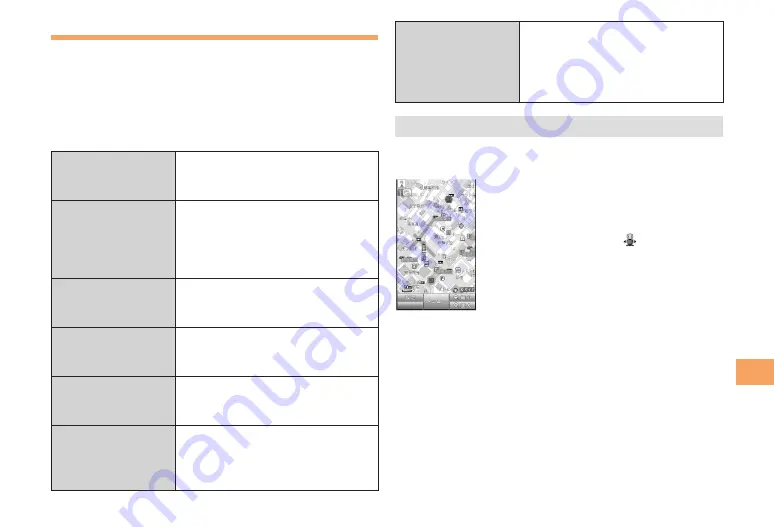
7
EZ Navi
EZ Navi Walk for When You Go Out
Displays various useful menu items for when you are out.
There are two menu modes: the Full Mode menu for those
who want to use all the convenient functions including the
latest features, and the Simple Mode menu with limited
functions allowing you to use the service with simple
operation.
The following table describes the Full Mode menu.
フリーワード
(Free Word)
Search for information by entering
keywords such as store names,
addresses, and station names.
トータルナビ/地図
(Total Navigation/
Map)
Find the most preferable
combination of transportation
(trains, airplanes, buses and taxis),
and check out maps of your current
location and places you like to go.
乗換/時刻表
(Connection/
Timetable)
Search for train connections,
timetables and other public
transportation information.
お店/施設/
イベント
(Shop/Facility/Event)
Search for local stores, facilities or
events.
ドライブ/渋滞情報
(Road/Traffic
Information)
Check out road traffic information
in real time.
オススメ
便利メニュー
(Useful Menu)
View information on services that
are available on PCs, and use
advanced functions of EZ Navi
Walk that you can enjoy.
設定/会員登録/
インフォ
(Setting/Membership
Registration/
Information)
Configure various settings, sign up
as a member or check out various
useful information.
Some of the menu options require a monthly charge.
Viewing Your Current Location
★
represents your initial location. As you
start moving, changes of your location are
tracked by continuous positioning and
indicated in real time by .
The
現在地の地図
(Map of Your Current Location) option
displays your current location in real time.
3D Navi
Shows a 3D view at guidance points and around the
destination area.
•
■
■
Summary of Contents for SH002
Page 1: ......
Page 61: ...59 Index V Viewer Position 11 Viewing Photos 39 W Water resistance 4 ...
Page 62: ......














































