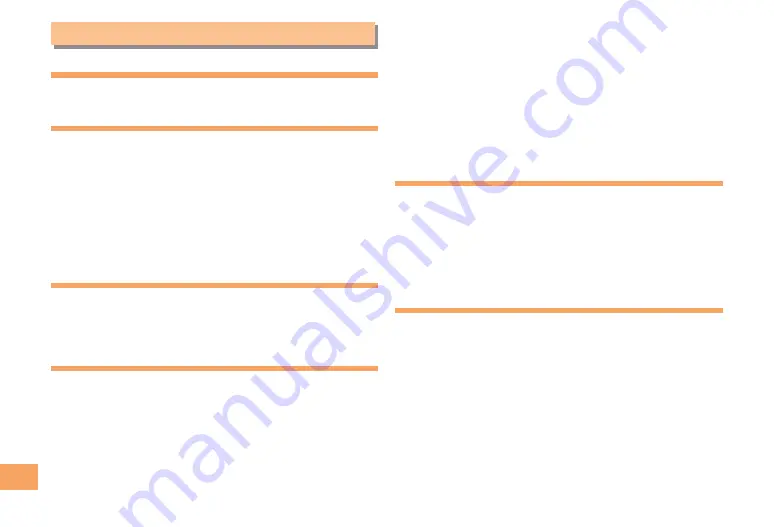
6
Index
Index
Numeric
Seg
…………………………………………………………
9
A
Accessories
……………………………………………………
7
Answer memo
………………………………………………
Playback
……………………………………………………
24
Turning off
…………………………………………………
24
Turning on
…………………………………………………
24
au one Gadget
………………………………………………
Gadget setting icon
………………………………………
44
AV menu
……………………………………………………
B
Battery level
…………………………………………………
Battery pack
……………………………………………
7, 9, 0
Battery pack cover
…………………………………………
8, 9
C
Camera
………………………………………………………
7
Photo taking tips
…………………………………………
37
Taking a photo
……………………………………………
39
Cell phone etiquette
……………………………………………
Character input
………………………………………………
7
Character entry modes
……………………………………
27
Deleting characters
………………………………………
28
Entering characters from the same key
…………………
28
Starting a new line
…………………………………………
28
Charging the battery pack
…………………………………
0
Checking charges
……………………………………………
Closed Position
……………………………………………
8,
C-mail
…………………………………………………………
6
C-mail safety block
………………………………………
36
Creating and sending
……………………………………
36
Reading received mail
……………………………………
36
Contents
…………………………………………………………
D
Disaster Message Board Service
……………………………
Display
……………………………………………………
8,
Domain
………………………………………………………
8
Downloading Chaku-Uta®
…………………………………
Downloading Chaku-Uta-Full®
……………………………
Downloading Chaku-Uta-Full-Plus™
……………………
E
Earpiece volume
……………………………………………
…………………………………………………………
Creating and sending
……………………………………
33
Initial settings
………………………………………………
14
Reading received mail
……………………………………
34
Replying
……………………………………………………
34
Viewing attached images
…………………………………
34
E-mail address
………………………………………………
Available characters
………………………………………
27
Changing
…………………………………………………
18
Entering
……………………………………………………
28
Entering pictograms
…………………………………………
9
Summary of Contents for SH002
Page 1: ......
Page 61: ...59 Index V Viewer Position 11 Viewing Photos 39 W Water resistance 4 ...
Page 62: ......





































