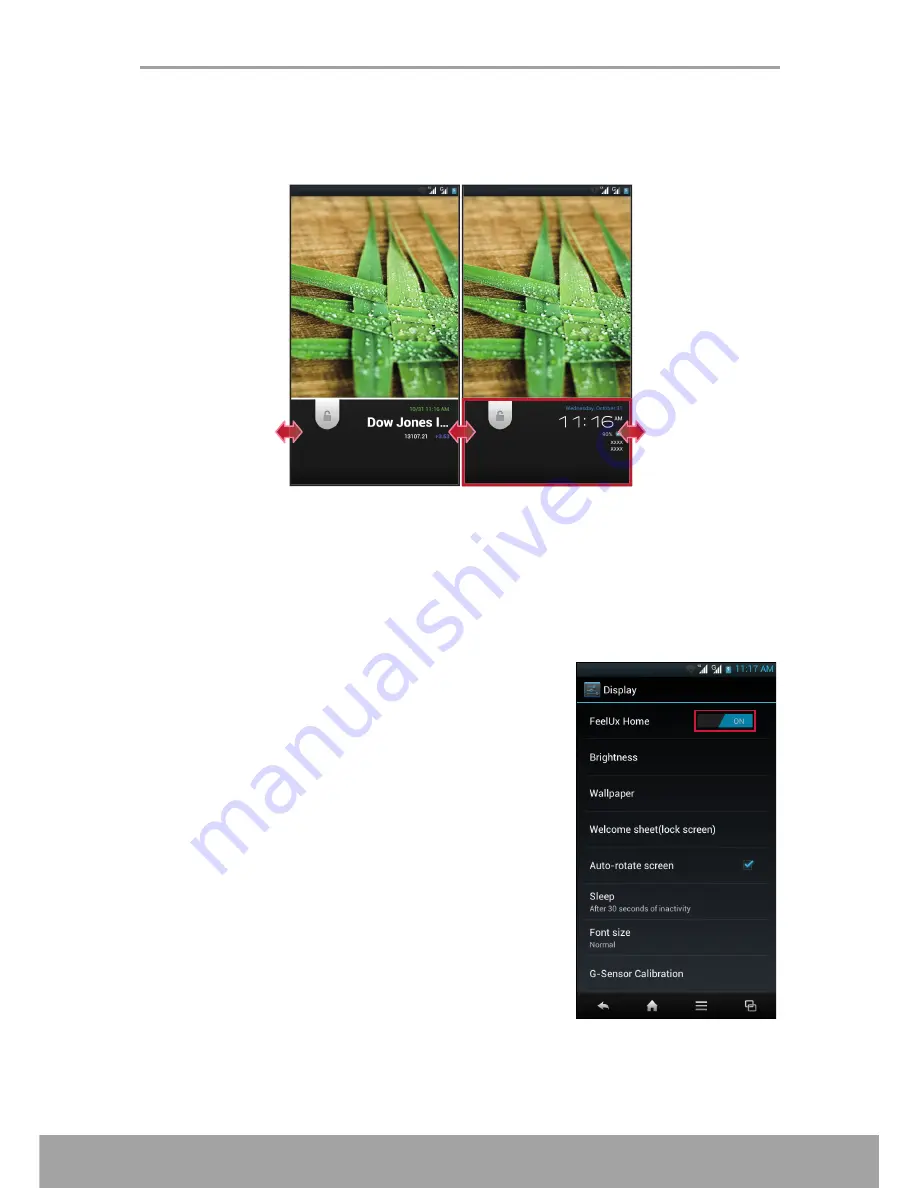
Chapter 2: The Basics
24
2.2.3 View Current Stock Information
On the locked screen, swipe left or right to view various information on the bottom
screen section.
2.2.4 Switch Different User Interface
This device supports two types of Home screens: FeelUx and Android 4.0.
By default, the system uses the FeelUx user interface. See “Home Screen” on
page 11.
To switch to Android 4.0 user interface, do the following:
1. Tap
Settings
.
2. In DEVICE, tap
Display
.
By default, the
FeelUx Home
setting is set to
ON
.
Summary of Contents for SH630E
Page 1: ...User Guide SH630E ...
Page 6: ...vi Chapter 14 Specifications 108 Chapter 15 Troubleshooting 109 ...
Page 120: ......
















































