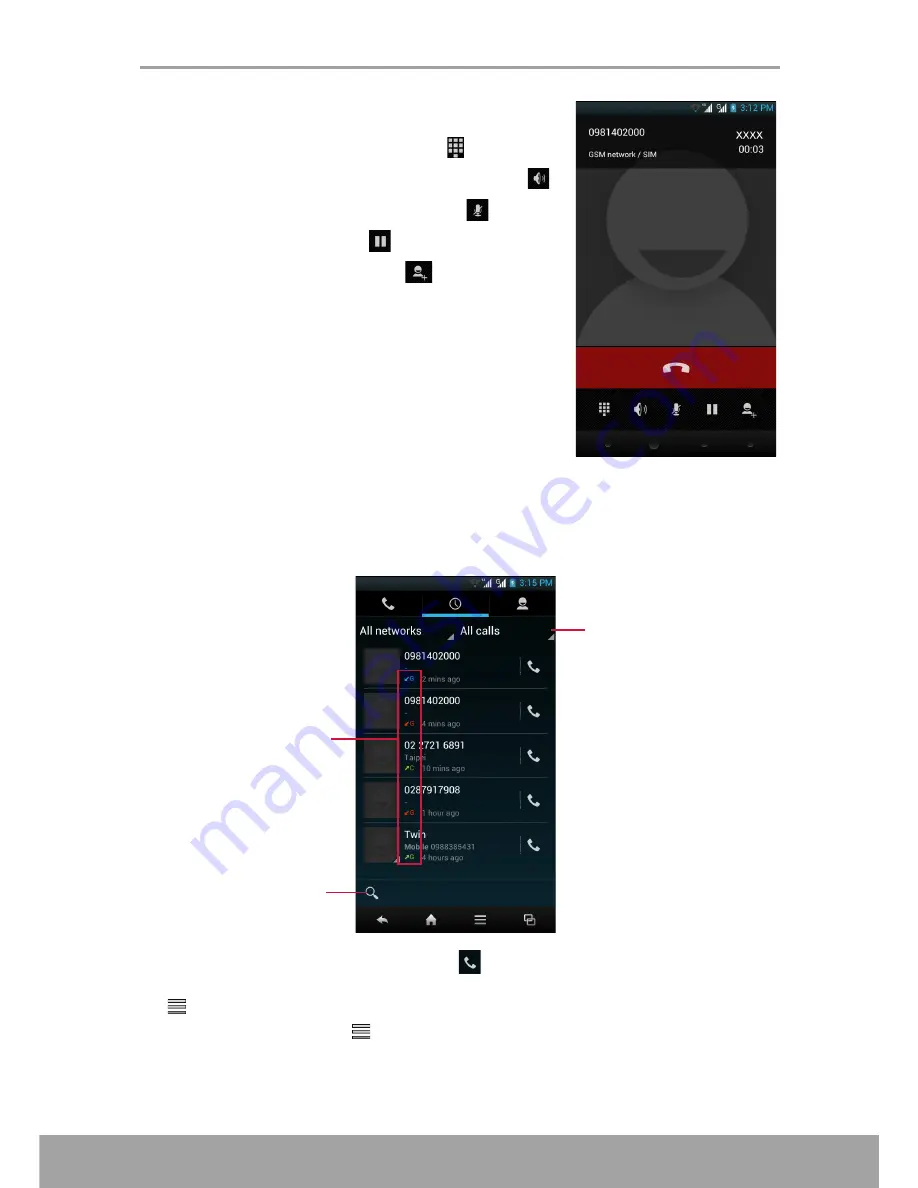
Chapter 5: Using the Phone
39
5.4 In-Call Options
•
To display the on-screen keypad, tap .
•
To activate or deactivate the Speakerphone, tap
.
•
To mute or unmute the microphone, tap
.
•
To put the call on hold, tap
.
•
To set up a conference call, tap
and enter the
second phone number.
5.5 Call Log
The Call Log screen displays the most recent outgoing, received, or missed calls.
To view the Call Log screen, tap
Phone
, then tap the
Call Log
tab.
•
To call an entry, tap the corresponding
icon.
•
To remove the entry from the list, select the entry that you want to delete and tap
>
Remove from call log
.
•
To clear the call log, tap
>
Clear call log
>
OK
.
Tap to filter list
according to type of
call.
Tap to find contacts.
Indicates type of call:
missed, outgoing,
received.
Summary of Contents for SH630E
Page 1: ...User Guide SH630E ...
Page 6: ...vi Chapter 14 Specifications 108 Chapter 15 Troubleshooting 109 ...
Page 120: ......
















































