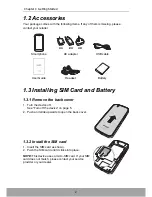Chapter 1: Getting Started
6
1.6 Locking and Unlocking the Screen
Lock the screen to prevent it from accidentally being touched. By default, the screen
locks after being idle for a period of time (see “Sleep” on page 113).
•
Lock the screen
To manually lock the screen and turn off the display,
press the
Power
button.
•
Unlock the screen
1. If the display is turned off, press the
Power
button.
2. Drag the lock icon (
) downwards to unlock the
screen.
NOTE:
To use the Camera (
), Phone ( ), or Messaging (
) function directly, drag
the lock icon (
) upwards, then drag it to the respective icon.
Summary of Contents for SH930W
Page 1: ...User Guide SH930W ...
Page 135: ......