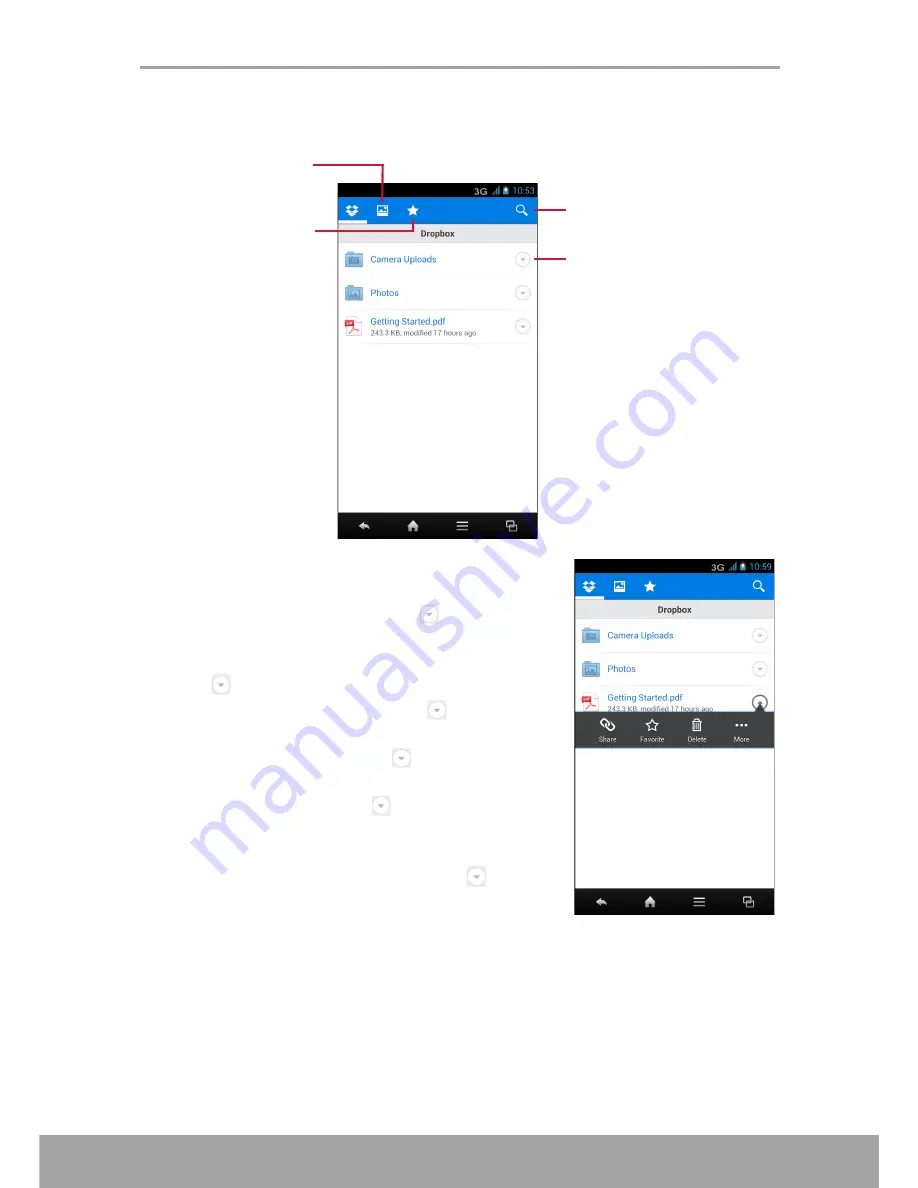
Chapter 7: Using Internet
71
•
Managing files and folders
1. Tap
Dropbox
.
2. Do one of the following:
• To open a folder or file, tap the file or folder.
• To share a folder or file, tap
>
Share
, then
tap an application for sharing.
• To add the current file to the Favorite list, tap
>
Favorite
.
• To delete a folder or file, tap
>
Delete
,
then tap
Delete
.
• To rename a folder, tap
>
Rename
. Enter
the new folder name and tap
Rename
.
• To rename a file, tap
>
More
>
Rename
.
Enter the new file name and tap
Rename
.
• To export a file to the memory card or send it
via Bluetooth, Email or Gmail, tap
>
More
>
Export
.
Tap to search for a file or folder.
Tap to view photos or
videos.
Tap to view more options.
Tap to view your
favorite photos, videos,
or documents.
Summary of Contents for SH930W
Page 1: ...User Guide SH930W ...
Page 135: ......
















































