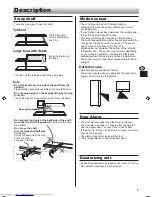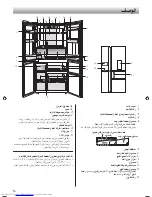15
2
1
Additional settings
To select mode
Applicable
modes
Water dispenser lock
Door alarm off mode
Sound off mode
Control panel lock
Motion sensor off
LED indicator off
Press enter key.
Hold enter key and press select
key until the buzzer sounds.
Selected icon flashes.
:The icons change in the order
shown above by pressing
. (
:Reverse)
Water dispenser lock
• Use this mode to prevent the water dispenser from
being used unintentionally by children or others.
Procedure
Display
3
or
Select icon.
4
Press enter key.
Current setting
5
or
• ON / OFF switches in the order by pressing select
key.
6
Press enter key to set mode ON.
Door alarm off
• Use this mode to switch the door alarm to OFF.
• Use this mode to switch the dispenser door alarm to OFF.
Procedure
Display
3
or
Select icon.
4
Press enter key.
Current setting
5
or
• ON / OFF switches in the order by pressing select
key.
6
Press enter key to set mode ON.
Sound off
• Use this mode to switch the sound of control panel and
the ending sound of ice tray cleaning to “OFF”.
Procedure
Display
3
or
Select icon.
4
Press enter key.
Current setting
5
or
• ON / OFF switches in the order by pressing select
key.
6
Press enter key to set mode ON.
(B777).indb 15
2017/01/19 11:45:28
Summary of Contents for SJ-FSD910
Page 135: ......
Page 136: ...SHARP CORPORATION TINS B777CBRZ 17BK TH 1 Printed in Thailand ...