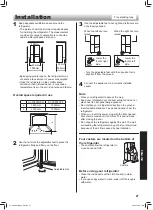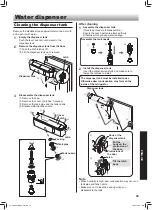35
ENGLISH
Temperature zone
• Default setting is -18°C.
• See “Storing food” about suitable food for each
temperature zone.
How to select
Procedure
Display
1
Press enter key.
2
Select the
compartment.
Current setting
The compartments change in the order shown as
on the picture by pressing this key.
→
→
→
3
or
Select
temperature zone.
Temperature zones change in
the order shown as below by
pressing
. (
:Reverse)
-8.0
0.0
3.0
-18.0
4
Press enter key.
• The temperature that indicated on the control panel
is not the exact temperature inside.
• All temperature zones are unadjustable.
• When multi temperature room set at -18°C, its
temperature varies depending on the setting of
freezer.
• The internal temperatures could be affected by such
factors as the location of the refrigerator, ambient
temperature and the frequency of door opening.
Note
Notes for multi temperature room
Assisting modes
• See the next page about operation procedure.
• All assisting modes end automatically.
The temperature is set at 0°C or 3°C automatically.
(See the next page.)
• The mode of express cool, extra cool, defrost food and
cool down can not be in operation at the same time.
Mode
Feature
Effect / Note
Express cool
This mode is to cool beverages or
food quickly.
Extra cool
This mode is to cool beverages or
food to ice-cold.
Food with high-moisture may freeze.
Defrost food
This mode is to defrost frozen
food.
This mode is very convenient to
defrost food slowly.
Make sure not to defrost perishable
food completely to keep its
fl
avor or
nutrient.
Cool down
This mode is to cool down hot food
• When you want to cool down
hightemperature
fl
uid food, make
sure to keep it tightly covered or use
an airtight container.
Otherwise it may cause burn injury.
• Do not store the container which the
temperature of its outer surface is
60°C or higher. Multi temperature
room case may become deformed
by that heat.
Note
• Avoid opening the door as much as possible during the
operation.
• All assisting modes stop in the event of a power failure.
The temperature is set to the ending temperature of
each mode after recovery from the power failure.
Multi temperature room
You can choose from four kinds of temperature zones. (3°C, 0°C, -8°C, -18°C).
This room has four different assisting modes.
• Move all food to other compartment when you want to
use the assisting modes.
• Wait 30 minutes at least after changing temperature
zone (
-8°C or -18°C
). The temperature of multi
temperature room is not changed immediately.
• Do not put salt-containing food on the stainless tray
directly. Stainless tray may rust.
• Food with strong smell should be wrapped or stored in
airtight container tightly. Otherwise the strong smell may
be spreading to other compartment.
02_TINS-B993CBRZ_EN.indd 35
02_TINS-B993CBRZ_EN.indd 35
5/5/2563 BE 16:28
5/5/2563 BE 16:28